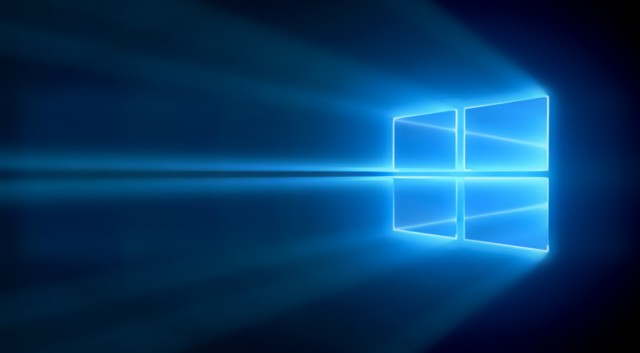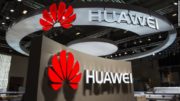There’s about to be a new update to Windows 10. They come like clockwork now, twice a year. It’s really not a whole lot different from the update you didn’t realize you got in March. Before talking about new features, let’s talk a little bit about how we got here.
Way back when: Microsoft steps on its own tail
Back in the 1990s, Windows was hot stuff. People wanted something new. People wanted it to look better and more contemporary and cooler. Those were the wild west days of Windows, when it seemed like there was something new every day.
By the mid-2000s, Windows had won. So, with no other way to succeed, it chose to fail.
Microsoft released Windows Vista in 2006. It actually wasn’t all that bad by today’s standards, but the PCs of the day weren’t ready for it and neither were all the apps that were built for Windows95, the first really successful Windows version. Windows Vista tanked, and tanked hard. Microsoft released Windows 7 not long after, and while it wasn’t really faster or more stable, enough time had passed that people didn’t need to run 12-year-old apps as often. Where Vista failed, Windows 7 succeeded.
Once again not content to succeed, Microsoft again decided to throw its flagship product into a flaming pile of dog poo to see if people would follow it. I’m talking, my friends, about Windows 8. Just like Vista it wasn’t that bad but it was too far ahead of its time. It did away with many common Windows features in order to use touch-enabled gestures. At the time practically no one had a touch-enabled device. Although Microsoft quickly backtracked and launched Windows 8.1, the writing was on the wall, again. Windows 8 tanked too.
The lesson learned
In 2015, Microsoft gave up and released Windows 10. Windows 10 felt a lot more like Windows 7, but it looked nice and contemporary. It was free, which made people who paid for Windows 8 feel a little better. Windows 10 was called “the last version of Windows” because Microsoft claimed they swore off huge feature updates and from now on would focus on little improvements. And so they have.
For the last three years, Microsoft has released feature updates every six months or so, and while there are little changes to the way things look, you’d have to know what they are in order to notice them.
Which is why, every update has been so incredibly boring. Turns out that’s what people want, and Microsoft’s giving it to them.
So… what is actually new then?
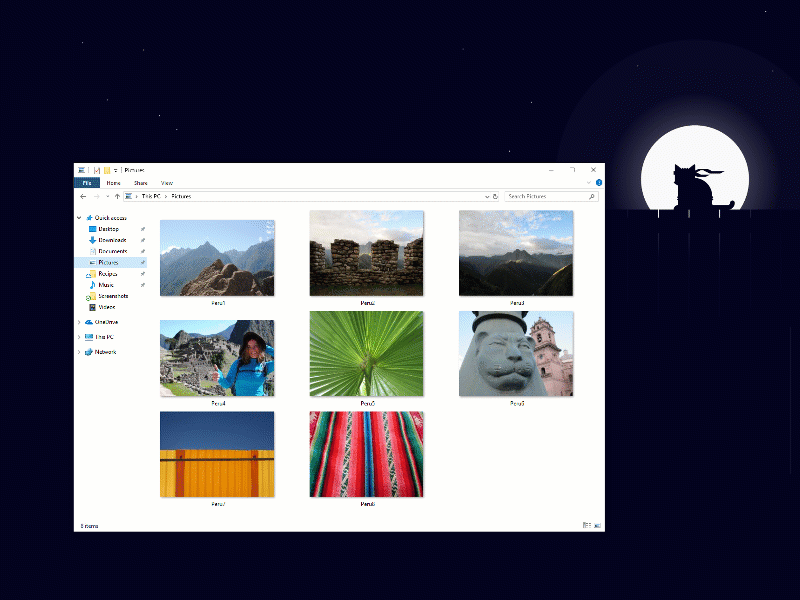
The biggest change you could (potentially) see is Dark Mode. I don’t know why but every OS out there seems to be getting a dark mode. It’s not any better for power and it doesn’t help with eyestrain. It makes your screen look like something out an evil computer genius’s lair in the 1980s but that’s about it.
You can get to Dark Mode by going to Settings (the gear in the start menu) then Personalization, then Colors. Try it if you want.
Phone mirroring

Since Macs and iPhones work so well together, Microsoft thought it would be great to get in bed with Android. By the numbers, Android has a massive advantage. It’s on about 85% of phones now. So, Android users can now put their phone screen on their PC’s screen and run apps that way. I am not 100% sure why this is a big deal. I have never been tempted to do this. Sometimes I mirror my phone to a streaming device but I don’t have any desire to mirror my phone to my PC.
You can also sync photos easier and actually send texts from your computer, but Google’s web apps have let you do this for a long time. Microsoft seems late to the game here.
Aaaaannnd….. uh…..
That’s about it. There are a few more options in the Start Menu. You can see more stuff in the Task Manager. There’s a new screenshot tool which is fine, although the old screenshot tool was fine too. If you make the fonts bigger in one place they get bigger in almost every place. (Why was that so hard?) And you can share your clipboard between devices.
There are also probably 10,000 other tiny fixes that make everything better, and that’s probably what people want. The days of glamorous Windows releases are over and people just want the thing to work better.
So far it does, unless you’re one of the people who have lost files due to problems with folder redirection. That seems to be a big problem right now although I’m sure Microsoft will find the root problem and deal with it.
My take
I installed this update when it was briefly available before it was pulled for additional testing. I didn’t have problems with deleted files when I upgraded. I lost my screen background and that was about it. I back everything up before I do stuff like this but I didn’t need to worry; for whatever reason I was spared.
I look at these semi-annual updates as ways to make sure that all the drivers are up to date and I don’t look for fancy new features. Windows 10 is fairly stable for me and I use my PC for work. I don’t use it for gaming or anything like that. I’m not looking for glitz and glamour. I’m looking for the update to work, and for me it has.
There may come a point where a quantum change happens to PCs and I choose to upgrade to some new operating system that looks and feels different. For now though, and for the foreseeable future, I’m just happy that nothing crashes and there aren’t massive security issues. In that sense, Windows 10, version 1809, is exactly what I was hoping for.