Well, not all of them. I admit that.
If you have a DIRECTV DVR connected to the internet, though, you have a lot of power. You may be used to picking up your phone for a lot of information. Of course. We all do that. But there are powerful features tailored to your TV watching experience right in front of you.
Start by pressing the RIGHT button on your remote. You’ll get a menu that includes weather, sports, and even iHeartRadio right on your TV. This is an easy and convenient way to get the content you want, and you don’t have to sign up for any extra apps on your phone to get it.
A quick look
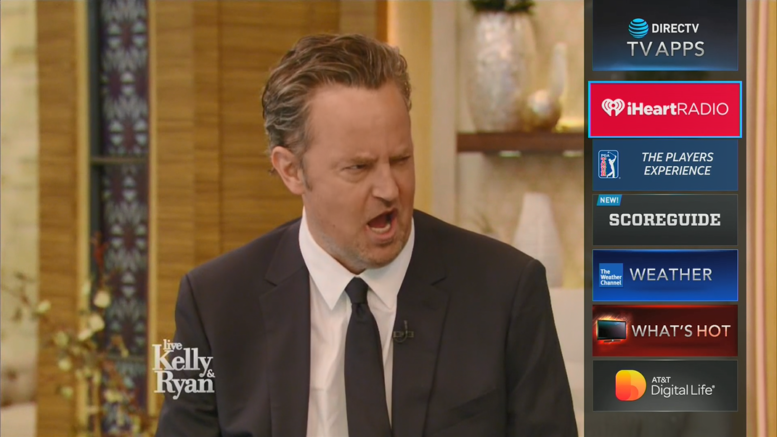

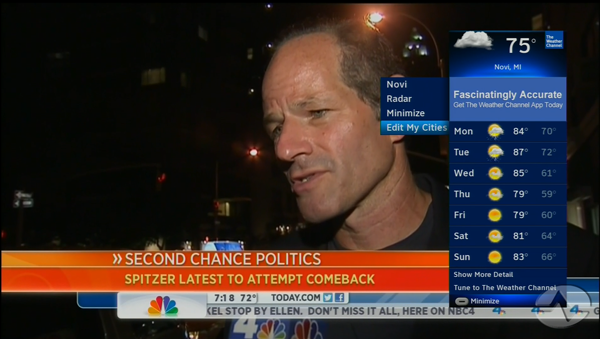
Believe it or not the bottom two images are from my review of TV Apps five years ago. It’s easy to pick on AT&T for not making any changes to these features, but that’s not really fair. The truth is they work really well “as is” and in the last year since the new Genie menus have come out, they’ve gotten better. Why? Let me explain.
TV Apps load even faster now.
The new Genie menus seem to have optimized something about the TV Apps structure because they load a lot more quickly and reliably than they ever did. If you tried using these features in years past but were frustrated by the speed or connection problems, you might give them a second try. I haven’t had a single error with them since my Genie got the new menus.
They still look like they always did.
This is actually a good thing. They didn’t take the same team and set them to work on TV Apps, which looked just fine before the new menus came into play. Considering all the complaints about the new menus, they made the right choice.
Interactive experiences are cool

Several times a year, your DIRECTV DVR gets special channels to support programming like the Masters tournament. These interactive channels give you standings and important information while also giving you several channels of live video. AT&T contracted with a company called RCS to develop these interactive experiences, and you can see videos of their best work here.
It’s free. If you like it, use it. If not…
These interactive features for DIRECTV hardware are totally baked into the device, and cost absolutely nothing. They don’t slow the device down if you don’t use them, they aren’t taking important resources — human or computer — away from fixing something else. They are just a nice extra, something to have at your fingertips if you want them.
If you’re happy with your “second screen” experience, if you’re the sort of person who never takes a finger off that phone or tablet anyway, then you don’t have to use them. On the other hand, for people looking for a simple way to know if they need a coat or if the Tigers won last night, it’s all there on your TV. I can’t ask for much more than that out of a system like this.





