See if this sounds familiar. You settle in to watch some new show you’ve never tried, on a streaming app you don’t usually watch. It’s not available on demand from your satellite or cable provider, so you go to their app. And you get something like this:
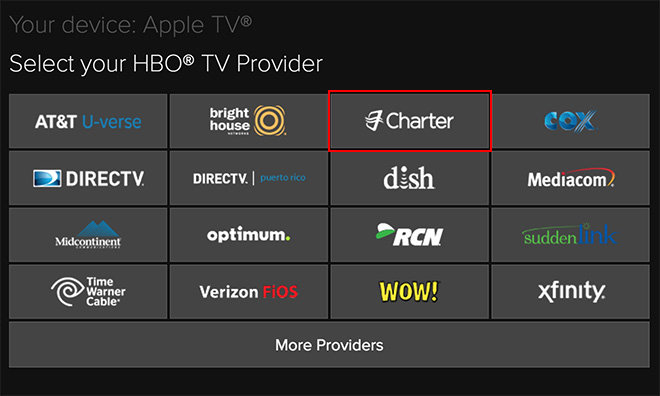
which I have to tell you is a massive drag. As easy as they want to make it, you still have to go to some web site and type in some random letters which, you’ll never do right the first time. And then you wait and hope the servers over in who-knows-where smile upon you and let you watch the thing.
Not only that, but you sometimes have to do this once a month depending on the app, and if you upgrade your streaming device you have to do it All. Over. Again.
Here’s what’s going on
It’s called “authentication” or “activation” and it’s done because, well, money. Streaming devices show programs without commercials or with limited commercials compared to satellite or cable, and that means potentially less money for those programs. You tend to forget that the whole reason for this video entertainment is to make money. Awards are nice, buzz is nice, but money… is where it’s at. If you could download an app to your streaming device and watch the same programs for free that you pay your satellite company for… it wouldn’t last long. Yet, one of the big draws of streaming is limited or no commercials. So what can be done?
Apps like FXNOW, Starz, HBO Max, and others give you a choice. You can pay them directly if you want, but if you have a cable or satellite subscription you don’t have to. The provider actually pays the network if you stream, and they need to know if you’re doing it. So, they have you sign in with your pay-TV provider. This tells both parties that you’re using the app, and then money changes hands between the pay-TV provider and the streaming provider.
Streaming box makers try to help…
Apple uses a single-sign-on system which will store your pay-TV subscription. However, if you ever change your pay-TV provider password, it breaks the whole thing and it all needs to be set up from scratch. It’s a bit of a pain.
Roku does a better job, allowing you to store your pay-TV provider password on its servers along with your other streaming passwords. Still, it’s not a perfect solution either.
It’s not new, but it’s getting weirder
This isn’t a new arrangement. This sort of thing started in the early ’10s as a way to add value to pay-TV subscriptions. At this time, no one really thought streaming would become as big as it is. It was just seen as a way for people to catch up on shows they had missed, not the first place people would look. Obviously things have changed a bit since then.
In many cases, you can get these apps for free, which would make them perfect options for cord-cutting. But, if you cancel your pay-TV subscription, you lose access to them. That’s kind of a paradox. Some folks get around this by using someone else’s subscription information, but I don’t recommend that. Sooner or later it will come back to bite both of you.
The other really strange thing here is that sometimes the pay-TV company is paying… itself. DIRECTV and HBO were both owned by AT&T until recently. While the companies have been spun off from each other, AT&T still has a large financial stake in both. Making things more confusing, Comcast actually owns the Peacock app as well as owning NBC. You can authenticate using your DIRECTV subscription to the NBC app but not to Peacock. On the other hand, many Comcast subscribers get Peacock Premium for free.
Yes, even after over a decade it’s still a mess. But eventually it will get sorted out. For now, each app has its own ups and downs, its own procedures, and we just have to live with it.





