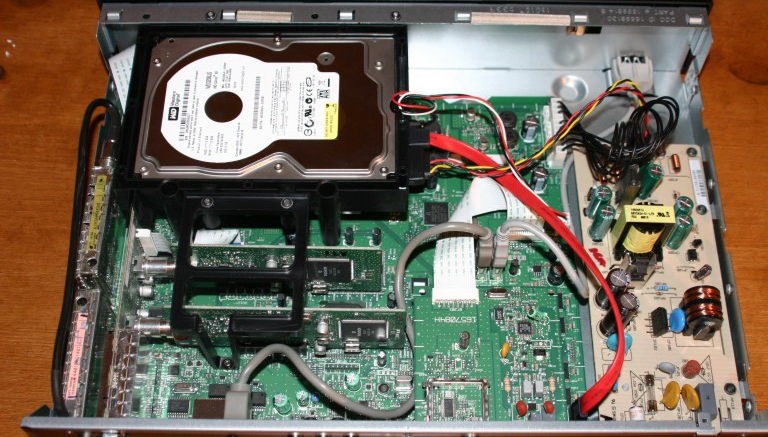One of the nice things about DIRECTV is its user base. I get the privilege of talking to people all the time who have had the service for 20 years or more. And as much as I tease them, a lot of these folks are incredibly affectionate toward their older hardware. They’ll keep a device that they like for as long as possible, even if they’re offered a new one for free. Honestly, that’s a pretty good practice. It’s good for the environment and it helps you feel really comfortable with what you have. But it does mean sometimes, you have to make tough decisions.
See if this scenario rings any bells
You hear the hard drive in your DVR make funny noises. You might have gotten a message on the screen. You’ve rebooted and the DVR recovers… for now. But you know calamity is just around the corner. Hard drives are mechanical things, and mechanical things often fail.
What to do? Maybe you’ve replaced hard drives on computers before, and you just know that it would be easy to replace this hard drive — you might not even care that you’ll lose all your programming.
Here’s the smart advice
Hold on, kemo sabe. Don’t open up that receiver. Just don’t do it. That receiver is leased, and opening it up is against your customer agreement. They’ll be able to tell… there’s a security sticker on the back. It’s just not worth it.
Before you take any steps, see if you can watch whatever programming is on that drive because you will lose access to it no matter what you do from here on. There are some sort of sketchy video capture solutions that will let you grab the program in real time. I’m sure a Google search will help you find them.
If the drive is functioning, you can get an eSATA drive and connect it to the back which will replace the internal drive quite easily. If it’s totally dead, you’ll have to send that DVR back. There’s really just no way around it. This trick works with every DVR except Genie 2. Just look for the eSATA port on the back of the DVR and when you find it, you’ll know you’re ok. It’s not always easy to find an eSATA hard drive, but you can make one yourself using a powered enclosure and a SATA II cable.
By the way, connecting a USB hard drive to the USB port will do a grand total of nothing. Trust me, I’ve tried.
The loophole: really old receivers
Here’s the fact: no matter how old your DVR is, it’s still leased. There are still some folks out there who have owned hardware left over from field testing or from way, way back. But at this point 99% of the people who read this article are working with leased equipment. Leasing benefits companies like DIRECTV because they can get the equipment back and refurbish it when needed. There are also tax benefits along the way that help the company keep costs down.
As I write this in 2023, DIRECTV is no longer recovering any equipment made before 2009. If you have an HR20, HR21, HR22 (yes they exist but they are rare), or HR23, DIRECTV will never ask for it back. They’ll ask you to responsibly recycle it if it stops working.
Technically it’s still against your DIRECTV customer agreement to open these receivers and replace the hard drives. But in reality, it’s a victimless crime and I won’t tell if you won’t.
The only advice I can give you
With DIRECTV’s permission, I’ve opened a lot of these old DVRs. You’ll need a set of security bits, which you can get at a local home store or online. You’ll also need to source a hard drive. The best choice is something similar to what is already in there. I recommend a SATA II physical hard drive. It should be the 3.5″ form factor so it fits in the same location as the old one. Choose a capacity of 1TB or smaller for the most compatible option.
Even though they’re pretty cheap at this point, I don’t recommend SSDs for this purpose. They aren’t designed for the multiple writes and rewrites of DVR usage. They’ll fail faster and the whole point is to extend the life of the equipment as long as possible.
If you’re up for opening the box anyway, you might try repairing the existing drive before trying to source a new one. You can use an off-the-shelf USB-to-SATA cable like this one to connect the drive to a PC and run whatever diagnostics you like. It’s not usually possible to resurrect a drive once it’s at that state, but it does happen. Just know that either way, you’ll lose the recordings on the drive if you try to repair it.