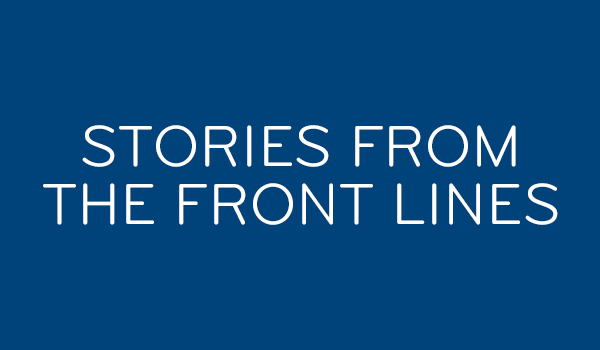A customer wrote to us and asked,
I have a Genie and want to connect to a VCR. Can I connect the green connector on your part H2510PIN to the video input and the red and while connectors to the audio input?
The answer is no, but that isn’t the end of the story.
What does the H2510PIN cable do?

The H2510PIN cable allows modern DIRECTV receivers and clients to connect to older televisions that only support a component connection. Component a high-definition standard that was common in the early 2000s and required 5 cables for video and audio. Component connections were common with DIRECTV equipment prior to 2010 but that technology isn’t used much anymore. So, the connections were removed to save space. Instead, a small dense connector was added. The first receiver to use this connector was the H25. Today it is used on all current DVRs and Genie clients except the 4K Genie Mini Client and the HR24 DVR.
What’s the right cable to connect to a VCR?

This is the 10-pin composite cable from AT&T. It looks similar to the other cable but has only three plugs while the other cable has five. This is the right choice to connect to a standard definition device like a VCR. Ad you can see it has the proper red, yellow, and white connections that are needed by standard definition equipment.
What about S-Video?
An S-Video connection gives the best possible quality when attached to a standard definition TV or VCR. Older DIRECTV equipment does use this connector but when they went to the new generation this was abandoned. I guess they figured that if you were still using standard definition that you didn’t care about quality as much. Wiring up an S-Video cable would have added complexity and cost to the connector and with the small number of people who use this connector, I guess they thought it wouldn’t be worth it.
What happens if you use the wrong cable?
With some devices, if you use the H2510PIN cable you will actually be able to get a black-and-white video signal by connecting the green connector to the video input. The green connection does have video and synchronization signals, but it outputs in high definition. Some equipment will be able to handle this, but most won’t. It’s best to use the right cable in the first place.