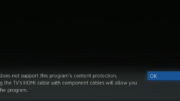I think the image above says it all. Plugging your DIRECTV box into a smart outlet will not let you control it using Alexa. It will let you cut power to it, which is a generally bad idea.
The best way to use a DIRECTV box…
…is to keep it plugged in. I understand that it draws power when it’s plugged in but really only a little bit. Most DIRECTV equipment is Energy Star rated which means it’s the most efficient in its class. You can check the usage yourself with a Kill-a-Watt, but essentially most DIRECTV gear whether plugged in or unplugged uses less than 18 watts of power. The amount of power used is almost exactly the same whether it is “on” or “off.”
Wait, it doesn’t matter if it’s on or off?
That’s right. There’s very little difference between a DIRECTV box that’s “on” and one that’s “off.” It boils down to the indicator light on the front and the video output. The rest of the box functions just the same no matter what. This makes sense for a DVR because you want it to record when it’s not being used by you. For the client boxes, keeping power to the box means it starts up faster.
What would happen if you connected the DIRECTV equipment to a smart outlet?
Generally, nothing unless you also used a smart assistant to cut power to that outlet. It’s just an utter waste of money to do it. In the case of the client boxes or regular receivers, you’re talking about going through a long startup sequence every time you want to watch. In the case of DVRs, you’ll miss recordings and some of those DVRs can take 5 minutes to fully start up as they check indexes and try to figure out why they were deprived of power.
And there’s one part you should never put in a smart outlet or unplug…

If your system has a power inserter like this one above — and the chances are good that it does — you should never ever unplug it. Not even for a minute. Unplugging the power inserter will cut power to the entire system, causing errors throughout. The system won’t understand what’s going on and it may take rebooting everything in order to get the receivers to behave.
If you really want to control your DIRECTV equipment using Alexa
I don’t blame you! Why wouldn’t you want to voice control your DVR or client box? It’s easy to do and there’s a full tutorial here. The right way to do it involves adding the DIRECTV skill to your Alexa-enabled device and then it should work the way you want. You’ll get more than just on and off, too… you can change channels and even schedule recordings. Why wouldn’t you do this? Seems like a great use of the technology to me.