DIRECTV’s older multiswitches, the SWM-8, SWM-16, and SWM-32, are in very short supply these days. Even when you can find one, they’re what’s called “new old stock.” The last one of any of these multiswitches was made around 2010. They aren’t being made anymore. There is a good reason for that: The new SWM-30 is better, more capable, more reliable, and costs less. Residential customers with older receivers can run up to 26 tuners, while Commercial installs with multiple Genies per residence can support 30 tuners – enough to support 6 apartments with HR54 Genies. Remember, a SWM-16 can only support two Genies while a SWM-32 can only support four. So, with the SWM-30 you have a compact way to organize an equipment closet. In fact, with the SWM Expander module (100% approved by DIRECTV) you can fit 4 multiswitches — enough for 120 tuners — in a smaller space than a SWM-32. Sounds like a dream come true, right?
There’s only one hitch, you say: the SWM-30 has six satellite inputs. What if I want to use a regular 4-wire LNB like the SL5? While the SL5 is also obsolete, there are a lot of them out there. If you want to replace one, you’ll end up using an LNB like the Reverse Band 5 Legacy LNB which requires six wires.
No problem
The SWM-30 will support any DIRECTV Slimline LNB with four wires. While it will also support the 18″ round dish “technically,” that dish no longer works with Genies and the SWM-30 itself doesn’t work with D12 standard definition receivers. So if you have nothing but H24s and H25s, you could probably use a round dish with it.
When connecting a SWM-30 to a four-wire dish, just follow the instructions in our review. If the inputs are on the bottom, the four lines connect to the left. Here’s a screen capture of that review that should help:
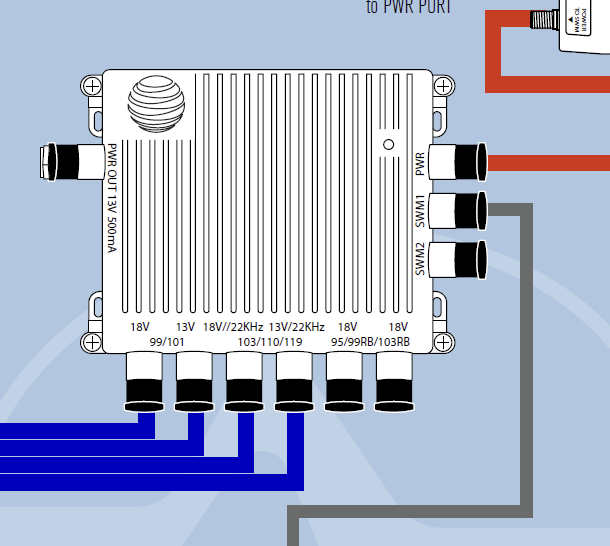
The right two ports are designed to be used either for the Reverse Band lines from a 4K LNB. It was originally also designed to work with the old WorldDirect dish, but since the 95 satellite has been retired that dish is no longer used.
Replacing a SWM-8 or SWM-16
By connecting just four lines, the SWM-30 can take the place of a SWM-8 or SWM-16 very easily. The only trick is, if you are using it to replace a SWM-16 there will be an issue with whole-home sharing. Unlike the SWM-16, the SWM-30 does not have a crossover between ports. This means that receivers connected to SWM1 can’t see receivers connected to SWM-2. In most cases you can connect everything to SWM1. If you have more than 13 tuners in use that won’t work. In a case like that, where you’re just replacing the multiswitch, the diplexer method shown on page 27-29 of our old White Paper still works. Use the STD-9501M diplexer and a DECA Broadband adapter to share programs between both banks. Here’s what it looks like (download the old white paper for a better look:)
Whole-Home-9501Click here to view full screen or download.
It’s worth noting that this will only work with up to 15 total devices on the SWM, but if you’re replacing a SWM-8 or SWM-16 you probably don’t have more than that anyway.
When you look at all your options you’ll see that there really isn’t any reason to go with any multiswitch for DIRECTV other than the SWM-30. It supports every dish and receiver currently offered, it’s flexible enough to be used for 4K or International purposes, and it’s a big improvement over other multiswitches when it comes to size. It even runs cool enough to touch, something you couldn’t say reliably about a SWM-16.
Want to know more?
If you have questions about upgrading your DIRECTV system, call the experts! We’re here for you during East Coast business hours. Call us at 888-233-7563 or fill out the form below.





