In a lot of the tutorial content on this blog, we talk about SWM systems. SWM is DIRECTV’s technology for putting all its signals on a single wire. In fact SWM stands for Single Wire Multiswitch, if you were curious.
Putting all the signals on one wire makes it easy to add equipment. Instead of running a new cable from the dish all you have to do is use a splitter and run cables from that. There are some limitations, but the system works really well for over 99% of DIRECTV’s subscribers.
However there are still a few people out there who choose not to use this technology. Sometimes it’s because you have older equipment. Sometimes it’s because you don’t want to rewire your home and you’re happy with what you have. It’s important to know what you’re using.
How can you know for sure?
If you aren’t 100% sure you have a SWM system you could be buying the wrong replacement parts. Luckily it’s easy to find out whether or not you’re using DIRECTV’s latest technology.
First of all if you have a device that looks like the picture at the top of this article, then you have SWM technology. This is DIRECTV’s external SWM multiswitch. If you have one somewhere in the home then you are by very definition using SWM technology. You can also look for splitters with green labels like these:

Since these splitters are only used with SWM technology, seeing one is a sure bet that you are using it.
Another way: look at the dish
There’s another “tell” if you’re trying to figure things out. If your satellite dish has only one line coming out of it but you have more than one receiver, then you have SWM technology. If it has more than one line, it’s not possible to be sure, though. That’s because some dishes have that tech built into them, so they have only one wire coming out. Some dishes don’t, which is why they need that external SWM multiswitch.
Even easier: look at the receiver
Start by looking at your receivers and thinking about when you got them. Do they have an RCA, Philips, or Hughes logo on them? Are they more than 15 years old? If so it’s almost a guarantee that you’re NOT using SWM technology.
If you are using a Genie system, then you are also definitely using SWM technology. Genies won’t work without them. Does your guide look like this?
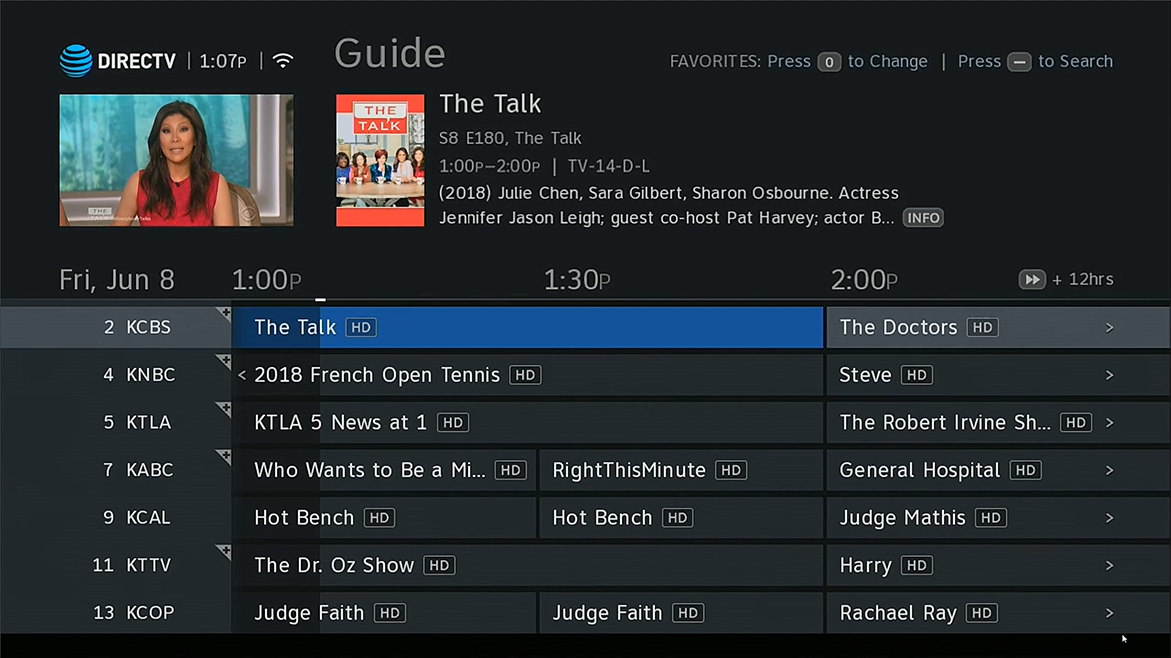
That’s the guide from a Genie. If your guide looks like this, all black with no blue at the top, you have SWM.
If your guide looks like this:
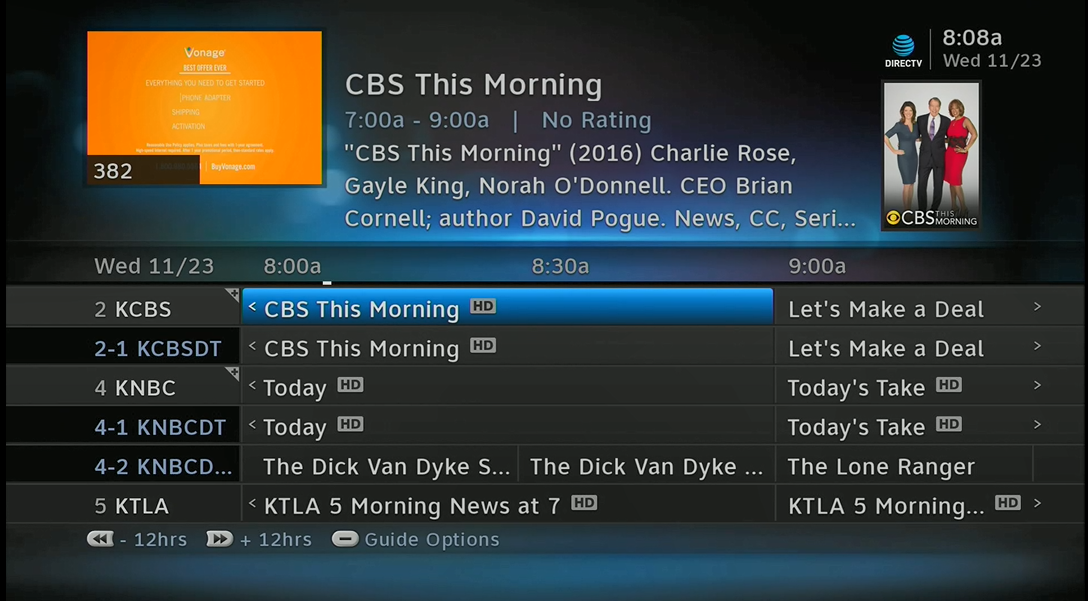
You might have SWM, you might not.
If you’re still confused, you can run a simple test on the receiver. For non-Genies, press the DASH button on the remote (to the left of the receiver.) You’ll see a screen like this:
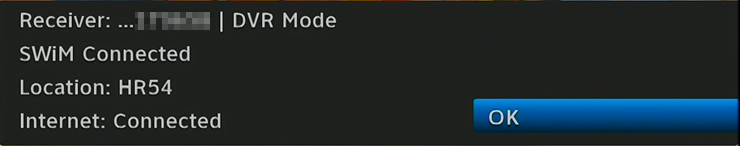
For Genies, you can press the DASH button twice and you’ll see something very similar:
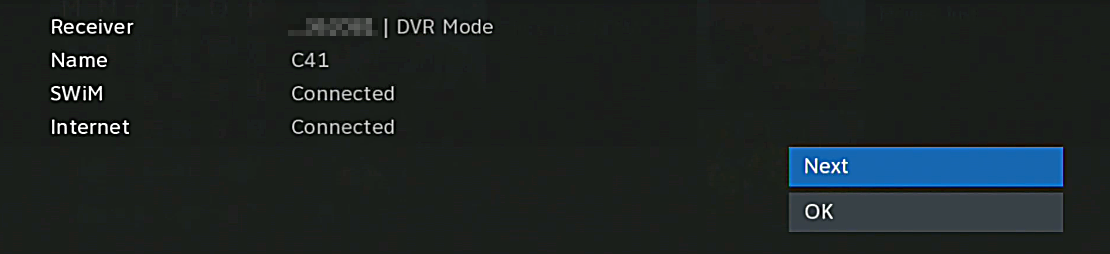
In either case if it says “SWiM Connected” then you have SWM technology on board.
Ready to upgrade?
DIRECTV’s future receivers will only use SWM technology. If your home isn’t wired for it, you’ll need to make some changes. When you’re ready to jump in, call the experts at Solid Signal! We can help you figure out what you need. If you want to do it all yourself, we can recommend the parts and even give you some tutorials. If you want a qualified technician to do the work, we can set that up for you.
It all starts with a call to 888-233-7563. Call us during East Coast business hours and we’ll make sure you get connected to a real technician who can answer your questions, no matter what they are. After hours? Just fill out the form below. We’ll get back to you, usually within one business day.





