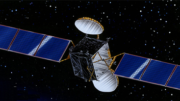What you see above you is AT&T’s 4K Genie Mini Client. It’s fairly mature now, having been out on the market for about six years with nothing more than cosmetic updates. With 4K TVs now the norm for new purchases, you might be considering it even if your current TVs are only high-definition.
Will it work?
The C61K 4K Genie Mini Client will work with a non-4K TV, almost as well as it works with a 4K TV. I have personally confirmed this. Early reports of issues have largely been resolved and you can feel comfortable if you want to go this way in the short term. There are a few things you need to know, though.
Nag screens
When starting up the client for the first time, I got a message that this was a non-4K TV and that 4K wasn’t supported. Well, duh. But at any rate I had to choose “Try again” from a very sparse menu in order to get to live TV. That nag screen comes back now and again but it’s easily dismissed.
Some limitations, but they make sense.
Obviously, I was not able to select 2160p as a resolution and 4K content wouldn’t play due to HDCP (content protection) issues. So your hopes of buying a 4K pay-per-view and having it display on other TVs in non-4K resolution are basically dashed. In most cases, it does not downsample 4K programming; it just ignores it. Rarely, though, I’ve seen it actually play 4K content in HD. It must have to do with the content protection in the programming.
When possible, the client will search for the same programming in HD and give you the option to switch if it finds it.
I can say that I have seen audio issues with the C61K but only with very old systems that don’t conform to today’s standards. If you’re using HDMI for audio throughout, and you’re using equipment made after 2015, don’t expect any problems.
How many clients can you use?
With current software, it should be possible for all the clients in your home to be C61Ks. That means if you have an older Genie you can have 3 clients active at one time. With a Genie 2 you can have 7 clients active at one time. In both cases there is a maximum of 8 clients on the account.
However, the restriction on 4K content still stands. With an older Genie you can have one 4K stream, period. With a Genie 2 you can have three. However, since the clients only go into “4K mode” when showing 4K content, it’s not a problem when you’re watching regular HD programming.
Should you get this client?
Personally I would get a C61K if I thought that I was going to get a 4K TV in the next 6-9 months but beyond that I might consider getting a regular Genie client instead, as the regular clients are extremely stable and are also a lot smaller. They seem to use less energy as well, although I haven’t put the C61K on a Kill-a-Watt. I can tell you the C61K puts out a lot of heat and that’s usually a sign of excess power consumption.
Because of the power consumption issues, I wouldn’t choose this client if I never planned on having 4K. I would rather have a proven HD client that worked well in that scenario. But, if I planned on an upgrade in the next few months I would definitely do it.
When you’re ready for a 4K upgrade or any DIRECTV accessories, shop the great selection at Solid Signal.