One of the strengths of a DIRECTV system has always been that you could connect more than one TV, which saved you some money on mirroring costs. After all, six or seven dollars a month does add up. Recently it’s gotten a little harder to use multiple TVs but it is still possible… sometimes. Really it depends on what you’re willing to give up.
It was so easy in the old days
Back when everyone used standard-definition tube TVs, the back of the DIRECTV DVRs looked like this:

All those nice friendly RCA connectors could be run to another room. They even gave you two full sets of them, and you could even hook up an RF modulator so you could run a coaxial cable. The downside, of course, is that all your TVs showed fuzzy, grainy standard definition. But hey, it worked and for a small kitchen TV you probably didn’t care.
Even with high definition…
In the 2010s people didn’t care as much about large banks of RCA connectors, they wanted smaller DVRs. Even so, the DIRECTV DVR gave you a fair number of jacks and outputs:

and you could even run two TVs in high definition by using the HDMI port as well as the component connections on the back. With component, you needed five separate cables, but again, at least it worked.
Even when things got really small…
The H25 receiver, HR54 DVR, and Genie Mini Clients all have a little round connector called “A/V OUT” that lets you have either a component or composite connection. You can see it here:
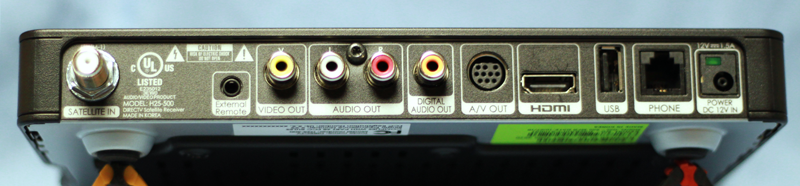
and you can get the component or composite cable you need from Solid Signal. It still worked, incredibly well.
Then the bad guys showed up.
Starting in 2017, DIRECTV started enforcing HD content protection on almost every channel. HDCP, as I’ve said before, is the real reason for using an HDMI cable and it’s put in there so you can’t make perfect digital copies of your programs. Unfortunately, if your goal is to watch two TVs at the same time it has become a lot harder, because unless the TV with the HDMI cable is on, you’ll see this message:
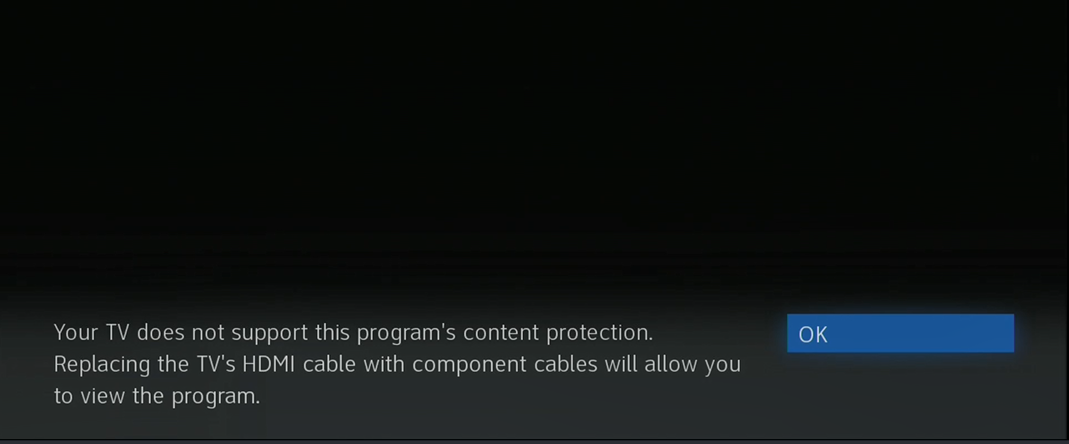
This sort of ruins the idea of using two TVs at the same time if one of them always has to be on.
What can you do?
There are some options here, luckily.
Use an HDMI splitter
This article lays out how using an HDMI splitter is a better choice than using two outputs on the back of the receiver. It will generally solve this problem for you, and plus you get to use HDMI cables on both TVs which will make wiring easier.
Unplug the HDMI cable
You won’t have this issue if you unplug the HDMI cable completely and use component cables from the receiver. You’ll have to split them and that’s a lot of messy wiring but it will work. Just make sure you reboot the receiver after unplugging the HDMI cable.
Or even better…
This isn’t really a problem for most people because there’s a better option. DIRECTV’s app for smartphones and tablets gives you over 100 channels of live TV, plus access to on demand AND all your recorded programs. If you want to watch video in the kitchen, put a cheap tablet there instead of a TV. No wiring is needed from the other room and you can do a lot more than just watch DIRECTV… you can watch your other streaming services too. If you want to use a bigger screen, most tablets let you use an adapter to output to a TV.





