When was the first time you started working with a computer every day? Depending on your age, it may have been with your first job. Or, if you’re a bit older and greyer (a group I count myself in) it may have been years into your career. If you’re old enough to remember walking into this screen:
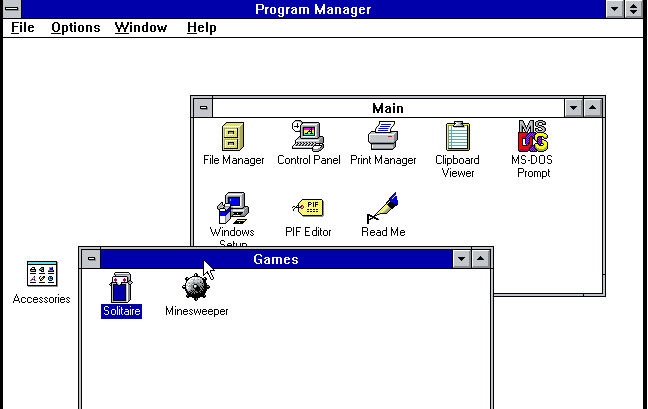
…then you remember how long it used to take to start up. Early PCs, those from the 1980s, used a very simple operating system called DOS. It started up in a minute or so and could be shut down with the flick of a switch. With the coming of Windows and the Mac operating system, that changed.
Birth of the modern problem
Both Windows and Mac OS share one particular modern problem. They have to do a lot of work in order to get ready for you to use them, and they have to do an equal amount of work so that your files are saved before shutdown. We were a more patient people in the 1990s, and we didn’t mind a 4-minute startup and 2-minute shutdown. But, unfortunately that began to change in the 2000s.
I personally remember that my Windows95 PC took a full 14 minutes to start up, and occasionally took up to 20 minutes to shut down. This was due to memory-hogging apps like Norton Antivirus, as well as drivers and software that waited too long to stop when they were crashed. Don’t think Macs were any better. At that same time I had a Mac which not only took 9 minutes to start but then took another 6 minutes to launch all the apps I needed.
Something had to be done.
Sleep and hibernate
Starting with Windows95, you had a choice. You could put your computer in “suspend” mode. Later versions of the operating system called this “standby” or “sleep” mode. In this mode, the computer would go into a low-power mode to preserve where you were working. Generally a single touch on the keyboard served to wake the computer up. Except when it didn’t, because you lost power or because something crashed.
Windows XP introduced hibernation, which saved the entire contents of memory to disk and did actually shut the computer down. The theory was that you loaded that memory from the hard drive more quickly than the computer could normally start up, and so it was a better deal for you. Personally, hibernate never really worked for me because if you had a lot of RAM memory it took longer to restore it all than to just start fresh.
The latest iteration was “hybrid sleep,” used in practically every PC now, where the computer starts in sleep mode and goes to hibernation mode if it’s been a long while or if you’re in danger of losing power due to low battery.
Where we are in 2022
In 2022, most computers (all except the really cheap ones) use solid state drives that are much, much faster than regular hard drives. Startup times have been reduced drastically. Unless you’re on a work PC with a lot of “stuff” put there by your IT department, you should be able to start a Windows 10 or Windows 11 PC in under 30 seconds. Many will get to a usable state in under 15 seconds.
So where does that leave you with the idea of sleep mode? Most folks use sleep mode so often that we don’t think about it. It’s certainly handy if you have a lot of windows open. With hybrid sleep you don’t have to worry about losing data, either.
So should you change your habits? Should you go to shutting down every night and starting up in the morning? In many cases, the answer is probably “Yes.” Let’s take a look at the case for both.
Benefits of sleep / hybrid sleep mode
- Your windows stay open where you need them
- Apps that you commonly use are already open
- Updates can take place in the middle of the night, less distracting to you
- Practically no difference in power usage
Benefits of shutting down and restarting
- Computer won’t get full of crashed programs
- A clean, fresh desktop every morning
- More control of when you update and what you update
- Fewer annoying indicator lights (important for work-from-home)
In the end it’s up to you, but I will say that for most people, the increased startup speed of Windows means that sleep mode just isn’t necessary anymore. There’s a benefit to having those updates take place in the middle of the night if your computer’s in the office. On the other hand if you’re working from home, you’ll likely wake up at 2am to the sound of a screaming fan or the bright light of an unexpected monitor. Powering down can stop that.
Shameless plug for Solid Signal
Solid Signal doesn’t sell computers, although we all do use them. But, as the people who sponsor this blog, they give me a lot of leeway as to what to write. That’s how you get tutorials like this one and the 8,000 other articles on this blog. If you have a minute, check out the great selection of things you can find at SolidSignal.com and support this blog with a purchase. I’ll be grateful that you did.





