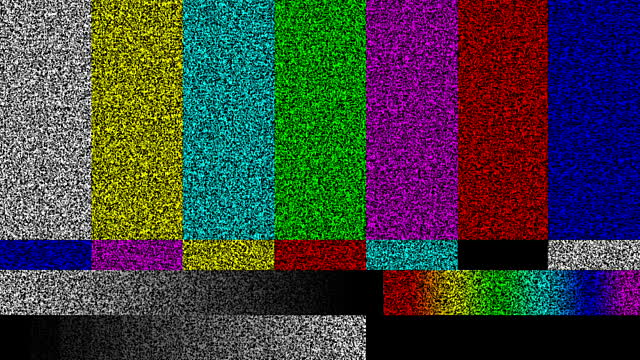I recently got a new TV. This doesn’t happen terribly often, because I try to take care of stuff and I try to buy quality TVs in the first place. But, I’m sad to tell you that my Samsung’s backlight stopped working after just over six years. It’s a shame, but it’s an opportunity too. In the last several years, we’ve started to see TVs with really high levels of quality at excellent prices. It’s practically impossible to go wrong unless you dip into the sub-$300 genre, and even there the TVs are genuinely not that bad.
Calibration
Most home theater enthusiasts will tell you that the TV you buy will need to be calibrated. TVs are designed to look their best in the harsh lighting of big-box stores. When you get them home they will tend to look overly bright and overly saturated. If this doesn’t appeal to you, you’ll want to do some basic calibration. In past years this would have meant someone coming over and doing tweaks using custom hardware or at the very least, an expensive calibration disc. Luckily those days are over.
You can find a number of excellent calibration videos just by searching on YouTube. My advice is to choose one which tells you that you can do it all in under 5 minutes. They’re lying, but once you get past the basic brightness, contrast, color, and tint settings, you’re probably doing all you should. Watch the videos ahead of time, and then use your TV or streaming box to access them using the YouTube app.
For most people, this is where you should stop. I know I’ll get some flak for saying that, but it’s how I feel.
What about those other settings?
The true enthusiast will have you turn off most of the fancy settings within your TV. If you listen to that sort of person, there’s no place for things like Dynamic Contrast, Sharpness, or motion smoothing. I’ll get to motion smoothing in a minute. Most of the time, your average person will think the TV looks better with at least some level of Dynamic Contrast and Sharpness. Technically you won’t be honoring the original intention of the content creator, but unless you’re having them over for dinner, does that really matter?
A little bit about motion smoothing
Practically every TV over $500 has some sort of motion smoothing built in. Even less expensive ones sometimes do. Here’s what’s going on with those settings, which may be called motion smoothing, auto motion plus, clear motion rate, trumotion, or something like that. It’s a setting that takes advantage of the fact that high end televisions will refresh the panel at either 120 times a second or 240 times a second. TV shows are generally presented at 30 or 60 frames a second while movies are at 24 frames a second.
What happens here is that the TV will compare two frames and literally invent up to 9 other frames in between. It’s done in the blink of an eye. The result can look astoundingly good, or astoundingly fake depending on the program. Shows with really fast motion will have a lot of weird blurriness that makes no sense. A perfect example of this is a football game where you see the ball fly by, with a ghostly image of the ball both before and after the main image.
True enthusiasts will tell you to turn these settings off for a picture that’s more what was intended. They deride motion smoothing as creating the “soap opera effect,” where the image looks like it was captured on videotape even if it wasn’t. They’ll tell you that the decision to use a low frame rate such as that used for movies was an intentional, thoughtful act.
Malarkey. It’s your TV and if you like the sharper, hyper-real picture, keep motion smoothing on. If the blur on fast objects doesn’t bother you, that’s fine. Personally I do tend to enjoy a little bit of motion smoothing, although I stay away from the really highest settings.
The one thing to remember
If you follow all the steps to calibrate a TV to reference levels, here’s what’s likely to happen. Chances are it will seem a bit dull and uninteresting compared to what you’re used to. The colors will be accurate, but perhaps less eye-catching. Remember, this is your TV. Calibrate it so it looks good to you. Don’t be a slave to reference levels that have nothing to do with the way you want to watch. It’s there for you to enjoy, and enjoy it you should.
By the way, SolidSignal.com doesn’t sell TVs or calibration tools. On the other hand we do sell tens of thousands of other things to help you live your best digital life. Shop now!