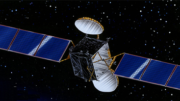According to DIRECTV, about half of the issues where customers see Error Code 775 on the screen are due to unplugging the power inserter. The power inserter is the grey or black box that powers your dish, and it looks like the image you see above. The most common cause of problems is people intentionally unplugging it to plug in something else.
Why is this such a big problem?
The power inserter looks like the most innocent, useless thing in the world but it’s the key to your entire DIRECTV system. Your satellite dish runs on electricity, and this power inserter provides it. Simple as that.
See, most people think of their dish as a passive thing like an antenna. It’s so much more. Sure, it’s an antenna that receives the satellite signal. But the signal it receives is so weak that it wouldn’t be able to travel down a cable. It’s also at a very high frequency. Putting that high frequency signal on a wire would require a very, very expensive wire. So the high-frequency signal is converted to a lower frequency one. That way it can travel along regular coaxial cable.
Both of these magic tricks need power to work. The power inserter provides it, and without it, your satellite dish doesn’t do anything useful for you.
Why does that grey box even have to be there?
That’s really a good question. For the first fifteen years of DIRECTV’s existence, the receivers powered the dish and you didn’t need a power inserter. But, the DIRECTV SWM system that rolled out in 2009 changed that. With the SWM system the dish needs more power than the receivers of the day could provide. So, the power inserter was used instead.
With the HR54 and Genie 2 systems, you can remove the power inserter if you’d rather. As long as the Genie DVR is wired to the red-centered port on the splitter, it will power the dish. But, I tend to recommend that people not do it that way if they are using older receivers along with their Genie. It can create problems.
The solution is simple
Avoid this sort of problem by training everyone in the house that they cannot unplug this device or it will cause problems for everyone. Even if you’re not watching TV, it can cause you to miss recordings or cause your receivers to report errors that aren’t really there.
If the power inserter is plugged into an outlet that you’ll need, it’s ok to unplug it for a short while to move it, but be careful not to kink or twist any of the cables attached to it. Also, you may need to reboot your DIRECTV receivers to get them to work again after unplugging the power inserter, and it can take up to 5 minutes for the satellite dish to function properly after it’s been unplugged.
If you’re curious about other DIRECTV error codes, check out our comprehensive list! And, of course, if you’re looking for the best DIRECTV accessories, shop the great selection at Solid Signal!