It happens from time to time. You heard about a show too late to record it. Sometimes you walk in when the show’s almost over. Or, in very rare cases, the show is pre-empted too late for the guide to catch up. No matter how it happened, you find you’ve missed an episode of a show you wanted to see.
Luckily DIRECTV makes it easy to find that episode again. There are two easy ways for you to find the show. They work well with all channels but they really work very well with national channels that have on-demand programs with DIRECTV. For truly local shows it can be a little harder.
Option 1: If you walk in and the show’s almost over
With many national programs, you can actually start over even if you come in at the end. Press GUIDE and look for this “Restart” symbol next to the title of the show:
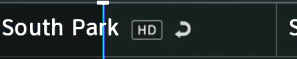
If you see it, go back to live TV by pressing EXIT and then just rewind past the point where you started. You may also see something on the screen telling you to press the REWIND button to start the show from the beginning.
Option 2: If it’s been fewer than three days
Most major networks keep virtually every show they’ve aired in the last three days available on demand for you to watch. It’s easy to find them.
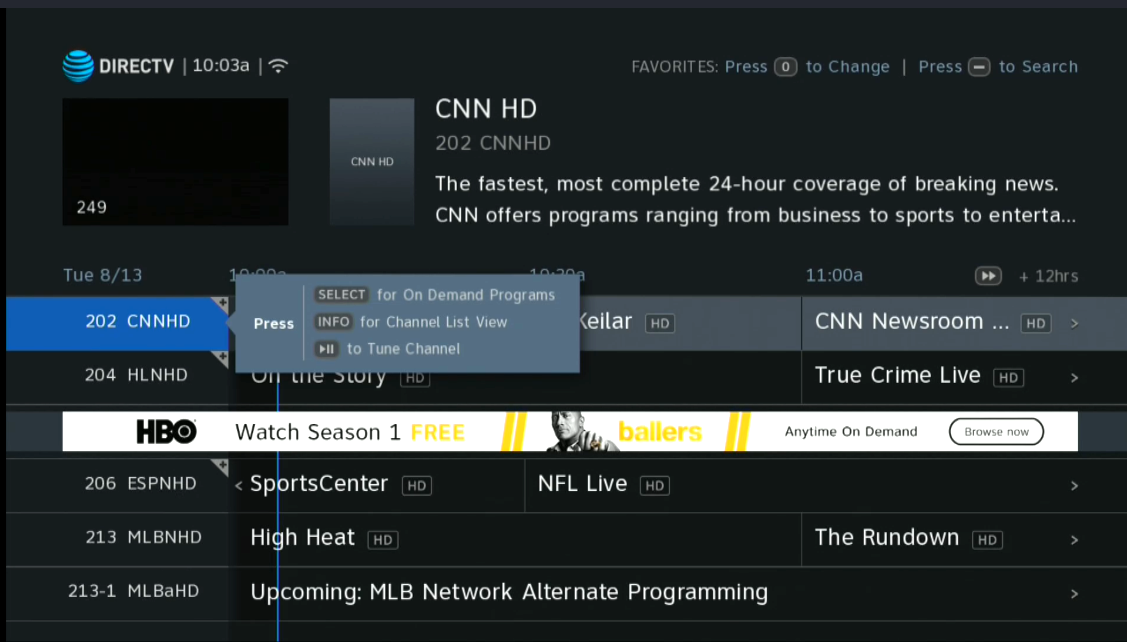
Press GUIDE and arrow over to the channel number. Press SELECT to go to the On Demand page for that channel.
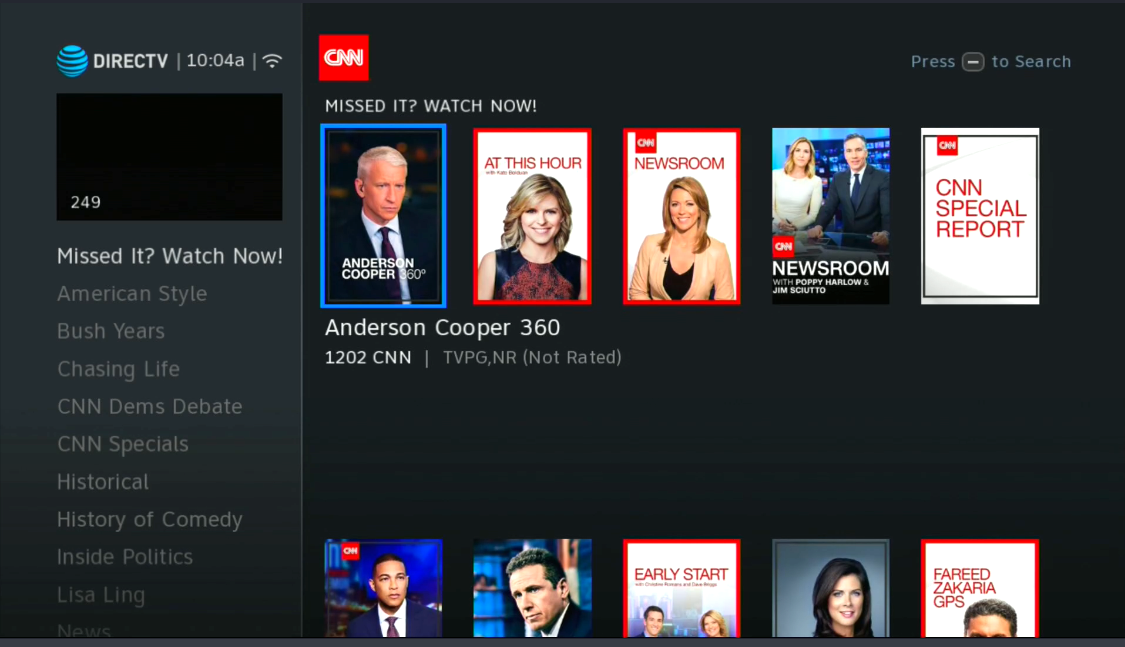
Arrow up to “Missed it? Watch Now!” and you’ll find a list of practically every program that’s been on for the last three days. When you find what you want, just press PLAY to start it.
Option 3: If it’s been more than three days
You can see if the show is set to air again anytime by searching for it. Note: Don’t use the Manage Recordings menu, it won’t always show you episodes that aren’t scheduled to record.

Press the DASH button (to the left of the zero) to go into search. Search for the title of the show. You can ignore words like “THE” and “AND,” just enter in the main words. In the case of what you see above, I just searched for “Movies.”
When you find the show you’re looking for, arrow to “Upcoming Airings.” If you already have recordings scheduled (like I have above) you’ll see them. You can arrow over to the episode you want to record, press SELECT and choose “Record” or “Record Once.”
You can also look at “All Seasons” and see if the episode is available on demand.
The difference between DVR and On Demand
Of course, on demand programs are available immediately on your internet-connected receiver. However, sometimes they have commercials you can’t fast-forward through. If you want to watch it right now, choose the on-demand version. However, if the program is available to record, you may want to put it on your DVR so you can speed through the commercials quickly.





