Here’s one tip everyone needs to know about. While the menus on DIRECTV DVRs are pretty easy to use, it’s also fairly easy to get lost if you don’t know where you’re going, and that’s no fun if you’re in the middle of setting up recordings. This is something that might have been explained to you when you had your DIRECTV install, but it’s also possible that you never got hold of this tip.
It’s so easy to set up a recurring recording with DIRECTV. Like, for example, if you find a new show you want to watch. Just go to the guide and press the record button twice fairly quickly while the program you want is highlighted.
On Genie hardware:
When you press the RECORD button twice, you’ll see this icon next to the show title in the guide:

If you change your mind, press RECORD again and the icon will go away. Nothing else will change.
Customizing your record setups
You can change the default ways that things record. Press LIST to go to the playlist and then arrow up to the recording manager.
From there, scroll all the way down to Typical Recording Preferences. You won’t see that on the first screen, but if you go down far enough you will see it. When it’s highlighted, press SELECT. You’ll see this screen:
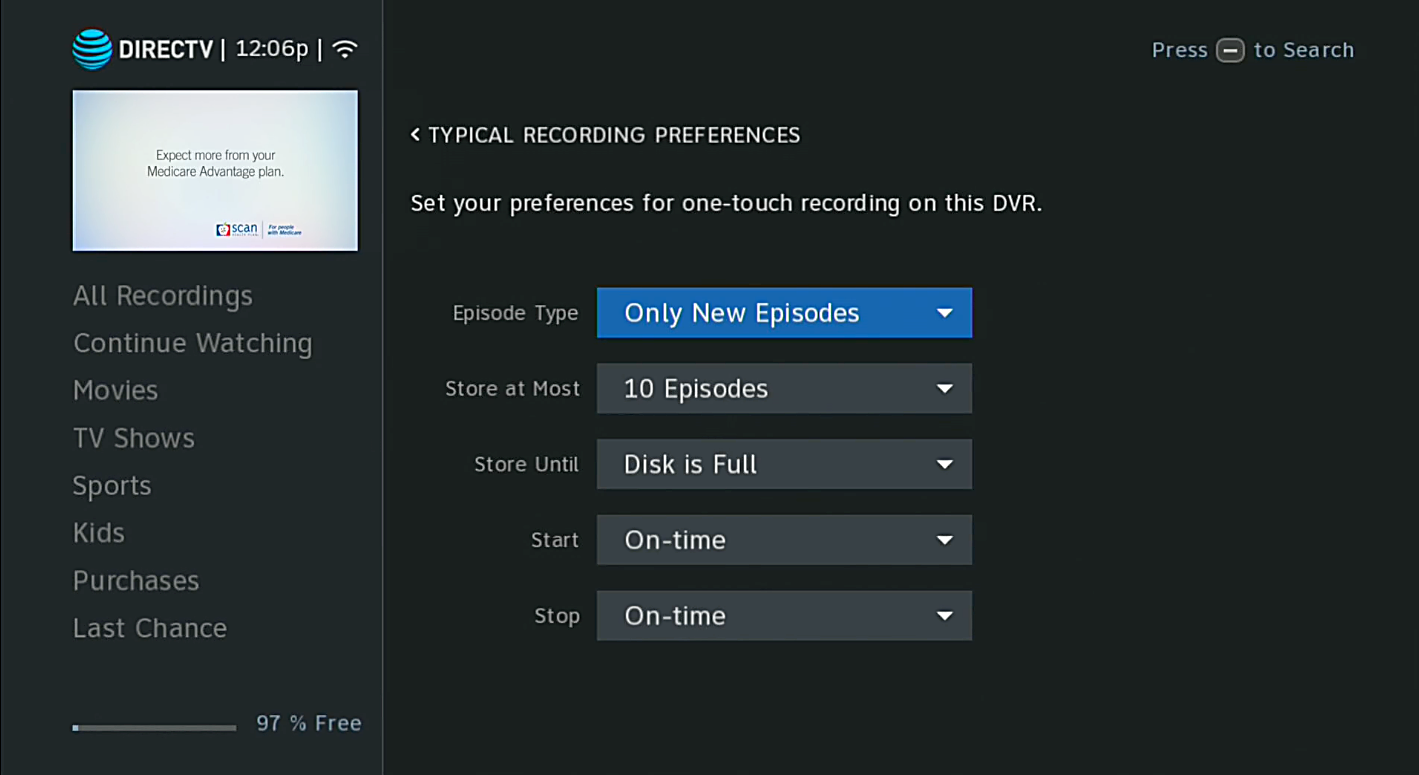
which will let you choose the default options that are applied when you press RECORD twice. You’ll find an easy way to set up whether you only record first runs, how many to keep, and even whether or not to pad a recording.
On older DVRs:
When you press RECORD twice on an older DVR (like an HR24) you’ll see an icon like this next to the title of the show in the guide:

If you change your mind, press record button again and the icon will go away. It’s that easy.
Customizing recording defaults
On the DVR, you can even customize the way that recordings are kept. Press MENU then go to Recordings, Manage Recordings, Record Defaults. You’ll find an easy way to set up whether you only record first runs, how many to keep, and even whether or not to pad a recording. Set these options once and whenever you press the record icon twice they’ll be applied to new series recordings.
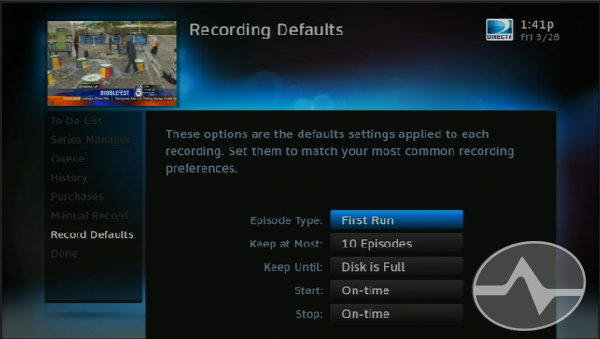
Get the best DIRECTV equipment at Solid Signal
Check out the newly renovated SolidSignal.com for all your DIRECTV satellite equipment needs. You’ll find everything you need to create the home theater experience of your dreams. You can live your best digital life with products from Solid Signal. Best of all you’ll know that you’re supporting jobs right here at home through our Novi, Michigan-based corporate offices and through our distribution centers throughout the country. Have questions? Give us a call at 888-233-7563 and our technicians can help during East Coast business hours! Everyone knows there’s really only one place to get the DIRECTV products and accessories you need. Of course, it’s Solid Signal.





