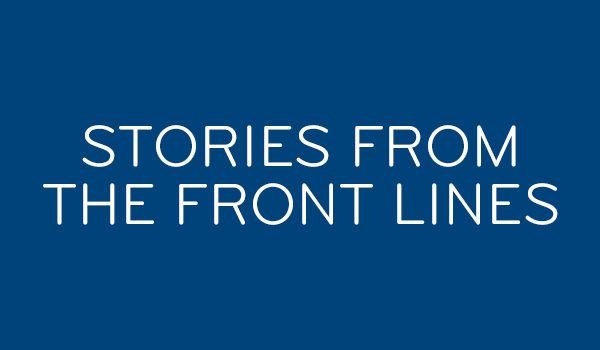About once a year I get a request like this. It’s always slightly different. This time it was a customer who has a very close receiver and a very distant receiver. They said they’d need one run to be about 5 feet from the splitter and one to be about 400. There’s only one problem.
It can’t be done.
That’s right. I don’t want to burst anyone’s bubble but that’s just not how a DIRECTV system works. DIRECTV’s SWM technology does make wiring easier in almost any case. However, it doesn’t allow for really long runs. Even in the best scenario you’ll get about 300 feet from the SWM to the receiver, and in that case you’ll probably see very slow responses from a Genie client at that distance.
There are a few options and I’ll discuss each one.
The “HP” SWM-30
There is a version of the DIRECTV SWM-30 multiswitch that puts out a signal 100 times stronger than the regular version. If you use very small splitters it’s actually possible to get a 300 foot run. However the much shorter runs need attenuators of up to 20dB to make sure they don’t overload the closer devices.
At Solid Signal, the HP SWM-30 is an “off-the-menu” item. If you want to buy it you’ll need to speak to one of our reps rather than order it online. This is the only AT&T devices that will actually damage your equipment instantly if you don’t know how to install it, and proper installation takes a meter and the right parts. It’s not for amateurs.
A second dish
Really, this is the best option for most people. You can get a legacy dish and run multiple cables to a second SWM, but the easiest way to get DIRECTV service in two locations on your property is a second dish. A lot of people think a second dish is illegal. That’s absolutely not true. You’re not allowed to have the service active at two locations at the same time, but as long as all your receivers are at the same location there’s no problem.
With a second dish you won’t be able to share programming but if you’re just looking for a way to watch live TV in a guest house or on a patio it’s not a problem.
DIRECTV App
With the free DIRECTV app for smartphones and tablets, you can watch over 150 channels of live TV, have access to on-demand programs, and even watch programs from your DVR if you’re on the same network. This ends up being a totally wireless solution and for many people it’s the best one.
Just make sure that your DIRECTV DVR is hooked up to the internet. Without that you won’t be able to access your DVR content. You’ll still get access to everything else, though. In fact most of the features of the DIRECTV App work anywhere in the world. While you’re at home, you can even download your DVR content onto your device and use it data-free. Or, if the same content is available on demand you can access it anywhere, anytime. If you’re an AT&T customer, you probably qualify for Data-Free TV, meaning that you don’t lose data if you’re streaming DIRECTV content. It’s a great feature.