Hopefully this doesn’t happen to you. You turn on the TV and see a bunch of channels missing from the guide, or the channel you were watching yesterday now comes up with a nasty message:
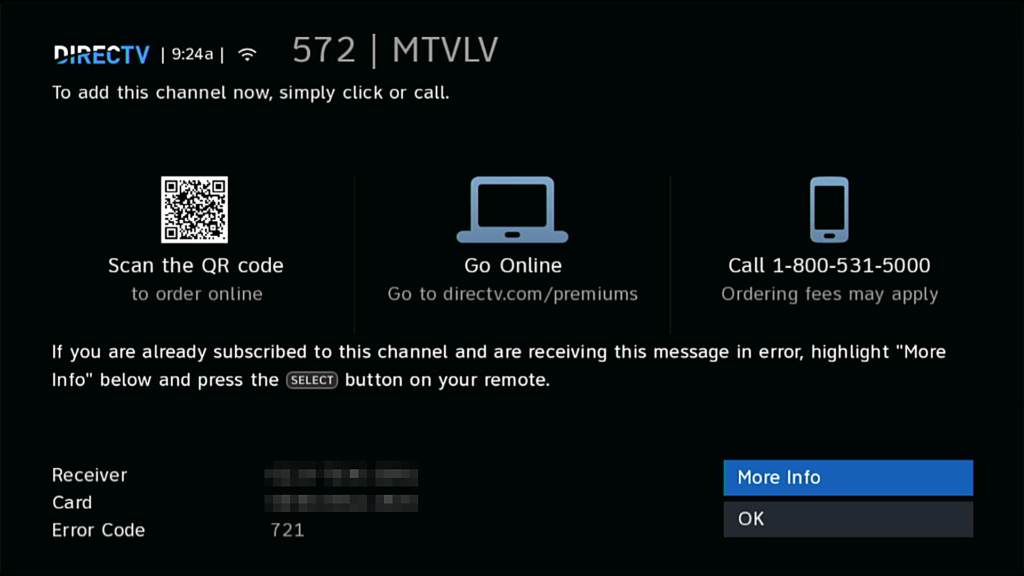
Something has clearly gone afoul here. You try rebooting, and it doesn’t help. That’s when it’s time to refresh your receiver.
Why does this happen?
DIRECTV uses “conditional access” technology to make sure you’re getting all the channels you pay for, and none of the channels you don’t. This information is coded into your receiver, and it’s dependent on that smart card in there as well. How is it dependent? Well, that’s a secret. I’m not trying to be a jerk, it’s more like the exact details are known to very few people because DIRECTV wants to discourage hacking.
Plain and simple, there’s a list of channels the receiver thinks you get. It can get corrupt, and it’s actually re-downloaded from the satellite all the time. There’s a special stream of satellite data dedicated to nothing but telling every receiver in the country what kind of programming it gets. In normal use, a receiver pulls this information every few days and if you tune to a channel you haven’t tuned to in a while, (or one it thinks you don’t get) the receiver looks right away.
Sometimes, things don’t work out.
The world isn’t a perfect place. So, there’s a way to force DIRECTV’s systems to reload your channel selections into their software stream. This is called “refreshing your receiver.”
That’s kind of a misnomer since as best as anyone can tell, doing this doesn’t force the receiver to do anything until you actually make it look at the stream by tuning into a channel you don’t currently get. Here’s what you’re really doing. You’re really re-downloading the software stream. It seems like your receiver gets a refresh, and like it acts better than before. It does take a few minutes. It’s just not a direct, push-button kind of thing.
Here’s the simple way
Whatever you call it, it’s ridiculously easy to do. You’ll need an account at DIRECTV.com, but once you have that, go to directv.com/721 (that’s the error number), There’s a nice little presentation and a whole lot of troubleshooting text. There’s an area about two thirds down the page. You’ll see where you can click through to your equipment page and refresh a receiver.
Refreshing a receiver takes about 5 minutes to execute and it usually fixes the problem. If it doesn’t, give the fine folks at Solid Signal a call at 888-233-7563 and we’ll get you on the line with a representative who can see what’s going on with your account and fix things from there. We can take care of practically anything in minutes. When you call, we’ll connect you with a real technician in our Michigan call center. No overseas script readers here. Just great customer service.
Oh, and if you need the best in DIRECTV accessories, including all the parts that the professionals use, shop at SolidSignal. You’ll find the best selection and the best prices!





