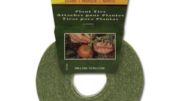Chances are, if you have a DIRECTV system it’s so reliable that you never worry about it. But, there’s still a pretty active DIRECTV hobbyist community out there, and it attracts new people every day. That’s why I write tutorials like this one… because people want to know.
Here’s something I get asked at least once a week.There’s a lot of confusion about that single, red-labeled port on a DIRECTV splitter. Customers if that’s where your Genie DVR goes, and that sort of makes sense. More importantly, they ask if that is the only place the DVR can go. People move furniture around all the time and sometimes it makes sense to move the equipment as well.
The DIRECTV splitter

Take a look at the splitter you see in the picture above. DIRECTV’s splitters are a little different from the traditional antenna splitter, although they look almost the same. They’re specifically engineered to do the magical things that DIRECTV systems do. Unlike most splitters, things connected to one port can communicate directly with things on another port. And then, there’s that port on the upper left, with the red center.
The red port is the power-passing port. DIRECTV equipment needs power to function and rather than plugging your dish or multiswitch into a wall outlet, that power is carried through the coaxial cable. This makes it a lot easier to place the dish or multiswitch since there doesn’t need to be an outlet nearby.
The power inserter
Somewhere in your DIRECTV SWM system you may have a grey or black box that looks something like this:
This is the power inserter. It’s only job in life is to put power onto the coaxial cable. However, since that power could fry your receivers, the whole system is built with safeguards. Most of the ports on the splitter have built-in DC blocks that stop voltage from coming across the cable into your receiver. That’s a good thing. However, one of those ports needs to pass the power through… or else it can’t get to the dish!
Getting back to the splitter…
The port on the splitter that passes power has a red center to let you know that it has extra capabilities. The power inserter needs to be plugged into a red port, but if you already have the power inserter plugged into another splitter, you can use the red port for anything you need. (You don’t need a second power inserter just because you need another splitter.)
So now maybe you’re asking, if I plug a receiver into that red port, why doesn’t it fry since power could flow through it? The answer is simple. DIRECTV splitters are designed so the power flows “up” through the splitter toward the dish, not “down” to other splitters. So you’re completely safe.
Special considerations for Genie DVRs
Most home DIRECTV systems today use the HR54 Genie or HS17 Genie 2. With these DVRs, you can use those tiny client boxes throughout the home. The client boxes use less power and are totally quiet, unlike earlier hardware. These two DVRs have a special extra superpower- they can power a dish as long as there is no external multiswitch. So everything I just said above doesn’t apply, if you want to run your system this way. You would plug the DVR into the red port, to let it power the dish. The upside is fewer cables and boxes, but the downside is that nothing works at all until that DVR powers up. So, if you have additional receivers on your system like H25s, they won’t work until the Genie DVR is ready.
Still have questions?
That’s what Solid Signal is here for! We have trained DIRECTV technicians who can answer your questions and help you with free tech support! Call us during East Coast business hours at 888-233-7563, or fill out the form below!