It’s a must-have. Get great internet speeds anywhere you get great cell service. If you are new to working from home or just need more bandwidth than your internet service provider can give you, you NEED gotW3. It gives you strong wired or wireless internet for all your devices and it’s better than just tethering to your phone.
Case in point
As I was writing this article, I heard from a friend of mine who said,
All of a sudden I need to work from home. My teenager says that my data speed is a miserable 1.9Mbps. I never really thought about it because I don’t use it a lot. But it’s time to upgrade and the cable company has a 3-week wait. What can I get now?
The answer: gotW3. Choose the AT&T version or the T-Mobile version depending on which provider gives you the best data coverage. It you have 2-3 bars on your phone, you’ll get incredible speeds. Many users have reported getting speeds of up to 70Mbps which is incredible for a device like this.
What if you don’t have good cell service indoors?
There are two options for you. The first is that you can put in a cell booster. A cellular signal booster brings strong signal inside using an antenna from outside. This will benefit all your phones as well as your gotW3 device. Best of all, cell boosters are available at Solid Signal and ready to ship.
If you’re looking for a lower-cost alternative, you can attach an external antenna right to your gotW3 device and get great signal that way.
There are a few parts you’ll need.
External antenna

A typical outdoor cellular antenna.
The first thing you’ll need is this external antenna. You can mount it to a hot water heater chimney to a fencepost, or to a mast you get from Solid Signal. It’s completely up to you. Marine customers can choose this antenna which is a little more suited to life on the water.
The right cable

Unfortunately this solution doesn’t work well with plain old RG6 cable. It requires 50-ohm cable with special ends. We have three options, a 20-foot cable, a 50-foot cable, and a 100-foot cable. If you have access to an industrial cable supplier, you can choose any 50-ohm cable with an SMA-male on one side and an N connector on the other.
How to connect the external antenna
Mount the external antenna so it’s pointing at a cell tower. Connect the bigger connector to the antenna and run the cable indoors.
the “Base” gotW3 device

If you have this device, unscrew the antenna that’s closest to the red power button. In other words, this one.
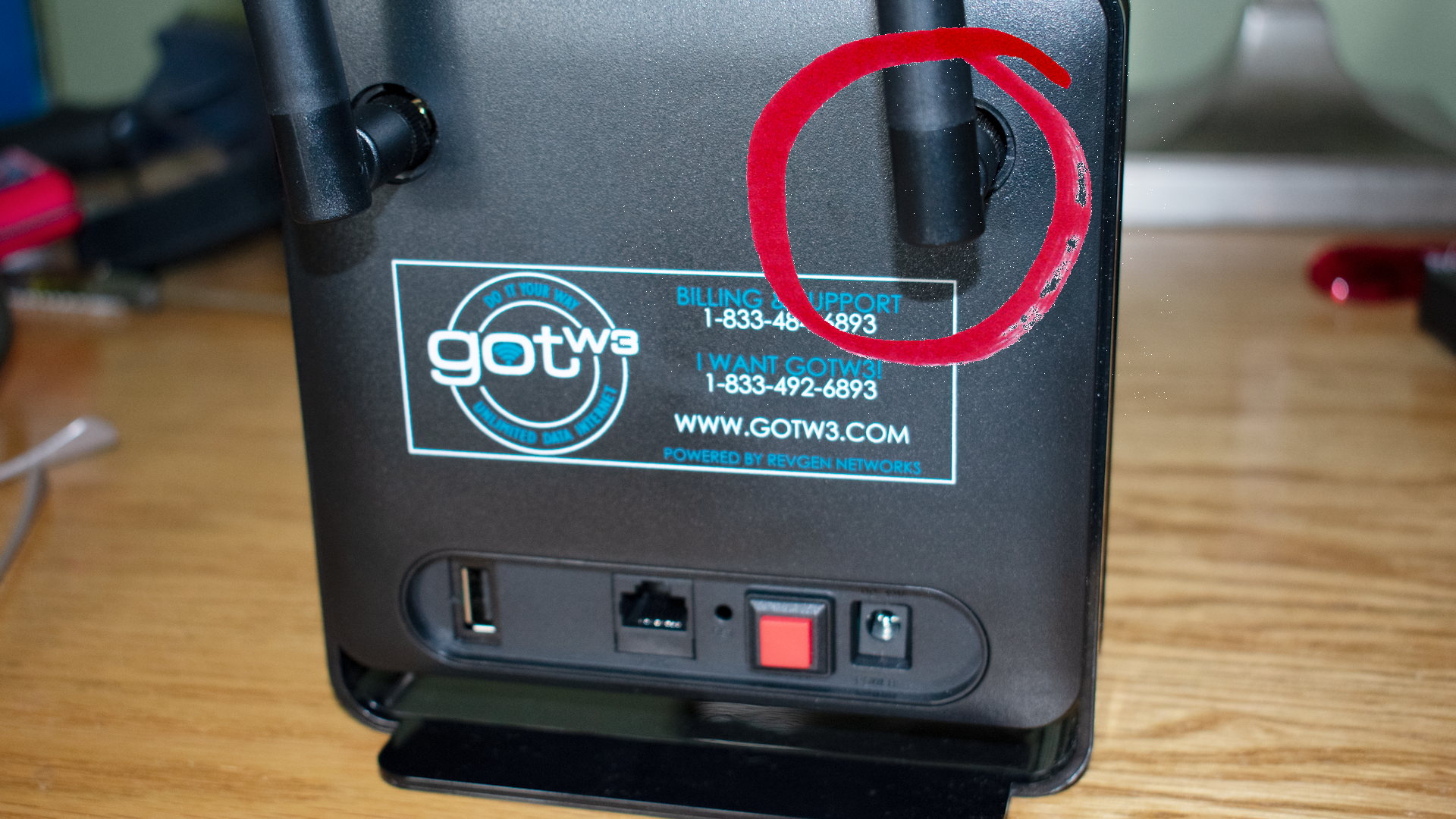
Once you have it connected, turn the router back on and you should see much better performance.
The “ReadyNet” Router

If you have the “ReadyNet” version that gives you more flexibility and setup options, connect the cable to the antenna that’s on the same side as the SIM card slot. In other words, here.

Notice this is the side that is closest to the blue WAN port. Once you have the antenna connected, unplug and replug the router and you should get a lot better speed.
Here’s a video that shows the whole process:
The gotW3 system is available now from Solid Signal! We have plenty of them that are ready to ship! Call us at 888-233-7563 for more details or fill out the form below and we’ll call you back!





