This question came from our tech department and luckily, it’s one of the easier ones to answer. But, before I do, a little background.
DIRECTV H25 Commercial Receiver

This is DIRECTV’s H25 Commercial Receiver. First released in 2011, it was a followup to the successful H24 receiver. Compared to the H24, it’s smaller, has front panel buttons instead of a fragile touch panel, and runs exclusively on DIRECTV’s SWM system. It was DIRECTV’s first receiver to use an external power supply. Keeping the power supply outside the box keeps it cooler and makes it easier to replace if it fails.
DIRECTV H26K Commercial Receiver
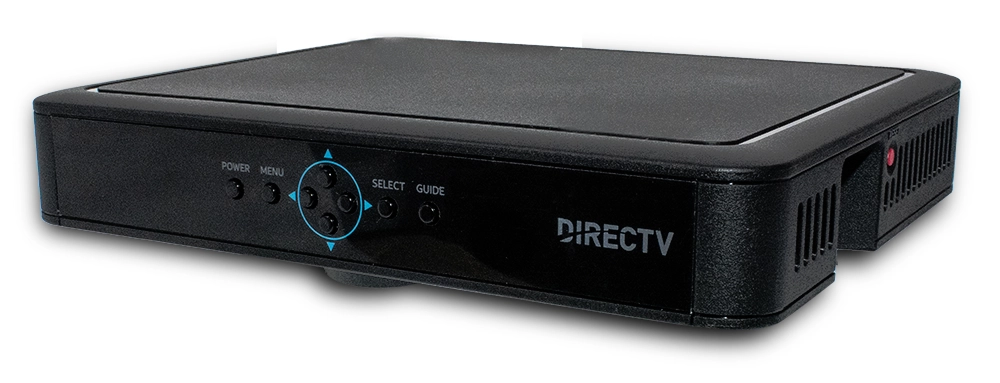
This is DIRECTV’s H26K Commercial Receiver. It’s hard to believe that it was first released in 2023, since it bears such a close resemblance to a 12-year-old receiver. It’s a little smaller left to right and a tiny bit deeper. It does everything the H25 does, plus it also gives you 4K and has a built-in RF antenna (unlike the H25, which required an external one.)
Yeah but can you replace one with the other?
Absolutely. You can even use the same power supply and cabling. It should be easy for you to take an old H25 out and put a new H26K in. The H26K even mounts more easily, with keyhole slots and slots for zip ties built right in. It’s going to be one of the easiest upgrades you’ll make.
There are a few things to know, but don’t be too scared. They’re all good.
The H26K uses the upgraded DIRECTV guide.
If you have a DIRECTV Genie at home, you’re familiar with the guide, which looks like this:
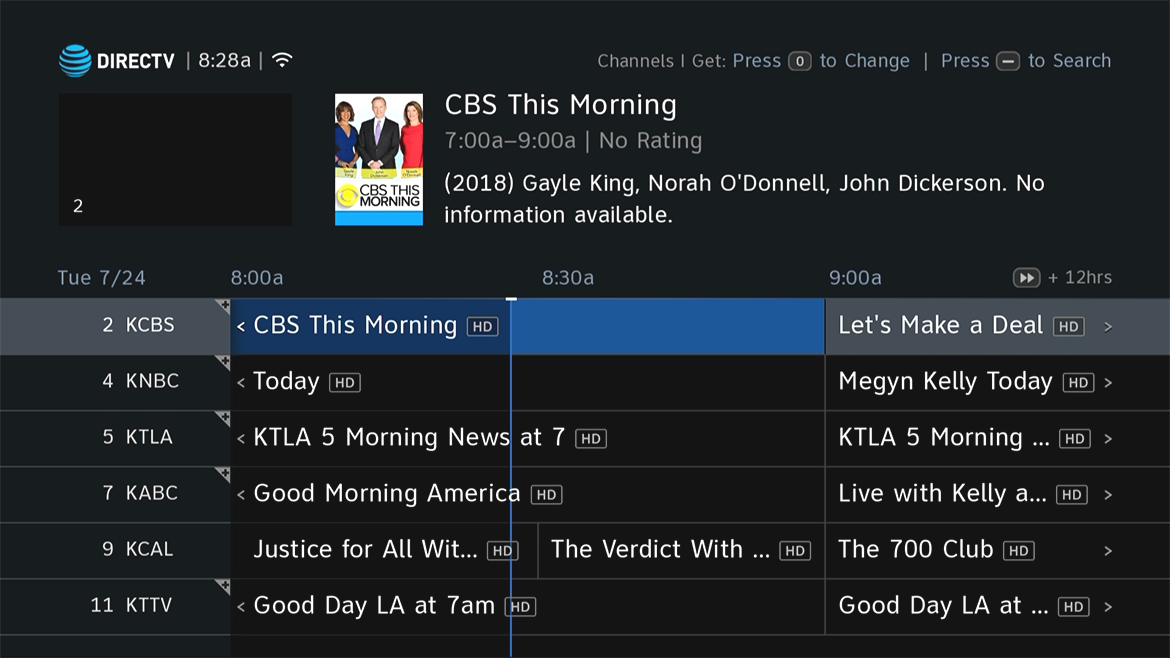
This is a bit different from the H25 which still uses the older guide that looks like this:

Things work pretty much the same, but the H26K does look a lot more modern. All the other menus have been changed but chances are you won’t have to worry too much about that. Most commercial customers don’t dig into the menus much.
The H26K uses the upgraded remote

Like the current residential products, the H26K uses this remote rather than the old rectangular one. This won’t be a problem because it pairs up in RF mode very easily. If you’re using a matrix switch or something like that you won’t even touch the remote.
The H26K uses only Ethernet, while H25 can use coax networking.
H25 customers connect their receivers by network information flow over the same line as the satellite signal. They then use a central device called a DECA to bridge to an Ethernet switch.
H26K does not do it this way, because this method limits long runs and doesn’t let you combine antenna signals on the same line. Both of those were considered very important by commercial customers when DIRECTV was developing this receiver.
Instead, the H26K uses Ethernet. You have the option of running Ethernet directly into a switch or using one DECA per H26K, wired together with a splitter like this:
H26K-Network-Option-2Using the DECA might be the easiest way to replace a networked H25.
Want to know more?
If you’d like to upgrade and get rid of older equipment, call the experts! We’re here for you during East Coast business hours. Call us at 888-233-7563 or fill out the form below. We’re DIRECTV Commercial dealers and ready to help!





