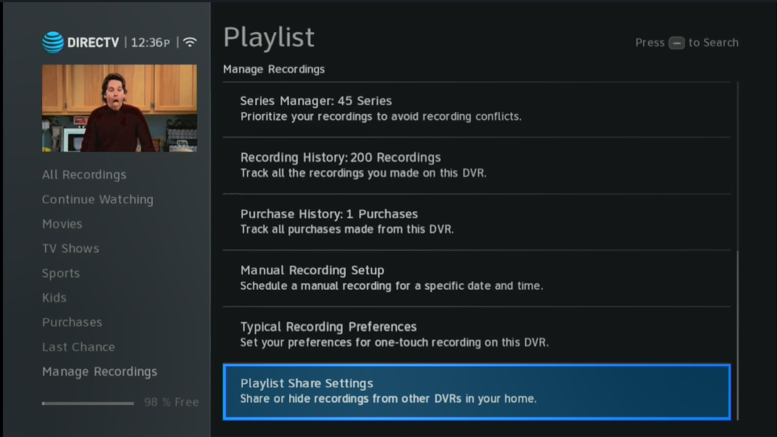AT&T has slowly been rolling out its new menu system to Genie DVRs and clients since November, 2017. When I say slowly, I mean slowly. It’s been six months and the rollout is nowhere near complete. If you’re one of those people who are still using the old menus, you may be feeling jealous at this point. What can you do?
Sit and wait.
That’s really the official position here. The rollout has been deliberately slow, while AT&T customer care reps deal with people who are confused or unhappy about the new system. Keep in mind, even if most people are happy, with 24 million customers a scant .1% of unhappy customers is 24,000 additional calls. Reaction to these new menus has been somewhat mixed and while I have no hard data it seems like more than .1% of people have a problem with them.
The rollout has been deliberately slow so that customer care reps can take the time they need to help each person. It’s also allowed the Engineering team to make little tweaks based on customer comments. Since the original rollout, I’ve seen text get a little bigger in spots and logos get more legible, for example.
Should you believe those other sites?
There are a few sites on the internet where people participate in pre-release testing of DIRECTV software. Trust me, I’m very familiar with them. If you truly want to test and report errors, check out iamanedgecutter.com. But be aware, testing stuff is risky business. Don’t do it just to get a new feature. Chances are you’ll find a lot of other stuff is broken and you may even find that you lose the recordings you have stored.
Remember, it’s just a menu
Personally I find the new menus to be attractive and contemporary. I could nitpick or give my personal preferences as to what to change, but it’s a menu. It helps me find TV to watch, it’s not the thing I watch. I know there are a lot of people who either love or hate the new Genie menus. The ones who like them — I’m glad they are happy. The ones who hate them — I’m sorry to hear it. I do think that a technology company has to keep a contemporary and appealing look to their products and I think that’s what the new menus do. But the most important thing to remember here is that they don’t change the experience of watching TV for the most part. Sure, they change the progress bar and info screen but these elements go away when you’re actually watching.