Weather boots are kind of a pain. While they are absolutely critical for outdoor installs, they’re hard to work with and if you have a lot of installations to do they can really slow you down.
You’ll notice that DIRECTV SWM multiswitches come with a lot of weather boots. So do their splitters. You might be tempted to take them off in order to save some time installing. Is this a good idea?
Common sense to the rescue
If your installation is outdoors, or even in a dusty area like an attic or garage, keep those weather boots on. They’ll keep your system working perfectly year after year by slowing corrosion on your connections. You’ll never really be able to stop corrosion, but you can slow it down enough that it’s just not something you’ll have to worry about for a long long time.
Of course it takes time….
Of course it takes time to remove the weather boots too, so you have to ask yourself how much time you’re really saving. Now, I have a SWM and a splitter that I use just for testing, and I’ve taken the weather boots off it. I only put them in place if I’m trying to figure out if the SWM I’m putting in is broken. They aren’t things I’d ever leave at a customer site.
Using the SWM Expander
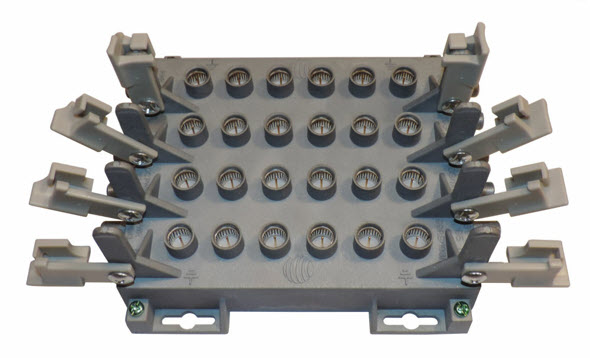
If you are using AT&T’s SWM expander, the SWM won’t fit in the expander unless you take the weather boots off. If you’re using this piece of equipment outside you’ll want the outside version which has its own weather boots. Note that to use the SWM expander you only have to remove the boots from the incoming lines. You should leave them on the output ports.
What about dust caps and terminators?
You’ll notice that some of the ports on the SWM come with dust caps. These should stay on if the ports aren’t used. The same is true with terminators on splitters. Dust caps simply keep a port clean, but terminators are an active part of the system which ensure that everything is properly balanced.
You won’t go wrong if you overbuild.
I know that a lot of people are tempted to spend as little as possible on their installations. This equipment is expensive and obviously you want to save money. But at the same time, you don’t want it to go down when you least expect. This is annoying enough in a home but it’s even worse in a business where a lot of people could be affected. Losing satellite TV in a sports bar can kill the day’s profits, and you certainly don’t want to be responsible for that.
So, spend a little extra time waterproofing and properly tightening connections. Make sure that you’re doing everything up to spec. It really is worth it.
You’re not alone. If you need help choosing the right equipment or have any technical questions, just call our 100% US-based call center at 888-233-7563. Or, if it’s after east coast business hours, fill out the form below and someone will get back to you in about 24 hours or less!




