When you get really serious, you get an equipment rack. There was a time when all home theater equipment was designed to be rack mounted, or at the very least designed to look like it could be rack mounted. In time, equipment got smaller and the desire to keep things tidy overcame the desire to make things look industrial. The smallest Genie DVR is the HR54, which gives five-tuner, three-room capacity. It’s the logical choice for rack mounting.
Cooling can be an issue
If you are serious about rack-mounting a Genie DVR, you’ll have to be aware of its very unique cooling profile. The DVR itself is actually a few inches shorter than it looks, with the entire left and right sections being totally empty. This creates a conductive tunnel that helps air escape without the need for massive fans. It also means that the DVR vents from the top, bottom, and sides. Take a look at this closeup:

As you can see the vent holes are positioned very uniquely. I’ve personally run a Genie DVR sideways and it does work but I wouldn’t recommend it without plenty of airflow around it. If you’re thinking about rack mounting one I would put it up on small bumpers so that there is strong air flow around it and I would consider box fans on the back to extract the hot air from around the case. After all, noise isn’t really a consideration and the DVR will work much better in the long run with plenty of cool air.
Rack mounting a Genie 2
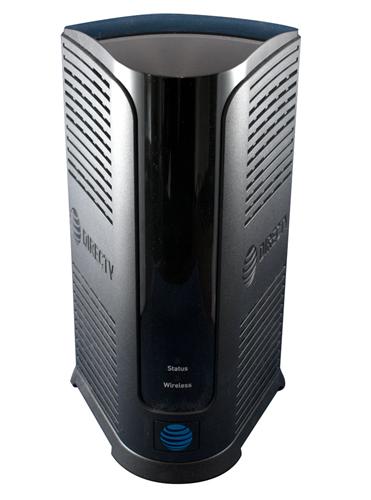
If you want ultimate power out of your DIRECTV system, you’ll want to consider a Genie 2. This is the workhorse of the DIRECTV fleet with the ability to serve 7 rooms simultaneously. It also has other features designed to make home installation easy. However, its tall profile doesn’t really lend itself to rack mounting very easily. That profile is designed for maximum cooling and also maximum reach for its built-in wireless antennas. It’s not really designed for placement in a rack.
Don’t place it on its side
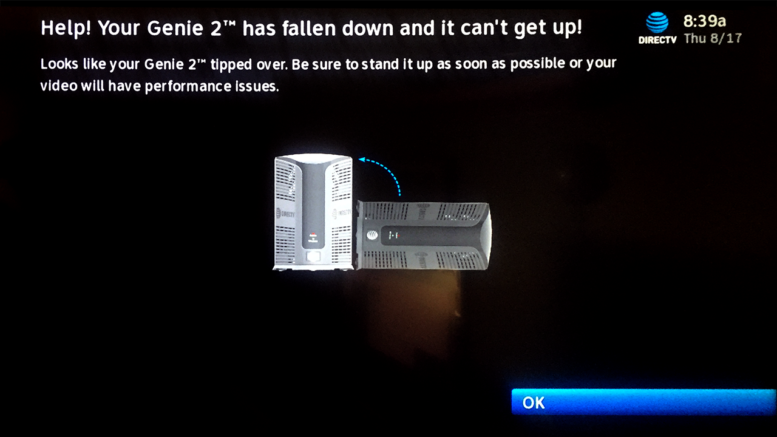
The Genie 2’s cooling profile is really impacted if you turn it on its side. For that reason, it’s the only DIRECTV DVR with a built-in tilt sensor. If you turn it on its side, it will show the message above and you won’t be able to watch TV until you fix its orientation. While it might be possible to disassemble the Genie 2 to fit it in a more horizontal orientation, please don’t. That would void your warranty and you would be subject to other penalties as well.
Impact on the wireless antennas
Rack mounting any wireless device is going to lower its effective range. This is simply because of the excess metal in the rack. The Genie 2 is no exception. If you are going to rack mount it, try to do so in a way where the wireless antennas have a fighting chance. Place the DVR as high up in the rack as possible and try not to surround it with excess wiring.
Upgrade your DIRECTV system at Solid Signal
Whether you’re looking for a new DVR, the cabling you’ll need, or even a complete rack system, you’ll find everything you’ll need when you shop at Solid Signal. If you need help, our 100% US-based call center is just a few taps away at 888-233-7563.





