You use your remote every day. It gets greasy and grimy, it gets sat on, it gets dropped. That’s why people replace them. It’s an easy way to make your whole entertainment system feel like new. It’s also just plain hygienic. Personally I don’t even like touching other people’s remotes, and I never touch the ones on hotels.
Before you go out and buy a remote, read this article. You’ll find that Solid Signal has exactly what you want, at a great price. You just need to know what you need.
Here’s the simple answer

The answer is simple most of the time. Unless you have the very old HR34 DVR (see above) you’ll need the Genie Remote. Yes, this is the remote for you. No other remote will let you send the signal through walls and doors. Luckily, the Genie Remote is inexpensive and incredibly easy to program.
If you have the older HR34 Genie and the C31 clients, your RF remote of choice is this DIRECTV model. It’s also attractively priced and while it will work with any model DIRECTV receiver in IR mode, it won’t work in RF mode with the newer Genie products.
How do you know what model you have?
DIRECTV products all tend to look pretty similar. There are two ways to tell which product you have:
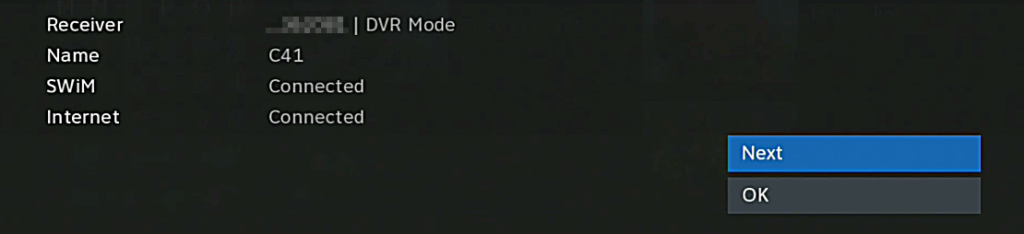
The easiest way is to press the DASH button (to the left of the zero) twice when you’re watching TV. You’ll get a popup giving the model number. Just worry about the part before the hyphen, in other words if it says HR44-500, the only part you have to worry about is HR44. If you are looking at a Genie Mini Client, the model will start with a C, like C51 or C61.
The other thing you can do is look for a green sticker on the receiver itself. It is sometimes on the bottom and sometimes on the access card door. Not all DIRECTV products have access card doors, and that’s ok.
Either way, choosing the right remote is easy and once you have the right one, why not pick up a spare? Older HR34 and C31 devices can’t use more than 1 RF remote at a time, but the newer ones can, so why not have 3 or 4? You can give one to everyone in the household. Then you can retire that older remote, and responsibly recycle it.
Solid Signal is your source for DIRECTV accessories
Whether it’s a simple remote or the kind of equipment only the professionals need, Solid Signal is your source. We’re here with the exact same parts that DIRECTV technicians use and a whole lot more. Shop now at Solid Signal to see the tens of thousands of unique parts we have available. If you’re not sure what to get, call us! We’re here during East Coast business hours at 888-233-7563. If it’s after hours, fill out the form below. We’ll get back to you, usually within one business day.





