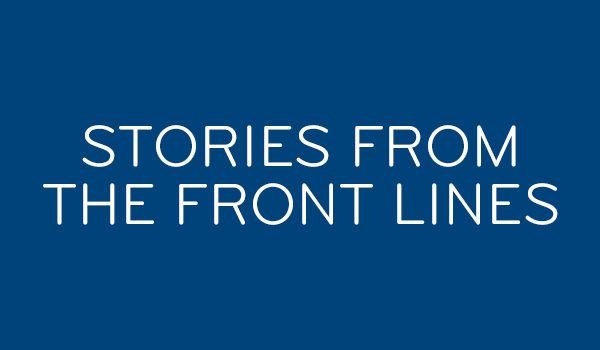That’s the exact question I got the other day. And although I’ve written about this before, I guess it’s time to rev up another article on the subject. See, Google likes it when you answer specific questions. So this one goes out to all the googlers out there.
Here’s what you get
Sometimes you see a very attractive screen at the beginning of a program, like this one:

Other times you get a little message above the progress bar which says you can’t skip the ads:

In other cases, there’s a full-on prohibition on fast-forwarding.

And that comes off pretty rude. Why does this happen? And what can you do to get around it?
When you’re likely to see this message
This sort of message pops up when you’re watching on-demand content with commercials. It’s not likely to show up on movies or anything from premium channels.
Most people encounter it when they tune in at the middle of a program and press REWIND to go back to the beginning. This handy feature of DIRECTV systems is great if you see something you like, but it does disable all the fast-forwarding and rewinding features. Occasionally it only disables fast-forward which can be a real drag. You’ll rewind to see something and not be able to fast-forward to where you just were.
Why this happens
Of course, it’s about money. There are ads embedded in that on-demand programming and they want you to watch them. That’s sort of the whole point of on-demand. It’s provided to you with your subscription, but in order to defray the costs, they make you watch the ads. If there aren’t any ads in the first place, there aren’t any to watch… but in that case it’s probably coming from a premium channel you’re paying for.
DIRECTV is blameless here
That is, unless you want to blame the lawyers. Lawyers, in my experience, often deserve blame and even when they don’t deserve it, it’s fun to blame them anyway.
All that is my fancy way of saying that this need for non-skippable ads is part of the contract that AT&T signs with the content provider. The same contract language is there for a lot of cable providers as well. It’s one of the things people don’t like about cable and satellite, and one of the reasons that people turn to streaming.
As I said, though, the pay-TV company doesn’t really control that. It’s up to the people who provide that content, and sometimes those people really could benefit from a wake-up call and a reminder that it’s the 21st century already.
How to avoid the problem
The best way to avoid the problem is to actually record stuff instead of relying on the on-demand system. If you have a late model DIRECTV DVR, you’ve got up to 200 hours of recording capacity. It’s perfectly fine to record a bunch of stuff you think you might like, and delete it if you change your mind.
With programs that you record, you can rewind and fast forward to your heart’s content. It’s your own recording library and there’s no limitation there.
If your current DIRECTV setup doesn’t give you enough recording capacity, call us at 888-233-7563 and upgrade your DIRECTV package! If it’s after East Coast business hours, fill out the form below and we’ll get back to you, usually within a day.