This one goes out mainly to the commercial installers, although DIYers may run into this as well. While DIRECTV dishes are incredibly durable (especially considering how cheap they are), they don’t last forever. The part that wears out is usually the LNB, the front part. It’s where all the sensitive electronics are. Replacing an LNB is generally easy using our Ultimate Guide, but as I write this in spring 2022, there’s a bit of a problem that we’re running into.
Does your LNB look like this?
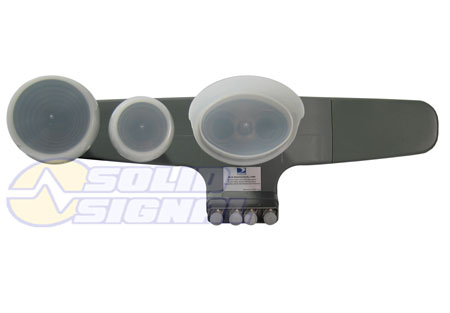
This is DIRECTV’s popular Slimline-5 LNB. It was the “go-to” for commercial installers and high-end home users for about 15 years, so there are a lot of them out there. The look has changed a little over the years, but what you see is a wide head with three white feed horns and four outputs at the bottom. If you had DIRECTV installed in your business from about 2007 until about 2019, this is what you got. And it’s this LNB that’s become the problem.
You see, you can’t get them anymore. They haven’t made them for years. Several years ago, it was phased out in favor of this one:

It’s essentially the same thing, except there are now six outputs. The other two outputs allow for reception on DIRECTV’s “reverse band.” This is a secondary range of frequencies deployed by DIRECTV. It adds a huge amount of channel capacity, enough for over 1,000 4K channels. Today it’s largely used for international channels and some 4K capacity. Chances are you don’t “need” that extra capacity, but you don’t really have as much choice as you think.
So here are your options
The approved way of dealing with this situation is to run two extra coax lines into the building and replace any older SWMs with SWM-30 multiswitches. Older multiswitches do have six inputs, but those two other inputs aren’t compatible with the new lines.
Another option, if you can get away with 13 tuners or fewer, is to remove the multiswitch and go to an SL3 LNB with built-in SWM. DIRECTV really doesn’t use the other two satellite locations anymore, so as long as you’re not running a bunch of receivers and DVRs you can go with this LNB and you’ll be fine.
But here’s what you can’t do.
You can’t just run the four lines into the new LNB and merrily be on your way. The LNB sends a signal to the multiswitch identifying itself. In other words, your system knows what kind of dish it has. It will test for the presence of those two other lines. If they’re not there, you’ll get errors. It’s possible in some cases to get a waiver, but the system will continue to complain. That’s not a great way to leave a customer. It’s also not a great way for you to enjoy DIRECTV yourself.
Yes, I get that coaxial cable is expensive. I do understand. Yes, I get that fitting 6 coax lines in through a wall can be rough. It’s even harder if you run 7 lines, which is what I always recommend. You can use the 7th one as a spare, or for an over-the-air antenna or cell booster system. But doing all that work and spending all that extra money is a drag. It’s not going to necessarily get you any more channels either.
But, I just urge you to consider it the “cost of doing business.” Getting futureproof is smart, and doing things right always pays off in the end. I do believe that at some point there will be a streaming option for commercial DIRECTV customers, but it’s not here yet. For now, if you want DIRECTV, and you need a new LNB, these are your choices.
Still not convinced? Still need help?
If you want to talk some more about this, call the experts! Our tech team is here for you during East Coast business hours. They can help you make sense of all your options. Call us at 888-233-7563. Let us help make this tough transition easier.




