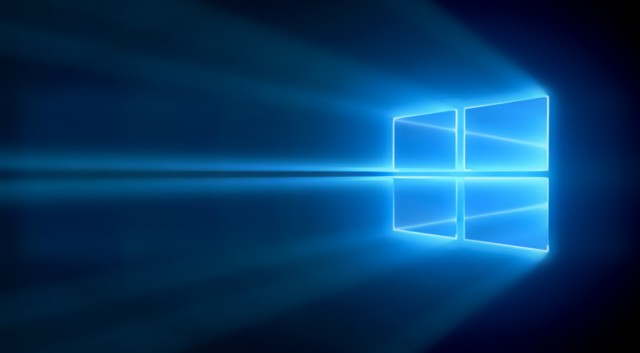I talk a lot about backups on this blog. It’s my way of trying to raise awareness, I guess. We all know someone who lost all their photos or documents because of a computer crash or lost phone. Maybe you’re the one it happened to. At that point, after the problem has happened, everyone loves to talk about backups. Your friends may never have used the word “backup” in their lives and all of a sudden you lose everything and people love to ask if you had a backup. That’s why I’m bringing it up now.
The way we used to do it
In the 2000s, Apple revolutionized the idea of backing up. It used to be that backing up was a manual process where you had to stop working and copy everything manually. Businesses would do it at night for example. And then, Apple created Time Machine. Time Machine is a feature of Macs where it’s backing up nearly constantly. Originally Apple used a special drive (naturally called a Time Capsule) but now you can use practically any off-the-shelf external hard drive. If you lost something, not only could you get it back, but you could probably get back 5-10 earlier versions of it.
Windows followed suit with File History, a feature that did essentially the same thing. Although Windows’ execution wasn’t as slick or as graphically interesting, it worked just as well.
And then, the internet
With the coming of high-speed internet, the game changed. Apple’s iCloud service can be used to back up documents and data, and it always keeps copies of your photos, contacts, and other personal items. Microsoft’s OneDrive did it one better (no pun intended) and allowed you to store pretty much all your personal data in the cloud, uploading it constantly as needed. You could even save hard drive space by keeping stuff only in the cloud, downloading it as needed. Getting started with a new PC becomes as easy as logging into your Microsoft account.
If you need more backing up than that, you can pay for backup services, but honestly these free services do a great job of keeping the stuff you need safe. Business users use online backup services but few regular folks do.
So what about File History (and Time Machine)?
The older systems are still there. Time Machine is still slicker than any cloud-based backup, because it stores every old version of everything. If you have a Mac, I recommend using it and backing up to iCloud. Why not?
File History is still baked into Windows 11, but it’s increasingly hard to find. It’s kept as part of the old Control Panel, which means it will probably disappear at some point. But it still works the same as it ever did. It’s still a pain to set up and it’s still not very intuitive to use. But it’s there if you need it.
Most people probably should forget about File History. Having a backup copy of your files is usually enough, and if you use Microsoft 365 (what used to be called Microsoft Office) it’s going to back up several versions of your files anyway. But if you’re backup-obsessed like me, you’ll probably want to keep File History running for extra safety. At least until Microsoft phases it out completely.
This article is sponsored by Solid Signal. Shop at SolidSignal.com for everything you need to live your best digital life!