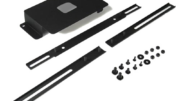This little device is kind of neat. ZeeVee’s Pro 820 takes in signals from an HDMI cable and modulates them to a TV channel. Think of the old-school RF modulator you might remember, and it’s not far off. The only difference is that it works with high definition and digital TV.
Oh, and the price is a lot more than you’d expect. Unfortunately it takes a lot more technology to properly modulate a high-definition signal, and there are licensing fees to be paid to the people who own the patents on that technology.
Still, if you’re looking for a way to send the signal from your cable or satellite box all around the house it might be worth it.
Except it probably won’t work.
I hate to be the bearer of bad news here. Almost all content that goes through HDMI cables is encrypted with HD Content Protection (HDCP.) It’s the real reason that manufacturers went to HDMI in the first place. HDMI gives you the best digital quality, but no one wants you to be able to make pure, clear, pristine digital copies of the stuff you watch. Companies like Disney and Time Warner take piracy seriously, and they certainly aren’t going to give you an easy way to do it.
What you’re specifically allowed, and not allowed, to do
Obviously you can watch the signal from your satellite TV box or streaming player. They wouldn’t be much good otherwise. What you’re not allowed to do is convert it from one digital form to another. That’s the specific restriction. If you did that, you’d be able to make unlimited digital copies and the whole world would come crashing down (at least according to the content providers.)
Yet, that’s just what one of those ZeeVee modulators would do. It would take in the signal from the HDMI cable and translate it to a digital form that you could distribute to as many TVs as you wanted. It’s actually the exact thing that the content providers don’t want you to do.
Which is why… “unencrypted.”
If you look at the HDMI input on that modulator, you will see that it says “unencrypted.” It’s telling you this modulator is only going to work if your HDMI source doesn’t have content protection. Some things, like Digital Signage systems, computers, and digital media players, don’t encrypt their signals and this modulator could be used for those purposes. It’s not going to help you with a satellite TV box.
So what can you do?
If you want to distribute an HD signal to multiple TVs, you have an option. Hotels, bars, and other institutional customers use HD modulators all the time, and they do it by using old-school technology.

A modulator like this one has rows of RCA connectors, similar to what you would have seen in video equipment 15 years ago. It’s called “component input” and it’s a purely analog way of sending HD from one place to another. It was invented long before it was technically possible to send a digital signal from place to place over a long run.
A component system uses five cables — three for video, two for audio. It’s analog, meaning that every time you change it or send it over a line the quality drops a little. And that’s just fine with the content providers. They call this “the analog hole” and it says that you can distribute an HD signal as long as you’re not charging for it, and as long as it’s analog.
Most satellite receivers have some way of getting a component signal out to a modulator. DIRECTV boxes use this cable for example. For something that truly lacks an analog out, you can use a translator box like this one. The most important thing is that you’re using an old-school analog signal when you distribute, not a newer digital one.
Want to know more?
Call the experts at Solid Signal! We’ve helped hundreds of customers like you create complex headend systems. We’re here for you during East Coast business hours at 888-233-7563. If it’s after hours, fill out the form below and we’ll get right back to you.