There’s a special, hidden feature on DIRECTV’s DVRs that’s been there since about 2007. It lets you completely skip commercials in a fraction of a second instead of fast forwarding. Every press of the SLIP button takes you forward 30 seconds. (The SLIP button is the one in the photo just below the PREV button.)
The feature has been around a while but doing it with the new Genie menus is a little different. If you’re looking for a tutorial for the older menus that still appear on the HR24, H25 and older receivers, check it out here.
Start by pressing the DASH (—) button next to the zero. This button always takes you to search, no matter where you are.
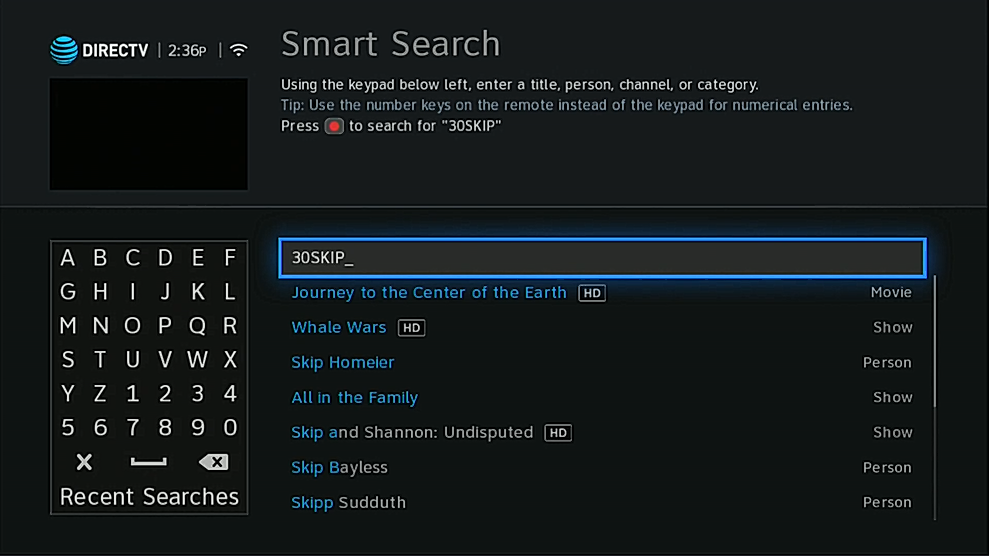
Then, type in 30SKIP either by using the keyboard on the left side or by pressing the number keys like old-school texting (press the number 2 once for “a”, twice for “b”, etc.)
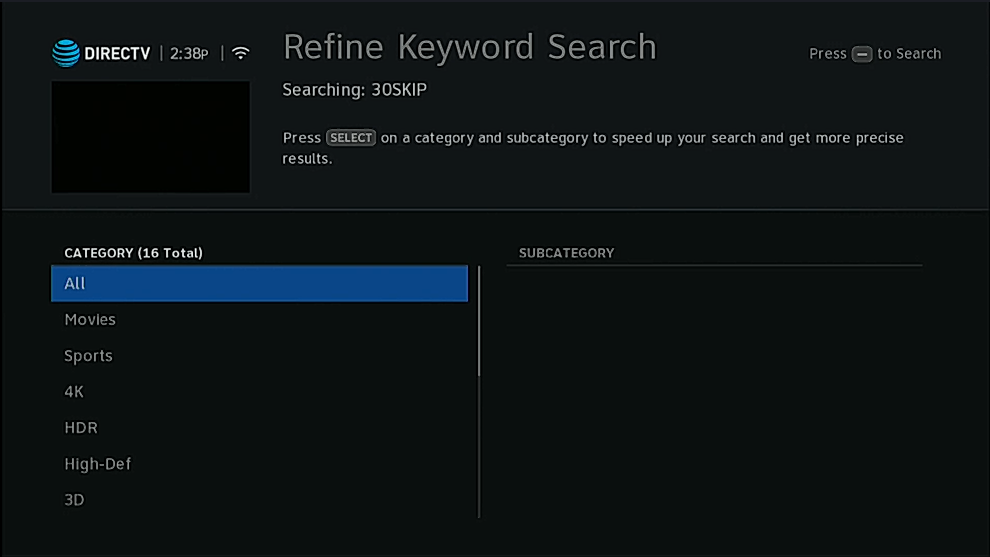
Press the RED button to go to a keyword search. You’ll see the screen above. Press SELECT to go to the next screen.
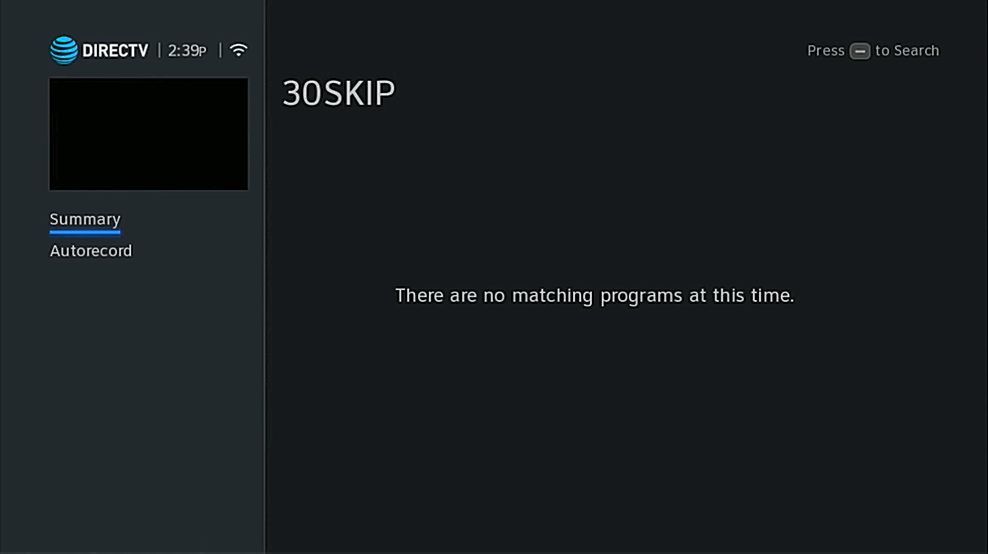
When you get to this screen, just press EXIT to go back to live TV. Remember, this is a special, hidden feature. You didn’t expect to see any message saying it was enabled, did you?
Now, when you press that SLIP button it will jump forward 30 seconds instead of fast-forwarding 30 seconds. Most commercial breaks are about 3 minutes long so pressing that button six times will jump through the entire break.
Why isn’t this standard on DIRECTV DVRs?
This feature was actually standard on older DVRs but the companies that used it were sued into oblivion by content producers. After all, if no one even sees the commercials, they’re pretty much worthless. DIRECTV put it in as a hidden feature and it became an open secret when it was discovered by a group of testers a decade ago.
In the meantime. DIRECTV itself started selling advertising. I have to admit I’m a little surprised they never took it out but I’m glad they didn’t.
What if you don’t like it?
Hey, sometimes you just want to see the commercials. I don’t judge. If you like things back the way they were, follow the same instructions above but search for 30SLIP instead. That will return everything to the way it was.





