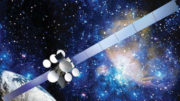This thread is specifically for the RC21/RC34/RC64/RC65/RC66 remotes.
MAKING ONE REMOTE CONTROL MORE THAN ONE RECEIVER
- Press {MENU} then Settings&Help, Settings, Remote Control
- To control up to 2 receivers choose “Program Remote”
- For up to 8 receivers choose “Advanced Setups”
MANUAL CODE SEARCH ON DIRECTV RECEIVERS
- Turn on the TV and mute it.
- Slide the switch on the top to the device you want to control.
- Press and hold {MUTE} and {SELECT} until the light flashes three times
- Press 9 9 1 and one of the following:
- 0 for satellite receiver, 1 for TV, 2 for VCR/DVR/Recorder, 3 for audio receiver
- Press the {VOLUME +} button
- Point the remote at the TV and press {CHAN/PAGE +} until you hear sound
- When you hear sound press {SELECT}
SET A REMOTE FOR RF:
If the TV and remote are in IR mode:
- Press {MENU}, Settings&Help, Settings, Remote Control, Advanced, IR/RF setup
If the Receiver is already in RF mode and you want to add a different RF remote:
- Find the receiver ID. This is usually on a sticker inside the access card door on the front labeled “RID”
- Press and hold {MUTE} and {SELECT} until the light flashes three times
- Press 9 6 1 and {CHAN/PAGE +}
- If this is not the remote that came with the receiver, press the last 6 digits of the receiver ID and {SELECT}
To change a receiver back to IR mode without an RF remote, use the front panel keys to enter Press {MENU}, Settings&Help, Settings, Remote Control,
Reset remote.
RESET A REMOTE:
- Press and hold {MUTE} and {SELECT} until the light flashes three times
- Press 9 8 1 and {SELECT}
CHANGING VOLUME LOCK
Depending on how you set up your remote, the {VOL} and {MUTE} may control the volume only on your TV, regardless of the position of the MODE switch. The RC23/RC64/RC65 remote can be set up so that the {VOL} and {MUTE} keys work only with the component selected by the MODE switch. To enable this feature, perform the following steps:
Press and hold the {MUTE} and {SELECT} keys until the green light under the DIRECTV position flashes twice, then release both keys. Using the number keys, enter 9 9 3 . (The green light will flash twice after the 3 .) Press and release the VOL + key. (The green light flashes 4 times.)
Now the {VOL} and {MUTE} keys will work only for the component selected by the MODE switch position.
Locking Volume to AV1, AV2 or TV
Slide MODE switch to the AV1 , AV2 or TV position to lock the volume.
Press and hold the {MUTE} and {SELECT} keys until the green light under the selected switch flashes twice and release both keys.
Using the number keys, enter 9 9 3 . (The green light flashes twice.)
Press and release the {SELECT} key. (The green light flashes twice.)