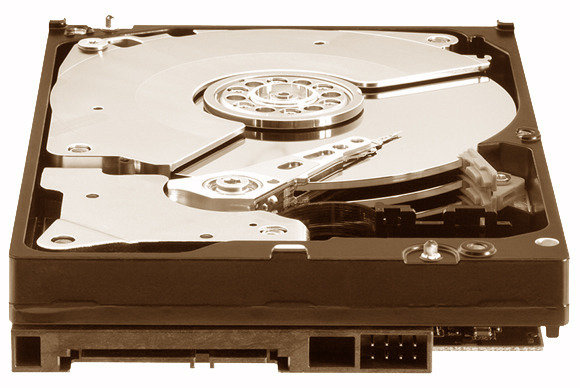So about once every quarter or at least once every six months or so, I end up writing an article about the stuff you should be doing and you’re not doing. Like, inspecting your cables, or grounding, or backing up your data. These are the things grownups do, the things like getting good car insurance and flossing your teeth that you never used to do and now you’re embarrassed to say you didn’t do. (Don’t worry, I won’t tell.)
So I want to talk about backups here. Because honestly I back up stuff constantly. I have backups and backups of those backups. And recently, it turns out I was right to be so paranoid. Here’s my backup strategy, and keep in mind this is my home stuff not even my work stuff:
1. I use Windows File History to get real-time backups to a networked drive.
2. Every month or so I copy my documents, pictures, music and videos to a second hard drive.
3. Every six months or so I copy everything that’s changed to another hard drive, and I make two copies. One stays in the house and one goes to a bank vault. Yes, a real bank vault.
That doesn’t even count the cloud backups of my contact information, calendars, music I’ve bought online, and the stuff that gets stuck on my cloud drive for convenience. Someone else handles that.
About now you think I’m a paranoid maniac. But remember, these are my tax returns, my home movies, the pictures of my family. These are the things that define my life. Losing them would be like losing my home in a fire. Using a little discipline means I get to keep them.
It’s been a tough year for IT in the Sweet home. In April, our main computer up and died. Don’t know what happened, it just stopped working. In a postmortem, I found that I was able to get the data off the hard drive but that was weeks later. By then I was up and running with a new computer, having lost no data whatsoever thanks to frequent backups.
In September, the network hard drive that holds 20 years of projects, pictures, and media stopped working. I was able to get to the data there as well eventually, but again I didn’t miss a beat because I was able to get to my backup drives and populate a new network hard drive within 24 hours. My family wouldn’t have even noticed if I hadn’t told them.
In the process of getting up and running, I discovered that one of my backups was totally corrupt, probably due to it being on a 10-year-old hard drive I’d never thought of replacing. But no problem, another backup was ready to go. So, even though I lost my main hard drive and one backup drive, I still lost no data whatsoever. Folks, that doesn’t happen by accident. That’s planning right there.
By the way, people ask me why I don’t back up to the cloud and let someone else handle it. That sounds great, but I have over 3 terabytes of stuff. Just pulling all of it down from the cloud or putting it back up there would take days, even with fast internet. I do back up some critical stuff there but it would take too long to backup everything.
Here’s what you need to do.

If you’re going to put in a good backup strategy to make sure you don’t lose your precious stuff, start with this drive cable. It will let you connect bare hard drives to your computer, because you shouldn’t ever pay extra for an external hard drive unless you’re carrying it around and really need the enclosure. Then, go to your favorite computer retailer and buy four hard drives. Bare hard drives are cheap; you’ll find 1 terabyte drives for under $60 all over town as I write this. You can use hard drives you’ve scavenged from other stuff but as I found out, drives don’t last forever. If you’re making good backups, you’ll want good hard drives.
As I write this, SSDs (solid state hard drives) are still pretty expensive so even though they would make the best backups, it’s probably too costly for you to use them.
So, make two copies of everything and keep one in a closet and put one somewhere else. It can be a trusted friend’s house, a bank, or whatever, just not in your house. Then, in six months, make two more copies of everything. Take the two copies you made the last time and just keep them in a drawer. Six months after that, erase those original two copies and make new ones. That way, you won’t risk data loss as you’re copying things over.
To some people, this is going to seem like total paranoia. Maybe it is. All I can tell you is that in 20 years, I haven’t lost anything I really wanted to keep. I may not care about some of the stuff I saved from the 1990s, but it’s all there if I change my mind. Can you say the same?