Here’s a quick tip for today, if you’re a DIRECTV DVR user:
Have you ever wanted to delete a whole bunch of stuff at one time? You can, with Mark and Delete!
To start, press {LIST} and the Yellow button on your remote. You’ll see a screen like this:
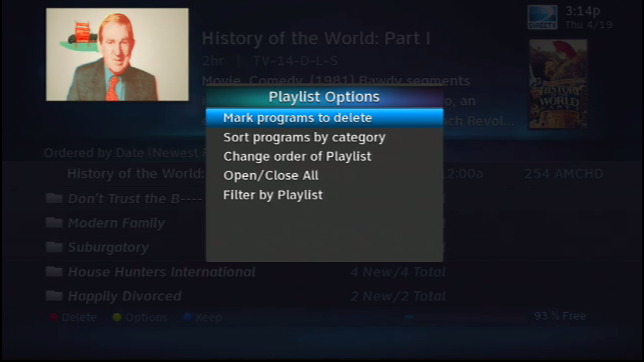
Choose “Mark Programs to Delete” and press {SELECT}.
You’ll see a screen like this:
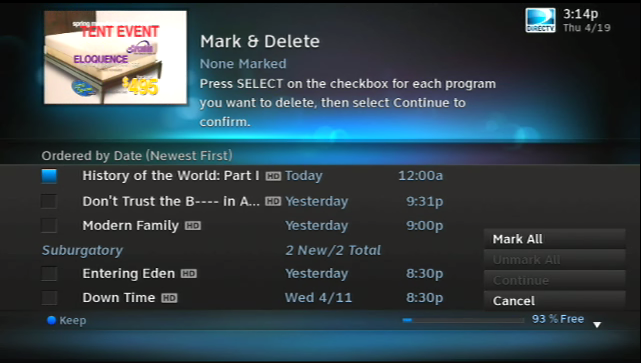
Select the programs you want to delete, or choose “Mark All” to delete all programming. When you’re done, use the right arrow to highlight “Continue.” Press {SELECT} and when “Delete Marked” comes up, press {SELECT} again.
BE CAREFUL! You can get rid of a lot of programs very quickly this way!





