It may be the least-understood DIRECTV device in the company’s history. And yet it’s one of the simplest. It’s found in the majority of DIRECTV installations, but it’s really optional in most of them. Let’s take a look at the DIRECTV DECA, what it does, and how it’s evolved.
What a DECA is
DECA stands for “DIRECTV Ethernet (to) Coaxial Adapter.” So yes, calling it a DIRECTV DECA Adapter is a little repetitive, I’ll admit. It has one and only one purpose: to move Ethernet traffic from category cable to coaxial cable. Within that role, it can be used many different ways.
What this all means
Strictly speaking, “Ethernet” isn’t a physical thing. It’s a set of standards which define how data goes from place to place. What we tend to call an Ethernet cable is more properly called a “category cable.” But everyone calls it an Ethernet cable and that’s what DIRECTV calls it too.
Ethernet data can travel over almost anything. But, it most commonly travels over category 5 or category 6 cable. That’s because this kind of cable is cheap and you can go long distances with it. But in the past, it was common to have Ethernet data travel over coaxial cable instead. So it’s not a new thing.
When data travels over a coaxial cable today, it follows the Multimedia over Coax Alliance (MoCA) standards which are essentially the regular Ethernet standards plus some other stuff that lets that data share a cable with video traffic. We use coax cable in homes to get video and data from place to place, mostly because we’ve always done it that way. And, if you’re using coax cable to get video to your TV, it’s easy to let network data come along for the ride. All we need is a simple adapter that takes that network data off the coax cable and puts it on a category cable. It also works in reverse, because Ethernet is a two-way protocol. So a DECA is constantly converting from coax to category cable (what we commonly call Ethernet cable) and from category cable to coax.
Original uses for a DECA

Originally, DECAs were used to add networking capability to older DIRECTV receivers. The generation of HD receivers made before 2010 couldn’t take that network data off the coax cable by themselves. So, a DECA was used. You connected the coax cable to a DECA on one end. On the other end you got an Ethernet cable and a coax cable. You connected both to the satellite receiver.
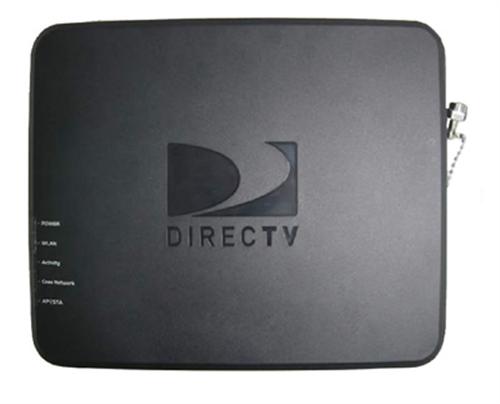
The other use for a DECA was to connect your entire DIRECTV system to your home’s internet connection. Connecting one DECA to your router would allow all the devices in your DIRECTV system to the internet. When used in this way, the DECA used a separate power supply (not necessary when you connected to the receiver) and was referred to as a “Broadband DECA.” That device could be wired or wireless, depending on what you needed.
How a DECA is used today

Today, all current DIRECTV boxes can get network information straight from the coax cable. The only exception is the DIRECTV H26K Commercial Receiver, which would still need a DECA to connect to the internet. Other than that, it’s very rare to see a DECA on the back of a receiver.
Generally speaking, DECAs are used for one of two purposes. Unless you have a Genie 2 or HR54 Genie 1, you’ll need a broadband DECA to connect to your home network. Those two devices have that same function built into them.
Broadband DECA devices are also used to connect Geminis to coax. The Gemini hardware was originally designed for DIRECTV’s streaming service so it doesn’t have a coaxial input. It only has an Ethernet (category cable) connection. So, a broadband DECA is used to connect that Gemini to a coax cable.
Gemini-Install-1The “GigE DECA”

Your typical broadband DECA operates at a maximum speed of 100Mbps. The data can travel over the coax at about 150Mbps, but it is stepped down to 100Mbps when you convert to a category cable. There’s another device called a “GigE DECA” or Gigabyte Ethernet DECA. In a commercial environment, it will work at 1000Mbps speeds. However in home use it will only communicate at the lower speed. Why? Because if one device on the coax is operating at the lower speed, all of them will. DIRECTV receivers and DVRs all operate at that lower speed.
Want to know more?
Here’s what you need to do: call the experts. We have a team of DIRECTV techs available for you during East Coast business hours. Call us at 888-233-7563! We’ll explain all your options. If it’s after hours, fill out the form below. We’ll get right back to you!





