We’ve all been there. We don’t know what’s going on with the remote. Something isn’t working, and we try new batteries but we’re just not sure where the problem is.
You want to know if the remote is even working at all. Maybe the problem is at the receiving end. You can’t tell. Imagine how much easier it would be if you could temporarily adjust your eyes so you could see those invisible infrared rays coming from the remote. If you could adjust your eyes somehow, or if you just had some sort of infrared ray detector. Maybe one of those fancy cameras NASA uses to see radiation from space.
And then you think, yeah, that’s a good use of a hundred million dollars. I’ll just stroll into NASA and buy two.
What if you had the power to see infrared, and it’s been there all along?
You do, and it’s called a cell phone.
Pretty much any cell phone or digital camera can take infrared light and turn it into visible light. Digital camera sensors are generally a lot more sensitive to infrared than your eyes are, especially in dim light. This isn’t on purpose, really — in fact digital camera manufacturers just don’t care if their products see infrared. It’s harder to make a digital camera that “only” sees exactly what you and I see, and most chip manufacturers don’t bother to make their specs that precise.
Infrared radiation is very close to visible light. That’s where the name comes from. The radiation from an infrared source sits right up against the red end of the rainbow, and since infrared radiation is also responsible for heating things effectively, that’s why things that are hot glow red.
If you want to see what your remote is doing, pull out that cameraphone or digital camera and aim it at the front of the remote. Look what I saw when I pointed a camera at the front of a white DIRECTV remote and pushed a button:
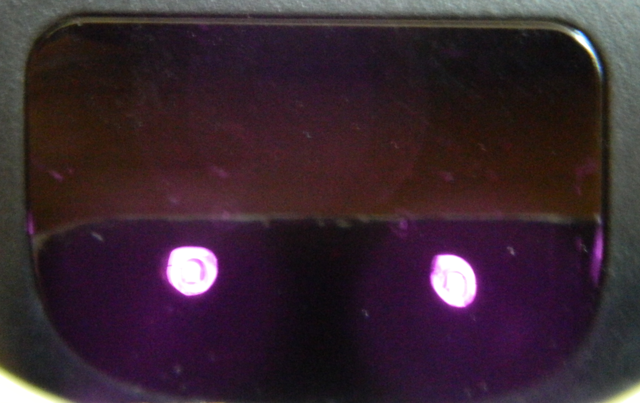
See those purple dots? Those are the infrared emitters. DIRECTV remotes have two of them. They were flashing on and off very quickly. I know this remote works.
Of course, not every cameraphone or digital camera is going to help you see infrared. So, take a “known good” remote and try this trick out before trying it on a problem remote. If you see the lights on the good remote but not on the problem one, you know that this remote needs new batteries or is broken. If you see the lights on the problem remote but it’s still not controlling something right, you need to look somewhere else for the problem, like the device itself.
.





