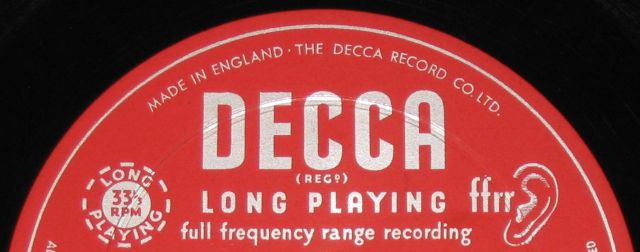Here’s something I really like about our Solid Signal customers. You’re smart. You figure out ways to use old things in new ways. Back in the past, we called that “Yankee ingenuity.” I have to say, it’s in short supply in today’s world. That’s why it’s nice to see people making use of the stuff they have, or finding smart, inexpensive ways to make things work for them. One of those cases is the interesting story of the DECA.
DECA: A solution for a problem that shouldn’t exist
Looking back about 15 years ago, DIRECTV was working hard to keep up with cable TV. Sure, DIRECTV had the channel selection down and the costs were under control as well. But, cable systems had one advantage. Your cable company was probably your internet company. So, they already had an infrastructure in your home to deliver on-demand content. These were the days when that stuff was brand new and super exciting. DIRECTV didn’t want to be left behind.
DIRECTV’s first stab at on-demand programs required that you either have wired Ethernet to your receiver or you were willing to buy some sort of wireless adapter. Neither of these methods were too popular. So, as they were designing the next generation of DIRECTV service, they hit on an idea. Just like cable TV, they would let the internet traffic travel on the same coax line as the TV signal. But this required all new receivers. What of those receivers that didn’t have that networking adapter built in?
The answer was the DIRECTV Ethernet Coaxial Adapter: DECA. The DECA could be used in one of two ways. It could be a connection to your router, so that you could get internet injected into the cable. Or, it could be an adapter at your receiver so that you could break out that internet traffic to go into the Ethernet port.
Starting in about 2009, all DIRECTV hardware had this capability built in. That meant the only DECA you needed was the one connected to your router. A few years later, that capability was built into Genies as well, so you could enjoy a future free of extra little boxes. But what to do with them when you didn’t need them?
The smart use for a DECA
The DECA doesn’t just work with DIRECTV boxes. It converts coax cable to Ethernet that can be used for just about anything. All you do is hook one to a spare port on your splitter, connect it to power, and you have wired internet where you need it. This comes in handy for smart TVs and other devices that might not be able to get strong Wi-Fi.
But which DECA should you use? Let’s take a look at the four generations out there and compare them.
Generation 1 (White) DECA

The original DECA looked like this. It was capable of speeds of about 80Mbps maximum. Because of its construction, you couldn’t connect it to a router without a special power supply. Back in the day there was a second version that had the right power supply. There’s also a wireless version to connect to a router if you want to go that way.
It’s perfectly fine to use this DECA. However you should know that the lights blink a lot and they’re pretty bright. If you can live with that, well rock on. To use it, you’ll need an 18 volt power supply that connects via coax. They’re a little hard to find. If you have one, connect it to the wire end and connect the other end to the splitter via coax, and run Ethernet to whatever you need.
Generation 2/3 DECA

The second generation DECA, shown above, dimmed the lights and got smaller. It has the same capability as any other DECA, and the same roughly 80Mbps speed. Like the first generation, it requires a special coax power supply which hasn’t been made in a while. If you have a power supply like that, you can use it. Like the first generation, connect the power supply to the wire end, connect the other end to the splitter, and connect an Ethernet cable to that port. This DECA is still sold, although as I said the power supply is not.

The third generation DECA moved over to the standard EPS10 power supply and got rid of the coax “pigtail.” It’s intended mostly as a connection point between the router and the coax cable. It’s just as easy to use. Power it up, connect it to the splitter via a coax cable, and connect the Ethernet port to your device. This DECA runs about 80Mbps like the earlier ones. It’s available now at Solid Signal.
“GigE” DECA
There’s also this DECA:

It’s admittedly a little sexier looking than the earlier generation, with mounting points for a wall or backplane. It also runs at 1000Mbps and uses the same EPS10 power adapter as the Generation 3 DECA. Connecting it is a breeze, just power it up, connect to the splitter via coax, and connect to Ethernet. It comes in a kit with the power supply here.
Which one should you choose?
Really unless you have these in a box somewhere waiting to be used it comes down to the Gen3 or the GigE DECA. Why? Because you can’t really get the power supply for the old ones. If you have fast internet, you might choose the GigE version, but be aware that in the real world you won’t get those 1000Mbps speeds in most cases.
Realistically either of these devices are going to be enough to give you 4K video and as much upload speed as you could want. So in the end it’s your choice.
A few more things to mention
When you use a DECA, it’s best used with an existing, working DIRECTV system. If you want to use it on unused coax cable, you will need a second DECA connected to the router. Also, it’s worth pointing out that you can’t use a DECA on a line used by cable TV or over-the-air antenna.
Also, if you have any questions about DECAs or anything else you need to live your best digital life, call the folks at Solid Signal! We’re here for you during East Coast business hours. The number is 888-233-7563.