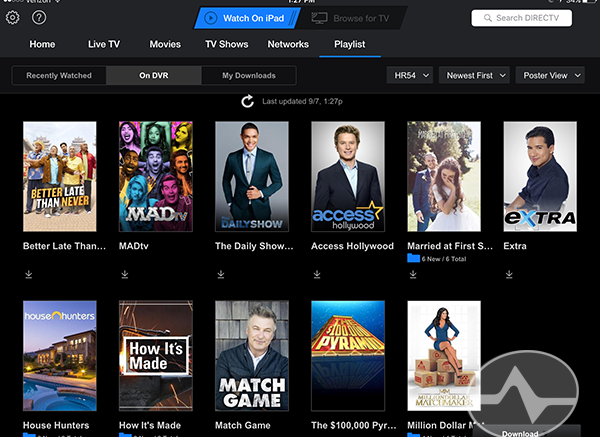DIRECTV has spent over a decade developing its DVRs and in some ways, there are actually “too many” features. They are so rich and so capable that sometimes people don’t realize everything they can do.
For example, did you know that you can take your recorded shows with you when you travel, and in many cases watch them without using any data? Did you know that if you bundle AT&T wireless service with DIRECTV, you can use the DIRECTV app to stream any of the company’s tens of thousands of programs? And, did you know that if you are looking for a show that’s on your DVR and it’s not available on demand, you can stream it from home?
These are just some of the amazing capabilities of your DIRECTV satellite system and it’s one of the reasons that DIRECTV is the best value in entertainment programming.
Downloading or streaming from your home requires a Genie DVR models HR44, HR54, or HS17 (Genie 2.) Setup is easy and it just requires you to confim a few things before you leave the house. There’s a whole tutorial here that can help you get started. Once you’re set up, you can offload content onto your mobile device or stream your playlist from anywhere!
It’s easy… just follow these steps.
To stream recorded shows
- Set your HD DVR to record a movie or a show.
- Launch the DIRECTV app on your mobile device or access the online Watch Portal at DIRECTV.com.
- Go to your Playlist.
- Select any live show or movie you’re recording to view the details page.
To download shows to your mobile device:
- Open the DIRECTV app on your mobile device.
- Tap Watch on iPhone/Tablet.
- In the top-right, tap Watch Your DVR.
- Tap On DVR.
- Choose a show.
- Select Download to start the content transfer to your device.
- When you’re ready to watch downloaded content, tap My downloads and select the show you want to watch.
The DIRECTV app for smartphones and tablets is free to download and of course, requires an active DIRECTV subscription and an account at DIRECTV.com or ATT.com in order to watch your content. It’s available for the following operating systems:
- Android Tablet (4.2 or later)
- Android Phone (4.2 or later)
- iPhone® (iOS 8.0 or later)
- iPad® (iOS 8.0 or later)