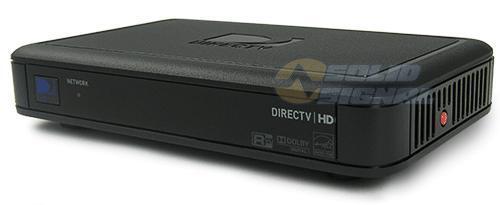I’d heard for years that it could be done. Rather than get the C41W Wireless Genie Mini and the Wireless Video Bridge, it’s supposedly possible to connect a regular C41 Genie Mini Client in such a way that it could be wireless. You’d think that would be cheaper, especially if you have all the parts. So here’s what I started with:
C41 Genie client – just off the shelf, no modifications
Wired Broadband DECA – The same thing you use to connect your receivers to the internet
I decided to try the wired DECA first, because I had a variety of old access points around. The idea was to connect the client via coax to the DECA and then the ethernet to an access point. I started with an old Linksys WGA wireless gaming adapter.
Attaching the DECA took a little bit of work. I put a terminator on the female connector because it wasn’t going anywhere. Then I used a green-label splitter connected to the short cable so I could feed it to both the C41 and a power supply because I knew that the C41 would not power it. Before going wireless, I thought I should test that connection to see what would happen. I connected the ethernet cable into a nearby switch.
This actually did work. Not well, but it did work. It was super, super slow, but the C41 connected and didn’t even realize it was not connected over coax. It was impractical to use but I did get picture, sound, menus, everything. And then, after about five minutes, it stopped and I couldn’t figure out why. The power light on the DECA went off. I traced the current, it was definitely getting power, but it just failed.
For my next trick, however, I decided it would be easier to use a wireless DECA. This is a combination wireless access point and coax network device and it’s still cheaper than the wireless video bridge. Our Coax Networking White Paper gives instructions on programming the device, so it was easy to get it connected to the network using a laptop. The Wireless DECA is designed to be powered by a separate adapter, so I didn’t need the green label splitter. I just connected a coax cable to the wireless DECA and then powered everything up.
Again, I was surprised that it did work, very very slowly. I didn’t get errors but I don’t imagine I would have been happy for very long. Also, I noticed that I got garbage on the screen whenever I was receiving an e-mail; clearly the wireless signal was disrupted at that point and I have to assume this would happen every time.
But it did work. All in all, though, I didn’t save a lot of money except that I had all the parts already. I wouldn’t consider this a long-term solution but it could hold you over for the short term. Just don’t get too frustrated, it’s far from perfect.