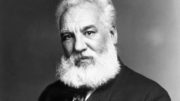DIRECTV has been working hard to update its new menu system for Genie DVRs and clients. When it launched back in 2017, it wasn’t exactly a hit. Now, after two rounds of fairly major updates, the complaints are beginning to settle down and it’s largely gotten to the level of “how do I do that again?”
Sorting programs
If you have a long playlist, you’re going to want to sort and filter it. The new menus make it easy to filter, by going to the left side of the playlist. You’ll find built-in filters for movies, TV shows, sports, and kids’ content. But what if you just want a simple list? There used to be several options for that, but now those options have been reduced to two.
Sort by latest (default)
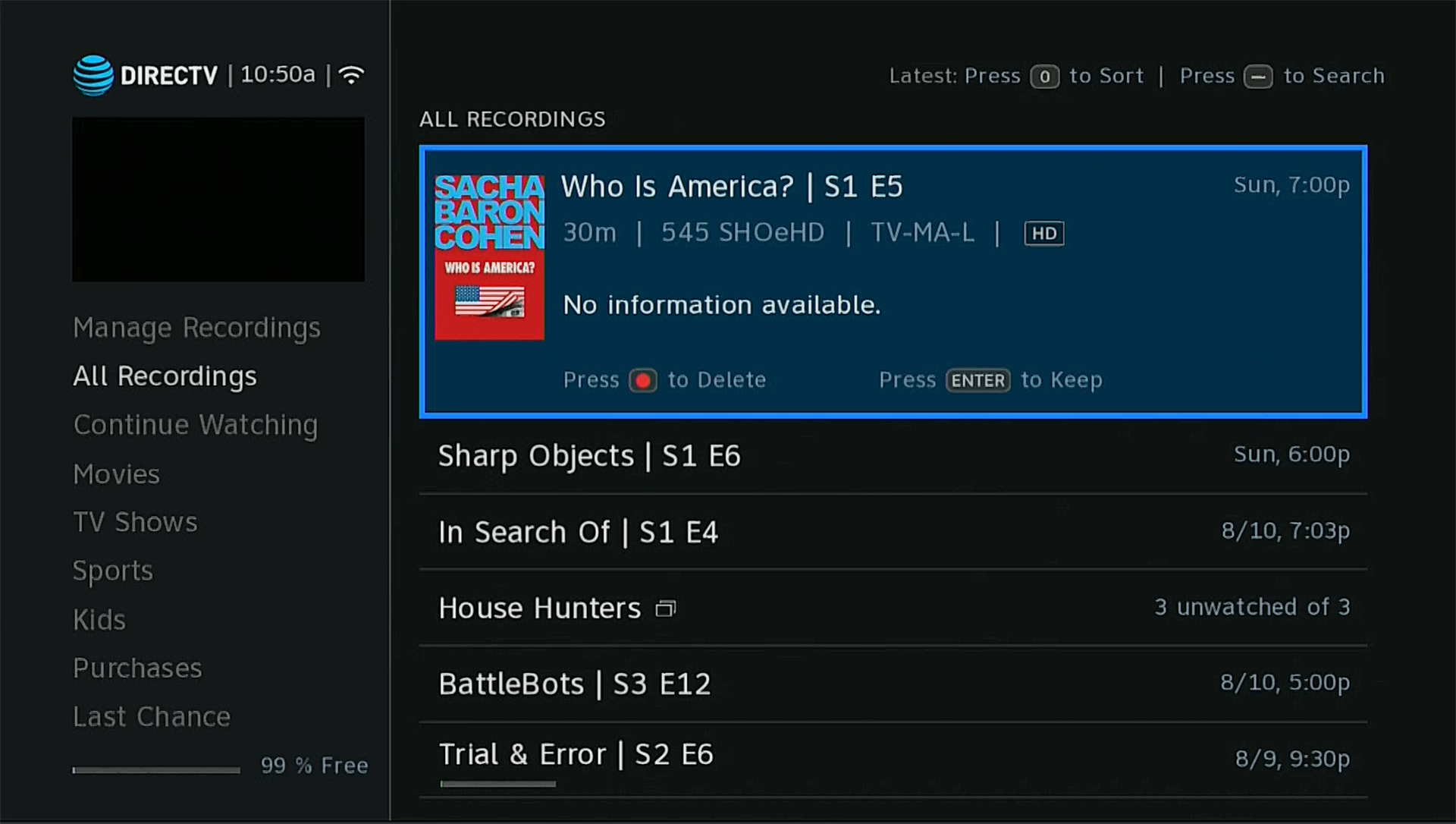
When you pop up the playlist, you’ll see a list of programs with the newest at the top and the oldest at the bottom. This is how research shows a lot of people want to see their programs and that’s why it’s shown like this. If that’s what you want too, there’s no need to read any further. You’re donr.
Sort by alphabetical
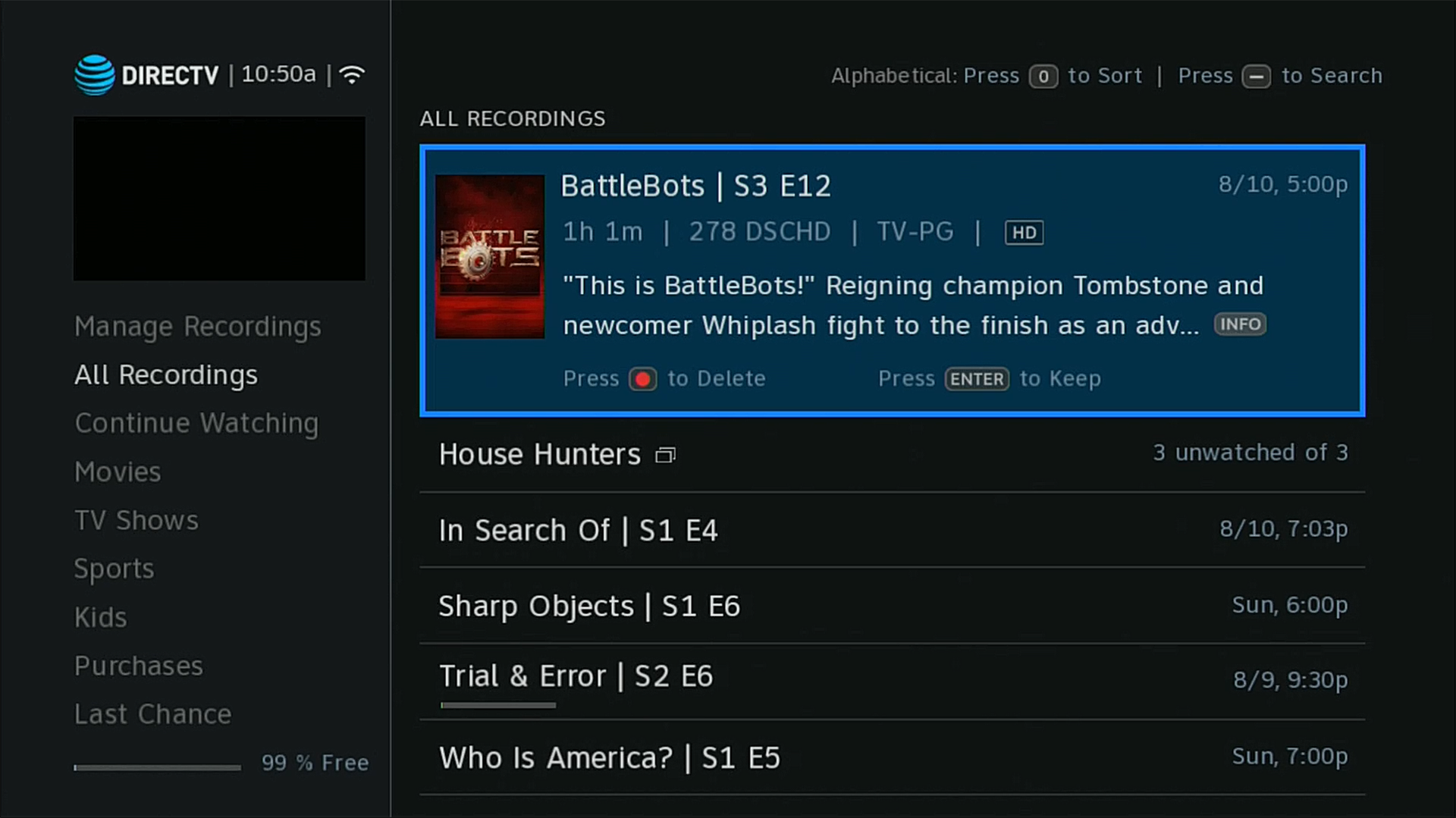
When you’re in the playlist, pressing the “zero” button on the bottom of the remote reorders the list so it’s alphabetical from A to Z. This is the only other option available to you. When you exit the playlist and go back in, the sort order goes back to “latest.”
Where did the other options go?
Yes it’s true that with the older menus you could change the order so it put the oldest at the top. You could also change it so the list went from Z to A. All I can say is that it seems like AT&T’s market research team determined those options weren’t very popular. So, they were taken out.
That’s not going to sit well with you if you personally liked those options, and I will say this: leave a comment on the bottom of this article if you want to see them brought back. I have been told that comments on my previous reviews were instrumental in letting AT&T’s engineers know what needs fixing. There’s every possibility that they’ll bring that option back for you.
There also used to be a way to make the playlist sorting permanent, including secret keywords and other arcane knowledge. This was never a 100% supported method. It didn’t surprise me a bit when they took it out. Fifteen years ago DIRECTV was an early-adopter, cutting-edge proposition and today it’s much more mainstream. Taking out some of those early hacks may not be popular with the folks who have been with the service for nearly 25 years but if it makes everything run smoother it’s going to benefit an awful lot of people.
DIRECTV Satellite looks like a great bet
In 1994 you basically had three options. Over-the-air antennas were around obviously, and you had the cable company with its poor channel selection and frequent outages. Then there was DIRECTV with digital picture and sound and a whole new way to disrupt the market.
Today new services have disrupted the market in whole new ways that were never there before. You can stream, you can download, and you can watch live video without even ever turning on the TV or going into the living room. However, DIRECTV Satellite has remained an excellent choice for people who want the best possible service with the most channels and the best sports coverage. If you’re on the fence about staying with DIRECTV, call 888-233-7563 and talk to the experts to see if upgrades or deals are in your future. You can keep the service you love and a price you can afford.