This article comes courtesy of DISH installer Brad Hall, who made it public at the Satellite Guys forum. The Solid Signal Blog is very grateful for this tip! If you have other tips to share, use the “Contact the Editor” link at the bottom of this article.
In July 2023, DISH finished moving all its programming off its satellite at the 129º location. At that point, the satellite effectively went dark. This whole process was handled so well that most DISH customers never even realized it happened. However, if you have a mobile or marine dish, you might still be having some problems with this transition.
What’s happening here?
The issue is that if you are using a single-satellite mobile or marine dish, it’s going to search for all of the satellite locations before it will start working. This is true of KING Tailgater, Winegard Playmaker, Intellian i3, KVH Tracvision TV3, or any other in-motion satellite system for DISH. You’ll see the regular setup start, but when it gets to this point, where the green bar is all the way to the right:
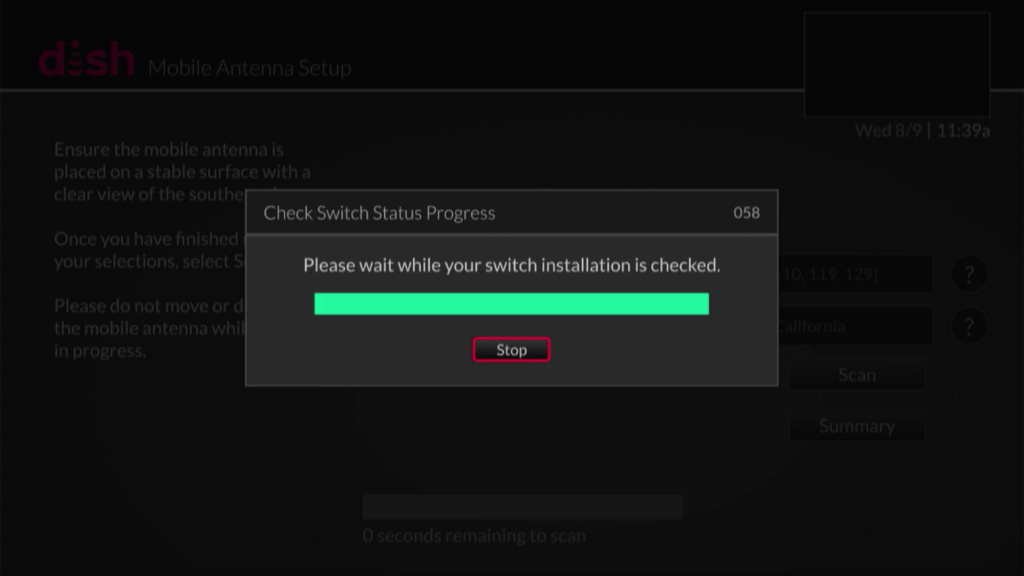
…the whole system will seem to crash. Sometimes you’ll see or hear the dish move quickly from left to right. What’s happening here is that the dish really thinks it “should” be able to see the 129 satellite. When it doesn’t, it tries even harder. It often can’t get past this point.
The traditional workaround
Several months ago, I published this article which suggest standing in front of the dish when it’s searching for the 129 satellite. This method works, as long as you can do it. If you’re on a boat for example, you might not be able to do it because the dish might be up too high.
Luckily, Brad Hall gives us another solution:
When the progress bar gets to the 3rd of 3 section, where it hangs forever, give it a minute and then disconnect the cable from the back of the Wally. Within 5 seconds it moves to the next step. Then, before doing anything else, hook the cable back up, select “View TV” from the “You’re not getting all your satellites” warning, and proceed as normal. That worked very well for the customer yesterday, being as their dish was mounted to the roof of their RV.
Brad Hall, Satellite Guys forum
I tried this myself using a Tailgater and a Wally and it does work. Not only that, it’s faster than blocking the dish and waiting. If you’re doing this with a marine dish, I suspect you’d want to disconnect the receiver from the ACU (control box.) Don’t disconnect the ACU from the dish.
Why doesn’t DISH just update their software?
Well folks, that’s the question. And it’s a question I can’t answer. Brad and I both agree that it should be a relatively quick fix and yet it’s been six months since the problem started happening. I’m not a DISH employee so I really can’t tell you what’s going on there. What I can say is that eventually it’s going to get fixed. The problem only affects a small fraction of DISH’s customer base, but it’s enough people that there will definitely be a fix at some point.
Need help with your DISH setup?
Whether you have DISH in your home, business, RV, or boat, Solid Signal can help! We’re DISH Premier Local Retailers and we have access to the same computer systems as DISH’s call centers. The difference is, when you call us, you’re getting real certified technicians in our Novi, Michigan corporate offices. You’re not getting script readers who have never even see a DISH product in person. Believe me, it matters.
Call the wizards at Solid Signal at 888-233-7563. We’re here during East Coast business hours. If it’s after hours, fill out the form below. We’ll get right back to you!




