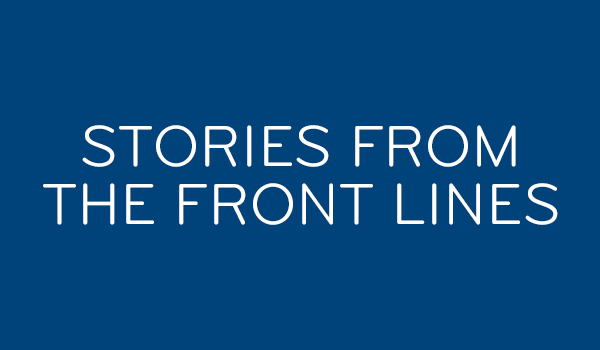Recently, a reader on this blog contacted me with a problem. He was finally converting to SWM technology. I’ve been telling people to get on board with SWM for years. (Don’t believe me?) because it’s easier to install. Of course if you already have a prewired system in your RV or boat it’s tempting to leave it as is. But, the very last non-SWM receivers are getting to be in short supply so this is really the time.
When something doesn’t work
This reader contacted me after making the changeover to SWM using an existing H24 receiver. According to them the big change was swapping the LNB to a SWM-enabled one. This is a very simple change that you can do yourself using this guide. Generally, once you have done this, all you should need to do is reboot your receivers and they will work with the new system. But what if that doesn’t work?
Option 1: Satellite Setup

You can try going into Satellite Setup. You’ll find a guide on doing it with older receivers here. You should be able to set the multiswitch type from “Multiswitch” to “SWM” or “DSWM” depending on your receiver. The screens have been simplified since that guide came out but it should be simple enough to follow along.
As it says on the screen, you should remove all B-Band converters you currently have connected.
Option 2: Double-reboot

Simply by pressing the red reset button, waiting 5 minutes and pressing it again, you can fix a ton of problems. Doing the double reboot makes your receiver do some extra diagnostics and also clears out logs that might have gotten too big. It’s worth a try.
Option 3: Check the wiring
A lot of times this problem is due to poor wiring.
If you have only one receiver:

Run one line from the dish into the power inserter’s “Power to SWM” port. Run the line from “Signal to IRD” into the receiver. You must be using cables with solid copper center conductors. You probably are, because that’s needed for even an old-school DIRECTV system.
If you have multiple receivers:

Connect the power inserter to the red port on this splitter. You must use a DIRECTV green-labeled splitter. No other splitter will work. Connect the top connector on the splitter to the dish. Then, connect your receivers to the other ports. Leave the terminator cap on any port you’re not using.
Trace the wires
It’s very common in these upgrade setups to find you have the wrong wire. You’re probably using one of the four wires that you had connected before the SWM upgrade and it’s possible that you are using the wrong one and didn’t realize it. Also, inspect each wire to see that the connectors are nice and snug, free of corrosion, and that the cable is in good shape in general.
Option 4: “Reset Everything”
I’ve seen it over and over where these older receivers won’t change from non-SWM to SWM, or from SWM to non-SWM. Something just gets stuck in the software.
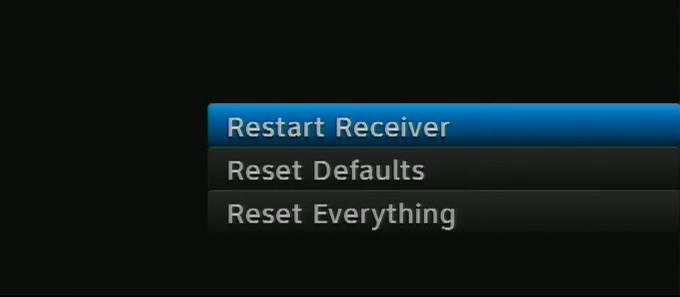
This tutorial will guide you in the process of setting your DIRECTV receiver to its factory settings. You’ll lose some preferences and your favorite channels lists but with a receiver this is really a pretty benign process.
This will also force your receiver into setting up for satellite service from scratch and that’s probably what’s going to fix things for you.
But what if that doesn’t work?
There is a slim chance that the SWM tuner in the receiver is defective. It may have failed at some time in the past and you didn’t know it. Your receiver actually has two complete tuning systems, one for SWM and one for non-SWM, so a failure of the SWM tuner wouldn’t have affected you in the past.
This sort of thing is rare though and it’s much more common that this is a wiring problem. Before shelling out for another receiver, take a few minutes and check things again. If all your receivers are behaving the same way it’s definitely a wiring problem.
But, if you do need another receiver, call the folks at Solid Signal at 888-233-7563. We’re one of the only companies still offering factory-refurbished H24 and H25 receivers. They are getting very hard to find now.