DIRECTV receiver acting strange? If you’re getting weird results such as recordings not always picking up the first time (you know, like when Last Week Tonight is on and it doesn’t pick up the first airing, it records the second one), or if some channels are showing “Title Not Available” in the guide, there’s a simple solution, and it doesn’t take much effort at all, just about 1/2 hour of your time.
The red button

Find the receiver’s reset button… usually it’s located behind a fold-out door on the front right, but on some receivers it could be on the right side fully exposed. It’s a little red button. Push it, and wait ten minutes. Then push it again, and wait ten minutes.
What does this actually do?
This simple action clears out all your receiver’s stored guide data. Sometimes things get a little messed up in there, and while a new software download usually clears things out for you automatically, those don’t come around very often. When your receiver boots up it should have about 6-8 hours of guide data, and very quickly pull down the rest so that within 24 hours you should have a full guide. It should always be far enough ahead that it won’t miss a recording.
Does it work with Genie?
If you have a Genie system you should be rebooting the main DVR, not the little client boxes. Rebooting the little client boxes is not going to give you as much bang for your buck. Of course this will kick everyone off at the same time so it’s worth finding a time when you can plan for it.
What if this doesn’t work?
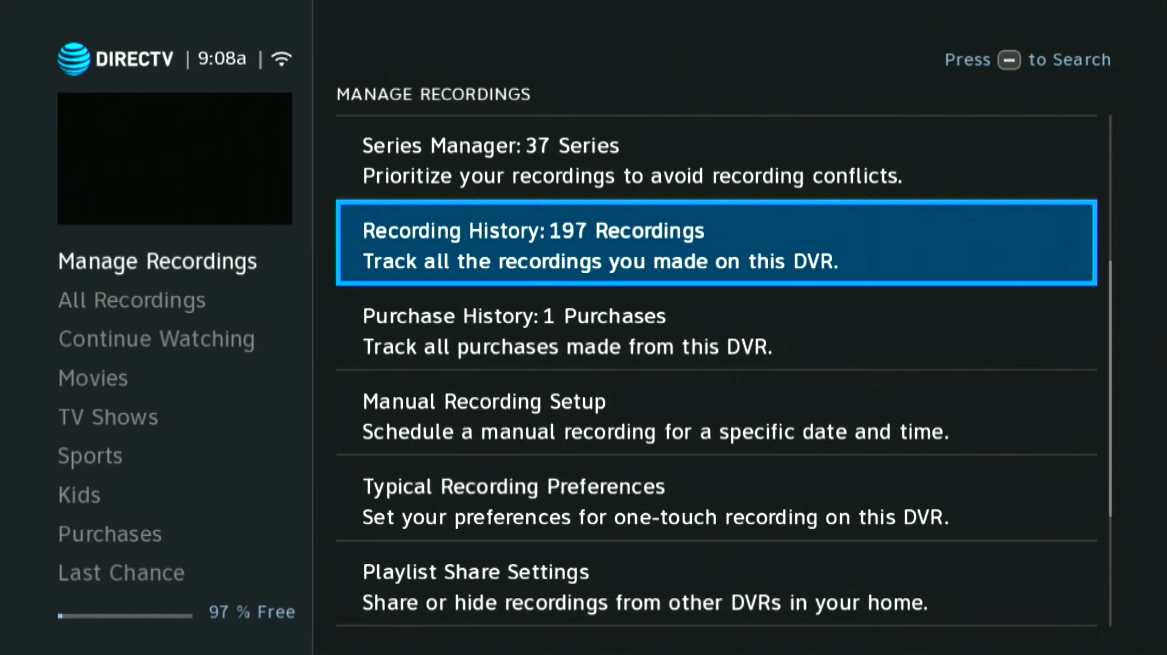
This is a simple step, but with very little effort it has the potential to fix a lot of little problems. It doesn’t always solve everything, though. If you’re really getting missed recordings on a regular basis, press the LIST button, then arrow left and up to Manage Recordings. This tutorial will help you figure out what’s really going on with missed recordings.
If you find that you really need to swap out that DVR, plan to watch everything that’s on it first. There is no way to move recordings from an old DVR to a new one. So, make plans to make the swap in a smart way.





