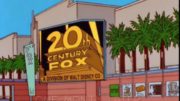This article really goes out to our mobile, marine, and commercial customers. Regular folks with DIRECTV at home hardly ever have to deal with bad receivers. Unfortunately it does sometimes happen for our friends in RVs, businesses, or on boats. Luckily it’s still rare, and here are a few things you need to know.
What do you mean, “bad receiver?”
Most of the time I mean a receiver that won’t power up or won’t give you the channels you want even when other receivers will. Sometimes there’s a receiver that just doesn’t look very good, and sometimes there are special circumstances like business receivers that go into power saver mode and there’s no way to turn that off.
Generally, this is something you will notice right away luckily, so you can do something about it when the receiver is still new to you.
Why does this even happen?
The majority of DIRECTV customers, about 97%, have moved to the Genie system. New Genie products are still being made, and that eliminates the problem for the most part. However, if you have a special circumstance you still might want an old-school DIRECTV receiver. Genie systems aren’t available for commercial or lodging customers. RVs can’t use them because they require multi-satellite dishes. Marine customers often prefer receivers because they’re more compatible with international systems.
DIRECTV’s standalone receivers, the H24, and H25, haven’t been made since the early 2010s due to reduced demand. So, any box you get today is guaranteed to be refurbished, sometimes more than once. While these boxes are all checked at the refurbishment center, sometimes things can happen in shipping. Because of the age of these boxes, they sometimes fail in transit for example.
What to do
Generally a receiver will fail right away when you hook it up. In a best case scenario it will fail even before you activate it, just after you plug it in. No matter what, you’re going to want to have this number handy: 888-233-7563. That’s the direct line to Signal Connect. We handle more standalone receiver activations than anyone else in the country. We can help you get through this.
Often times, we can help with an access card replacement or even a full receiver replacement. If you’re currently working with a commercial dealer, we can help you get to the right person so you can get this taken care of.
This means the best option for you when you get a receiver new to you is:
- Find a time to install the receiver during East Coast business hours. That way Signal Connect reps will be here to help you.
- Thoroughly inspect the receiver visually. Shake it gently and if something doesn’t look or sound right, don’t plug it in.
- Plug the receiver in and turn it on, following all the steps on the screen. If something doesn’t check out, call us.
- Finally, if everything looks good, try the channels you want to watch and make sure everything works out.
If something goes sideways, we’re here for you! Remember that number is 888-233-7563 and we’re here during East Coast business hours. If it’s after hours, fill out the form below and we’ll get back to you, usually within one business day.