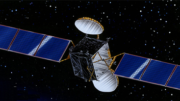Sometimes, advances in technology make things more confusing.
Let’s go back to the early days of digital TV. I’m talking about the 1990s, folks. Back then, getting a commercial TV system together meant huge racks filled with all sorts of different boxes. It was easy to say, this box does this and that box does that.
Flash forward to today, and miniaturization lets us put an entire 150-channel headend in a device not much bigger than an A/V receiver. With just a few wires in and one wire out, it’s not so clear what’s going on. Let’s look.
What is a modulator?
I covered this pretty extensively a few weeks ago, but let’s recap and let’s talk about just the actual modulator part.
When video or audio travel over a wire, they take up all the space on that wire. In the case of video this is due to the huge amount of information there, but mostly it’s because the electrical impulses that travel down the wire “just do that.” As you send a signal down a wire, the signal will take up all the space on a wire unless you force it not to. It’s kind of like when your cousin Phil visits and you tell him, “make yourself comfortable.”
A modulator forces that signal to take up only a very narrowly defined range of frequencies. This is done so you can have multiple signals on a wire and they don’t interfere with each other.
With audio, or with old-school video, this is a pretty easy proposition. Why? Because we’re not talking about a lot of information here. You don’t have to really do much to a standard-definition video signal to make it fit in a defined frequency range. It’s actually designed that way. Television signals have always been designed to take up a fairly small range of frequencies. If they hadn’t, you would only get one channel in each city.
Speaking of the word “channel…”
When you put a signal into a fixed range of frequencies, and everyone agrees what that fixed range is, we call that range a “channel.” Not sure why other than a lot of early TV research took place in the UK and they have a “real” channel over there.
But I digress.
With standard-definition TV, you can actually fit about 80 channels of video onto one wire. That sounds like a lot. By 2000, though, people wanted more. A plain old modulator wasn’t going to get you there. At about the same time that people realized that 80 channels was about the maximum, we started talking about high definition.
High definition TV requires a lot more space than standard definition TV. It’s not only 400% better quality video, it’s also three times more audio channels, deeper color and more overall detail. If you were trying to use a modulator to put high definition video and audio on a wire, maybe you’d get one channel, maybe two. That’s where an encoder comes in.
Encoders and the digital revolution
In the days before computers, there was always a direct relationship between real life and the way we recorded it. Light shines on a piece of film. Some of it gets more light and some less. The areas that get more are more affected by it. That’s how we got pictures. Sound waves hit a piece of metal and make it vibrate. Those vibrations cut grooves into a platter. That’s how we got sound. We call that method of recording “analog” because of that one-to-one relationship. (The original meaning of “analog” is “something you could substitute for something else, like aspirin and Tylenol.)
Analog is great, and I think a lot of people will tell you it’s the best way to capture pictures and sound. But it will only get you so far. To capture image quality like today’s phones, you’d need a camera the size of a refrigerator. Size, whether it’s physical size or the size of a channel on a wire, is what killed analog.
Technically we still receive our video and sound analog, but it’s converted to digital data instantly so we don’t have to walk around with video recorders the size of minivans. That’s where encoding comes in.
But what is encoding?
At its simplest, encoding is simply the set of rules that determine how digital data is stored. As in, there are a set of eight numbers that determine the red, eight that determine the green, and eight that determine the blue. Then, there are eight that determine each audio source. If you’re looking to read a digital file, you need to know the rules. If you know the rules, you can display video and play sound.
Encoders need to do more than that, however. A typical HD video signal in digital form is about 30 gigabytes per minute. That’s way to big to send to your cell phone and it’s way to big to be able to fit several hundred channels over one wire.
So, encoders use compression. I’ve put up some good longform content about compression if you have some time. At its simplest form compression is like folding a towel and putting it in a space bag, then sucking out all the air. It takes up a lot less space but it’s still the same towel when you take it out of the bag. There’s a lot more math required to take a video signal and shrink its size by 95% while still keeping a good level of quality. But that’s what an encoder does. It does the hard math and when it’s done you get this relatively small stream that can be sent to your phone or stacked with others on a wire.
How it all works in the real world
In the real world, raw video and audio come into a device we usually call a modulator. It is compressed and encoded. Then, it is modulated, meaning that it is placed into a fixed channel. Some modulators can handle four or six video streams at the same time, and put out one signal that has four or six channels on it.
The output from all the modulators is combined using some very simple tech, and when all is said and done you have hundreds of video and audio signals on one wire and none of them interfere with the others.