The bad news? You probably can’t get it anywhere, not right now. The good news? You probably don’t need it.
DIRECTV’s AIM 2.0 meter is the gold standard for satellite TV installations. It’s designed to make installing DIRECTV service super easy, with built-in guides and all the tools you need. Professional installers rely on the AIM meter all the time.
Here’s the issue
The meter itself is designed to, ahem, encourage you to check for new firmware periodically. It’s easy since you can connect via Wi-Fi, Bluetooth, or Ethernet, or download the firmware to a flash drive. Unfortunately it seems that the server holding that firmware is down as I write this, and has been down for some time.
This leads to continued messaging from the meter since it can’t confirm whether or not its firmware is up to date. It’s easy enough to dismiss those messages, but several installers have contacted Solid Signal asking if there is a way to make sure they have the most recent firmware.
What you need to know
Firmware updates for these meters only happen when there is new hardware to consider. At the moment, there hasn’t been new hardware in a while. So, the latest firmware update on these meters is from about three years ago. If you have an AIM meter, go to CONFIG, then Firmware Versions, and make sure that your firmware matches this screen:
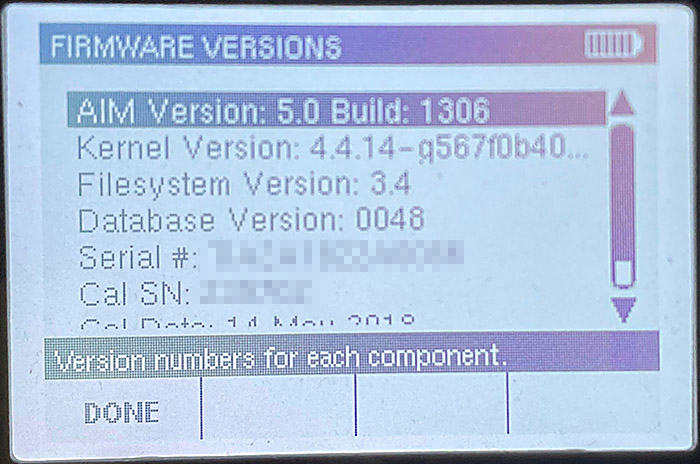
If it does, you have the latest firmware. Our friends at DIRECTV are aware of the issue and they will eventually get to putting the server back in place, but right now you’re not missing out.
Manual updating
It is possible to update the meter manually by downloading firmware to the supplied flash drive, but the same server that supplied the network firmware would also have supplied the downloadable firmware. So that’s not an issue right now.
However, as stated above, that really isn’t an issue as long as you have the firmware from May, 2018 and your build numbers match what you see above.
Getting that $@#@ message to go away
Now, none of this will make that nag message go away. I get that it’s annoying. But if you were worried that it meant there was an issue that you needed to address… you’re in luck. It’s not just you, it’s everyone. So for now, the only option is to just push past that screen. Eventually the matter will be fixed for everyone, and it will likely happen before we see any significant change to customer premises equipment.





