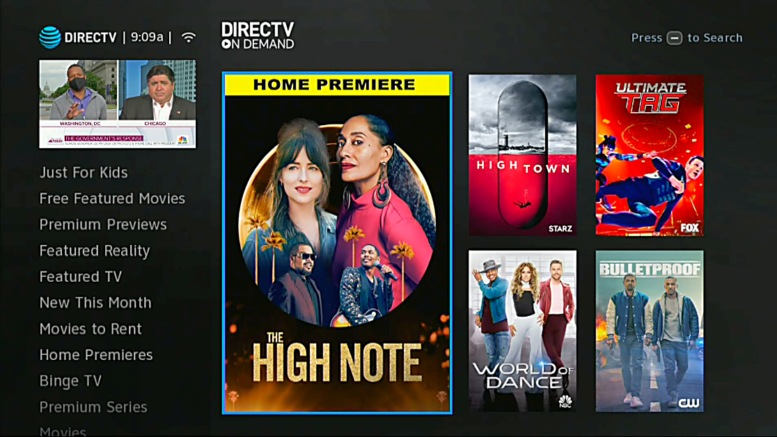DIRECTV’s On Demand selection is great. Thousands and thousands of shows, most for free, plus movies, recently aired programs and more. It’s like getting Netflix and Hulu for free when you get DIRECTV. There’s one big difference between DIRECTV’s selections and those from iTunes, Google Play, Netflix… pretty much everyone else. It generally takes a minute or so for a program to start playing. Other services will buffer like this as well, but if your internet service is slow, you may find that the program stops all together. This is different from those other guys who just give you super blurry video when your connection is slow. Why does DIRECTV choose to do it one way while others do it another?
“Adaptive Streaming”
The term for what those other guys do is called “adaptive streaming.” There are always several versions of a program available. In Netflix’s case there may be six different quality levels of the same program. As you download, your device is always looking a little ahead. If it sees slow speeds, it switches to a different stream and then tries to get that higher quality stream back as quickly as possible. It’s a good method for streaming sticks and devices like that, because those devices don’t have any way of storing programs.
DIRECTV does it differently. Because your DVR can store programs on it, you will get at most two different choices for quality (better and best) and you won’t be able to switch between them. You would choose the “better” quality for slower connections if you want to watch “now,” because it means fewer interruptions, while the “best” quality setting is great for high speed connections or if you’re downloading the movie in advance.
The difference here is that DIRECTV, unlike any of those other guys, lets you download programs in advance. Netflix and Hulu don’t do that. You can pick all the programs you think you’ll want and let them start recording overnight, or while you’re eating dinner. That means you’ll always have the best possible quality and the smoothest experience, because when you go to watch, you’re not downloading live and that means you’re not going to have problems.
When buffering happens
See, you probably know this: most online TV watching is done in the evening, so the biggest chance of problems is in the evening. If you’re downloading in the middle of the night then you’ll probably have no problems. Of course if you do want to watch something truly “on demand” then you can do it, and you might get the popup asking you which quality setting to choose. This is perfect if you’re not the sort of person who likes to plan ahead. No one else gives you both options.
Of course, if your local internet connection is really congested then you’ll get a message that the program is buffering, and no one likes that of course. Sit back and wait a few minutes, or watch something live, because the interruption is probably brief. When it’s done, you can get back to watching the best quality available!
What you can do to make sure you have the best connection
If you have a DIRECTV Genie, there are built-in tools to let you make sure you get as little buffering as possible. On Demand programs can come in at lower quality for lower-speed connections, and this can be configured using the internet setup menu.
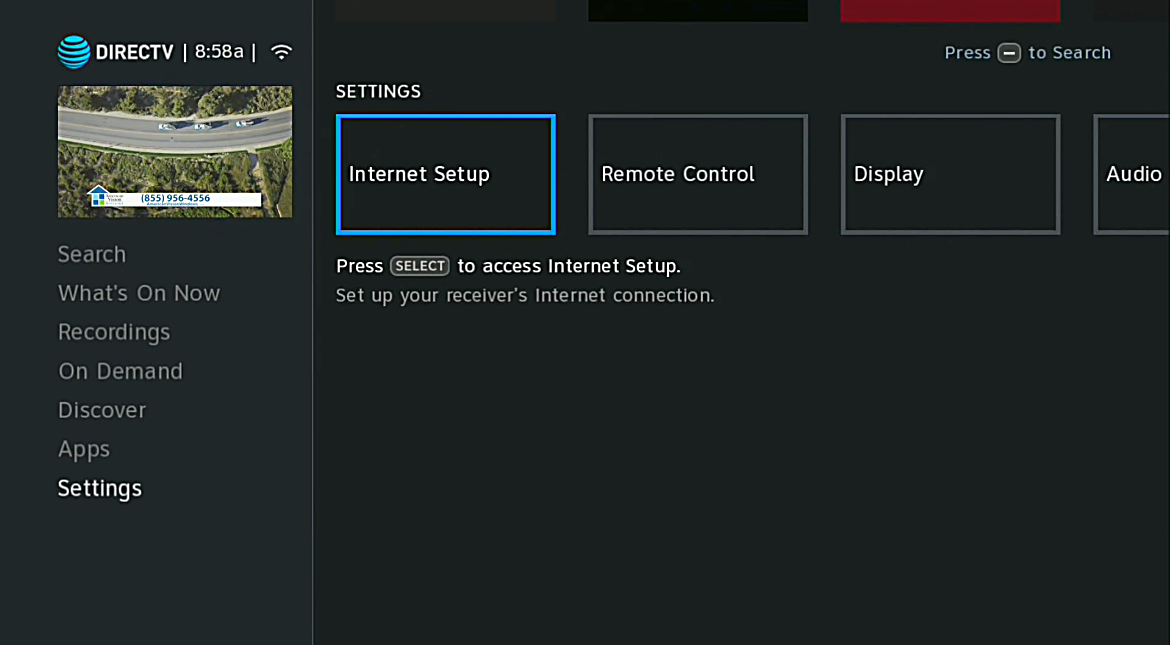
Start by pressing MENU and arrowing down to Settings, then over to Internet Setup. Press SELECT to enter the Internet Setup menu.
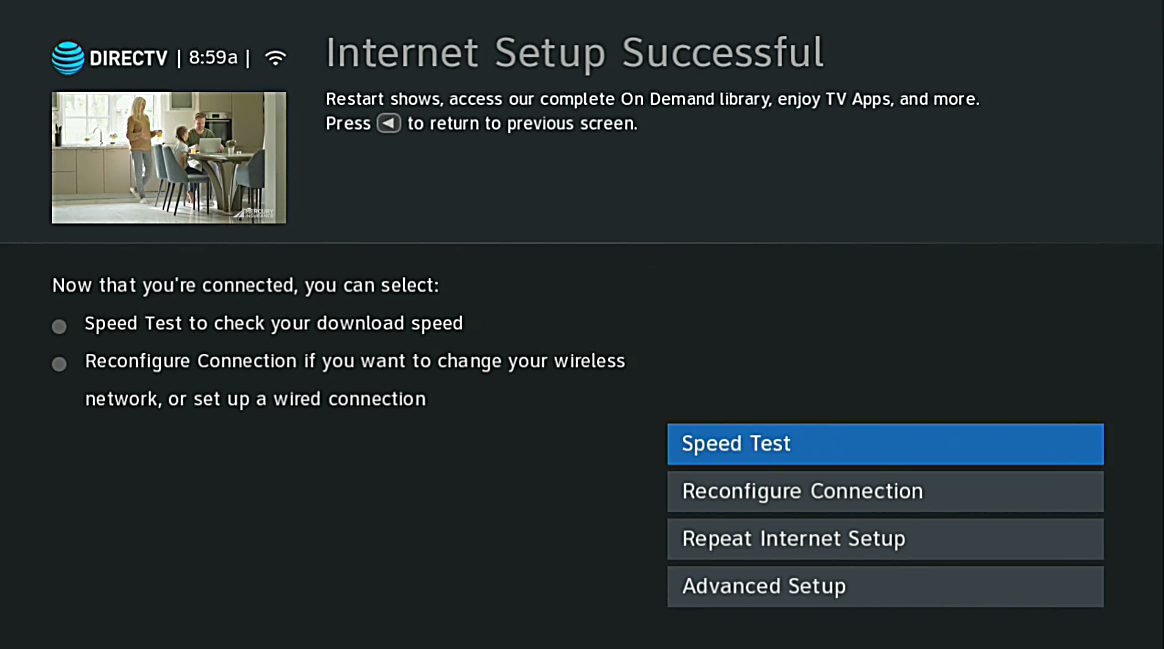
Choose “Speed Test.” It’s best to do this in the evening, because this is when the internet is most congested.
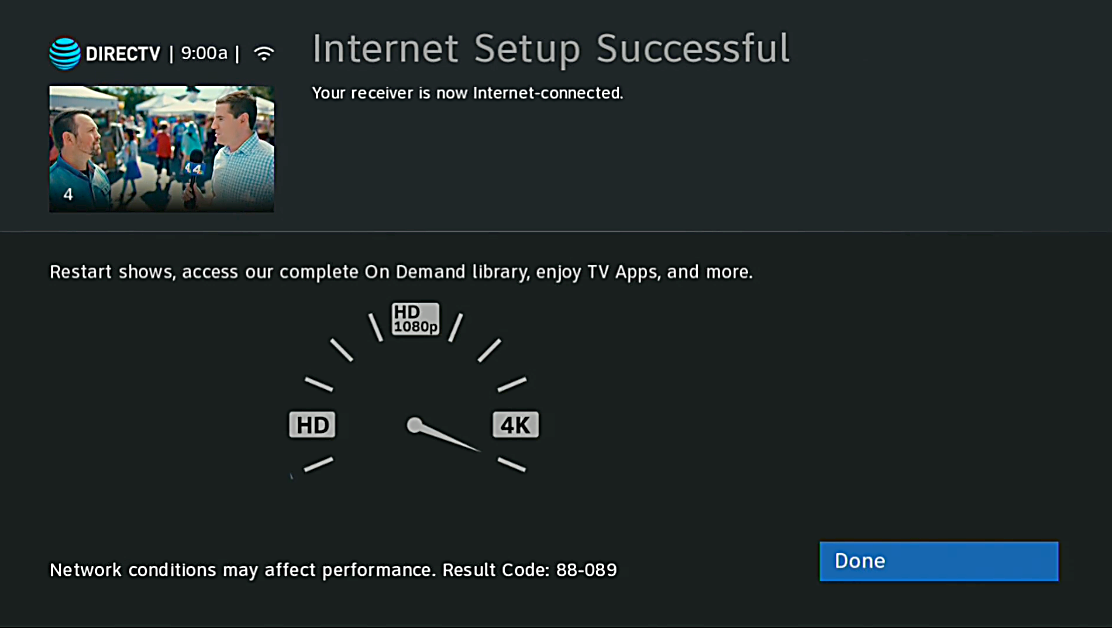
After the speed test is over, you will see a little graphic like the one above that shows the fastest you can download. If it’s not pointing to “4K,” you’ll be given the option to choose lower-quality downloads so you can get moving faster.
For older receivers
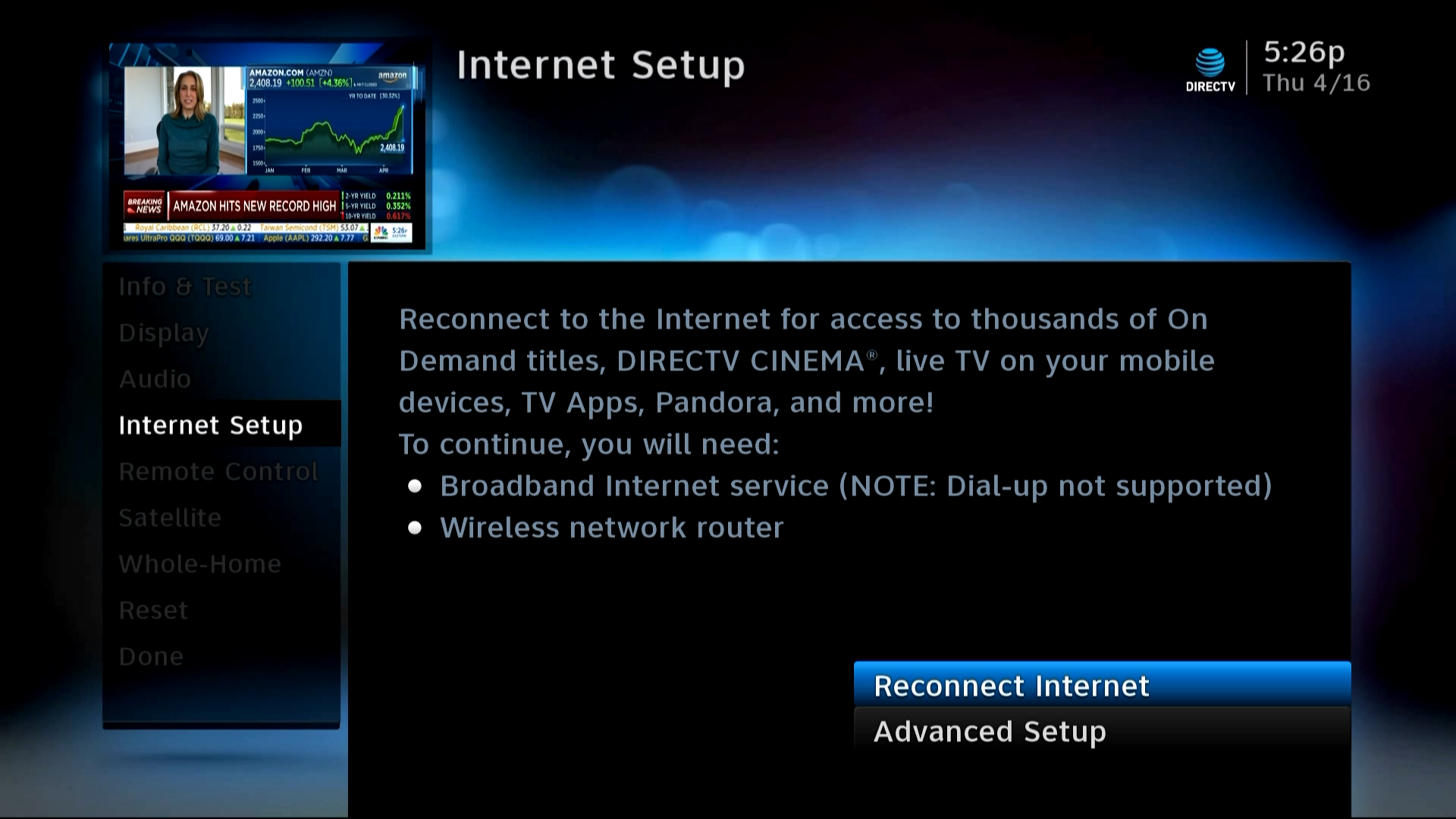
Older receivers don’t have the test, but they will pop up a message if you are having problems downloading more than once or twice.
If you are having issues with speed
You may want to change from a wireless to wired connection, or move the connection point (the “DECA”) somewhere closer to the router. Or, perhaps, look at getting a new internet service provider who can provide you with a better connection when you need it.
In the meantime, for the best in computer, internet, satellite, and other electronic gear, shop the great selection at Solid Signal.