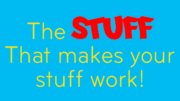Why is your internet so slow to respond? It is possible that a slow internet connection is the result of several factors. Alternatively, your router may be out-of-date, or too far from your Smart TVs and computers.
It’s possible that you only need to reposition your router for best internet connection, add a Wi-Fi range extender to your router, or need to replace it. Sometimes restarting your router or modem, or switching to a mesh network, maybe all that’s required to fix these issues quickly.
If you have multiple people living in the same house, the battle for capacity can cause a variety of connectivity issues. Many of us spend a significant amount of time at home, and many of us work from home. As a first step, we’ll try to figure out why your internet is slow.
Out-of-date devices
What’s the issue? Is it your connection or your devices that are slow? Run a speed test to determine your upload and download speeds. Slowing speeds can be identified with this method.
It is important to remember that the internet speed provided by a connected device is only as fast as it is capable of. More highly-priced laptops will be more impactful than tablets, which in turn will be more effective than smartphones, and so on and so on. To be sure, specific settings for each device type will vary depending on the device’s model, age, and manufacturer.
Too many applications
More and more businesses are moving to the cloud, which has resulted in an increase in the amount of bandwidth needed to run those applications. Examine your devices to determine if all applications currently running are necessary in the background or shut down if not important.
Free VPN
However, free VPNs are generally not recommended because there is always a trade-off in terms of security, personal data, or speed for free access. Using a paid VPN service instead of a free VPN service is too slow for you.
You can either go for a paid VPN subscription or use a free VPN service. However, even though paid options are usually faster, they can still cause your internet to slow down, and if the VPN service is being used at peak times, there may also be congestion.
Blocked WIFI signals
As a result, obstructions like cubicle walls, elevators, and even metal furniture that stand between the connected device and the WIFI router will reduce the signal. The best performance will come from a clear path.
Installation of a wireless internet modem or standalone wireless router as close to the center of your business or the area where you will use WIFI too often is recommended. Not in a cabinet or closet, but on a table or desk with the antennae pointed in the right direction. Also, a WIFI extender, a device that relies mainly on the existing signal, maybe a simple solution.
Browser bottleneck
Your browser may have add-ons and plug-ins that are consuming bandwidth. If this is the case, you should disable them. Additionally, it may have security features that scan web pages for safety before they are downloaded.
Using Internet Explorer’s Tools menu, select “Manage add-ons” to disable any unnecessary add-ons. If you’re using Google Chrome, you can disable add-ons from the Settings menu.
If after disabling add-ons you still have sluggish browsing, your browser may be corrupted. Upgrade to the latest version to ensure that your devices are browsing at maximum speed when using the Internet on them.
Host server hangups
Slow internet speeds are often caused by the host server, which is responsible for hosting websites, files, images, games, and applications. Because of a large number of people using the server at the same time, it may be misconfigured or underpowered.
Visit a few different websites to test your host server settings. At least as fast as the fastest loading site, your modem is capable of delivering data to your computer. In most cases, if other websites are running slowly, it’s because of the host servers.
Bandwidth blues
Your internet speed may not match the speed of your business after implementing all of these tips, so you may want to upgrade existing your internet service provider plan. Your internet provider may also offer the latest model of router or modem, as well as 24/7 support.
Conclusion
Your phone’s internet connection may be slow for a variety of reasons, as we have already discussed above. The good news is that they’re all relatively simple to fix. You may need to make changes to your router to fix the problem on your other devices as well because they’re often caused by hardware issues with your computer.
Get the accessories you need from Solid Signal
When you’re ready to get serious about updating your hardware, shop the great selection at Solid Signal! Need even more information? Call us during East Coast business hours at 888-233-7563!