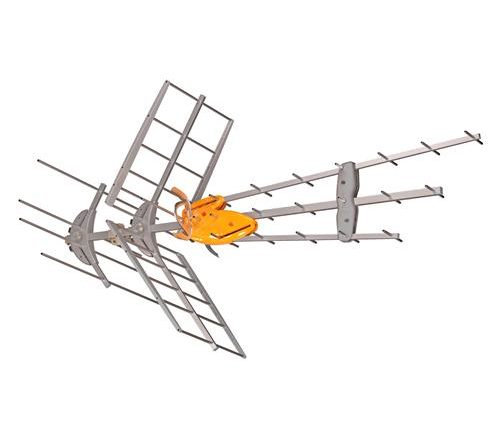Antenna TV fans, this is going to be a big year for you. As part of its multiyear plan to give more space to cellular data, most channels will be moving from one frequency to another. It’s happening on a market by market basis and chances are you’ll probably get some warning. Just in case, you will want to start rescanning for local channels now.
The scanning process is necessary. Without it, you wouldn’t ever know what channel your live TV was coming from. The PSIP system built into your TV means that your channel 4 will always show up on channel 4, even if it goes from channel 36 to channel 19. All it takes is a quick scan every so often.
You should scan for channels anytime a channel you don’t expect shows up, or whenever you think there might be new channels. With the “repack” coming, you’ll want to do it about every other month just to be safe.
Easy, but confusing
It’s easy to scan for channels but it can be different on every model of TV. Even two TVs from the same manufacturer can be different. It usually starts with pressing the MENU button on your TV remote and looking for something that says “Antenna” or “Setup.” Look for an option that says “Scan for channels.” AVOID an option that says “Reset” or “Defaults” because these will usually get rid of everything you’ve done to customize the TV like setting the brightness.
A channel scan usually takes about five minutes or less. The TV will go through every channel from 2 to 51 and test to see if it finds a real usable television signal. When it does, it gets information about that signal including what channel it should show up on. When it’s done, you’ll be able to watch Live TV again and you just might have a few channels you didn’t know about.
Sun or rain?
People have asked me if you should scan for channels on a sunny day or a rainy one. Honestly with TV signals it doesn’t make much difference. Still, if there are some really marginal TV signals, a heavy rain might make them cut out.
It’s up to you. If you want to get the most channels for sure, scan on a nice, still, sunny day but not one that’s too hot. Very high temperatures can actually cause the air to bend the antenna signal. If it’s too hot during the day scan for channels at night.
If you want to make sure that every channel you get will come in 24/7 even during the worst storm, then scan for channels on a stormy day. It will give you something to do while it’s pouring outside and you’ll know that every channel that comes in will work no matter the weather conditions. Of course you’ll have to be ok with the idea that there could be some channels out there you’re missing out on.
Will you need a new antenna?
I can’t say that you’ll need a new antenna after all the channels move. Most people won’t, but if you have a UHF-only antenna, there’s a good chance you’ll need one with VHF capability. Our friends at rabbitears.info have compiled this tool which will give you the answers you need. Choose your market and sort by new channel. If the new channel is between 7 and 13 you’ll need a VHF antenna. If the new channel is between 2 and 6 you’ll need an antenna that gets “VHF Low.” The best thing to do if you aren’t sure is to call your friends at Solid Signal at 888-233-7563 who can help you figure out all your options!