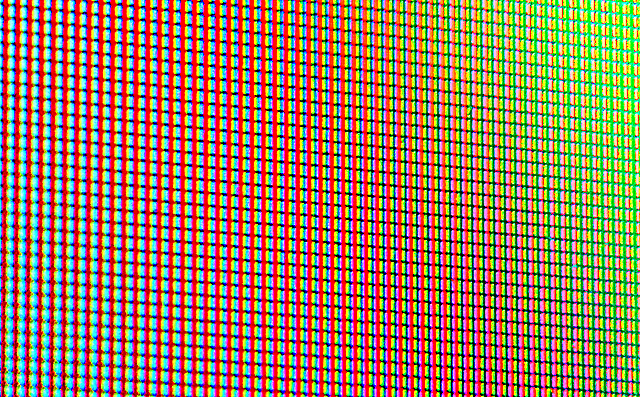No matter what you do in this world, there’s someone who’s ready to tell you that you’re doing it wrong. Generally this person has a YouTube video about it. Then, someone comes around and says they’re wrong. It’s a vicious circle, and in this case I’m going to be part of it.
First, watch this video.
In it, YouTuber HDTVTest talks about five settings on your TV that you should always change from their defaults. In fact, they talk about how these settings shouldn’t even be allowed on TV. I don’t totally disagree, but I want to rebut these points one by one, with a basically overarching message: It’s your TV, watch how you please.
1. Sharpness control
Here, I do understand what they are talking about. In the past, the sharpness control on TVs was essentially a focus control. By making sure that the scanning electron beam hit the front of the TV screen precisely, you could get the sharpest picture. By moving it a little one way or another, you got a blurrier picture.
Today’s TV sharpness controls add fake sharpness. I go into quite a bit of detail about that here. The argument is that if you adjust this control so that it’s changing the picture at all, you’re changing the intent of what was created and looking at things differently than intended.
Yep, that’s true. But to some eyes, a little bit of sharpness does increase the visual interest. I say, set the sharpness however you want.
2. Noise Reduction
The argument here is that TVs aren’t smart enough to know the difference between film grain, facial detail, and true noise. Apply noise reduction can give the picture a fake, waxy look that can make it look more abstract and less gritty. Sometimes films are supposed to look gritty.
Except, you’re putting a lot of thought into figuring out what the filmmaker “actually intended.” Just because the filmmaker was using a particular film stock doesn’t mean that they wouldn’t have rather shot digital if they could. Maybe digital wasn’t invented. Today, almost everything is shot digitally, and “film grain” is added later with the theory being that it makes things have more of an air of quality. So it’s not really real anyway. In most cases, I favor using a little noise reduction, especially on older films.
3. Overscan
Here I actually do agree with the YouTube. You should turn off overscan if it’s on by default. It’s off by default in pretty much all new TVs now I think.
But it’s interesting how this person is all, “it’s the filmmaker’s intent, blah blah blah” but they don’t advocate turning on overscan when you’re watching an old TV show. Those shows were intended to be seen on TVs with overscan. This strikes me as very inconsistent.
4. Motion Smoothing
Here’s where I’m really going to stir up controversy. Motion smoothing, also known as TrueMotion, Clear Motion Rate, and other fancy terms, is a technique for adding in extra frames to make motion seem smoother. I wrote about it many years ago, here. Purists say it’s bad because it adds a silky feeling to video, making it look more like video tape than film. That’s true, but I personally don’t mind that a bit. Films are shot at 24 frames per second, and the public associates that with “cinematic” as opposed to the 60 frames per second of TV shows. This was originally because film stock was expensive and projectors were more reliable at that slower speed.
24 frames per second does not automatically mean “quality.” If you think so, that’s just your previous experiences interacting with your reality. I would personally like it if films were shot at 60 or 120 frames per second, and I don’t mind the so-called “soap opera effect.” You set it up the way it looks better to you.
5. Color Temperature
OK, back to the idea of filmmaker intent. Yes, this person has a point. When they are editing and color grading, they’re using D65 color, and if you want to see what they saw, you should use D65 color too. But then, you should also make sure you’re in a reference environment with proper lighting. If you’re going to be that picky, you have to take it to the full extent.
As we age, the lenses in our eyes turn yellow. So, what looks neutral to a 60 year old will look blue to a 30 year old. In order to really match the editor’s intent, your eyes would have to behave just like theirs. You should adjust the color temperature on your TV so that it is pleasing and neutral to you.
One more word about HDR and Dolby Vision
I do like the idea that HDR and Dolby Vision provide a way for regular folks to get a decently calibrated image that represents what the industry thinks is proper color. But here’s the fact, and it is an unavoidable fact. Both HDR and Dolby Vision tend to result in a picture that looks flatter and darker than most people are used to. It may represent the reference colors that filmmakers intend, but the darker, flatter image may look uninteresting to the viewer.
After a while experimenting with HDR and Dolby Vision settings on my calibrated TVs and monitors, I find that in most cases I prefer watching in SDR mode, which tends to provide a bit more saturation and brightness than HDR mode when the content was created in SDR mode. I do switch over to Dolby Vision when I really want that experience, but the truth is that I find SDR on an HDR-capable TV more pleasing in most cases. I paid for the TV, don’t I deserve to be pleased?
The bottom line…
If you want to see the world just as the filmmaker intended, go ahead and take the advice of that video if it makes you happy. Or, maybe rather than trying to please a filmmaker and editor who you’ll never meet, adjust your TV the way you want. Seriously, it’s ok to listen to experts but if the results don’t make you happy, why bother?