It wasn’t that long ago really. Back in 2015 I wrote this article. It talked about the interactive features, faster searching, and other benefits of connecting your DIRECTV equipment to the internet. It seems kind of silly now, because I don’t know of too many people who don’t connect. Of course there are those in RVs and boats who don’t have a real-time connection, but for those regular old residential users, it’s not exactly a tough sell.
It was a good idea then… it’s a better idea now
Since that article ran, there’s been an even better reason to connect that home equipment to the internet. Using the free DIRECTV app you can actually watch programs from your DVR anywhere. All you need is an HR44 or HR54 Genie DVR. If the program is available from AT&T’s servers it will generally stream from there so it’s more reliable, but if you’ve recorded something from a local channel, and it’s on your DVR, you can watch it on your phone or tablet.
With the HR54 and Genie 2 both having built-in Wi-Fi there’s really no reason not to connect to the internet. The “connected” icon is now part of the Genie menus on almost every screen, so you’ll know if things look good. It’s up there next to the clock.
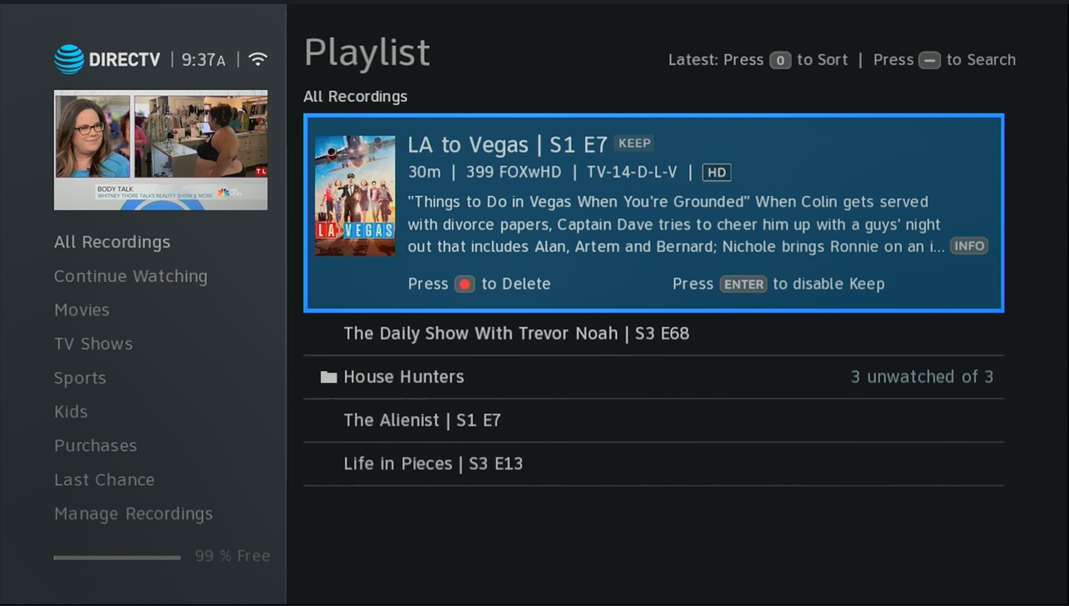
Speaking of the app, it’s now possible to use the app to set up a series to record on just one channel. This feature was fairly easy on the old Genie menu system but was removed from the new menus for the sake of simplicity. Usually it’s a good thing to have a series record on all channels where it might appear, but you may sometimes find that a show will record a lot of reruns due to bad guide data. Using the app to set up a recording will stop that, and it’s a feature that only works if you network the DVR or home server.




