Maybe you already have a cell booster. Those of us who got in early on the cell booster craze have already installed our voice and data boosters, but of course that was before LTE, before cellular got faster than wi-fi. If you want to use your smartphone data plan inside, you need a booster that will cover all that new 4G goodness.
I was excited when Wi-Ex sent me the YX550 Upgrade Kit. If you have any Wi-Ex home cell booster, this will give you the ability to add Verizon LTE and AWS compatibility without having to run a new antenna cable. I have a YX545 that I put up last year and I was excited to upgrade it.

At the heart of the upgrade kit is the YX550 booster itself. The kit is quite a value since it includes the booster, a new antenna, mounting kit, and associated cables — pretty much everything but the antenna cable — for a price that’s a lot lower than the full kit.

To install the upgrade kit, you’ll need to remove the old antenna and attach a new one. The YX550’s antenna looks just like the older YX545 antenna but it has everything necessary to pull in voice, 3G, and 4G data. Don’t use the old antenna just because it looks the same.
Disconnect the antenna by first disconnecting the cable, then unscrew the threaded washer that is holding the antenna onto the mount. Connect the new antenna to the mount and secure it with the new threaded washer. Connect the antenna cable to the new antenna.
This is also a perfect time to make sure the antenna is properly grounded to local code. Grounding is the most important part of any antenna installation, even more than aiming or placement.
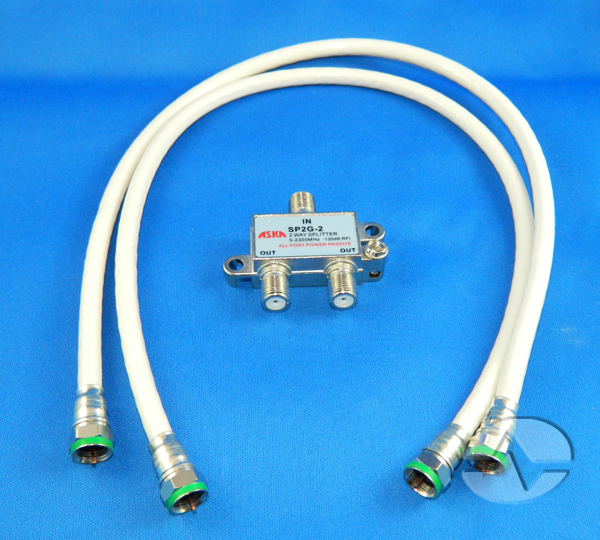
The upgrade kit comes with a splitter and two short cables. Disconnect the antenna cable from your existing cell booster and connect it to the “IN” side of the splitter.

Now, connect the short cables to the “OUT” connections on the splitter and to both your old cell booster and the new one. Connect the supplied antenna and the short cable to the YX550 and plug it in.
Voila!
While unfortunately there’s no accurate test to see if your LTE signal is stronger (short of buying an expensive meter) you should notice faster downloads right away!
In our next article we’ll be tying it all up and bringing you a short and (hopefully) entertaining video) on installing this booster.





